How To Send Scheduled Messages In WhatsApp
🕐 1 Jul 23

Are you looking for ways to send your friends and colleagues WhatsApp messages at the right moment at the right date and time? Then you have come to the right place. In this this article we will show you how to send scheduled message in whatsapp.
Scheduled messages are those which the sender wants to send at a particular time and date these may be birthday wishes, anniversaries, official reminders, etc. The popularity of WhatsApp as a messenger App cannot be undermined given the fact it has consumer base of more than one billion users.
WhatsApp is a Facebook owned App in which the user simply has to register their number after downloading the application from Play Store/iOS and contacts are automatically synced.
The functionality of scheduling WhatsApp messages is not found natively in the original version of WhatsApp. This article will teach you the tricks and tweaks that are needed to schedule your messages in your android/iPhone.
Scheduling Messages on your Android
As all are aware of the open nature of the Android OS it is easy as ever to schedule messages with the help of some Apps.
Three of the Apps are discussed in this article which can be easily downloaded from the Play Store.
1. WhatsApp Message Scheduler
- Download the App from the Google Play Store.
- A passcode needs to be set by the user.
- Select the person to whom the message is to be sent.
- After typing out the message, one can set the date and time.
- One additional feature of the App is that if the message is not sent at the first go , the user can select the frequency at which the message is to be next sent.

2. SKEDit App
Another popular WhatsApp scheduler these days is the SKEDit App. It allows the user to send messages on Android devices without rooting the device.

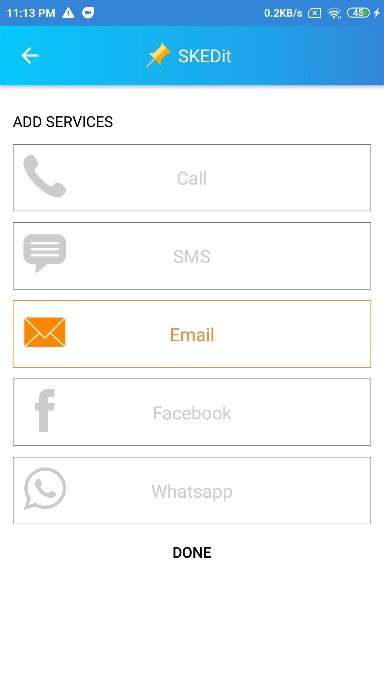

More or less with the same features of WhatsApp Message Scheduler, it allows the user to fix the date and time at which the message is to be sent. The App can be logged in via Social media accounts like Facebook, Google and also has the additional feature to schedule calls, SMS, Facebook Messenger updates, Gmail etc.
3. Scheduler for WhatsApp
Scheduler for WhatsApp is by far the most up-to-date App for scheduling WhatsApp messages as it not only helps in fixing the date and time for a particular message, but can also be set for daily, weekly, monthly, and even yearly reminders. The App can send text, gif, images and even videos as scheduled messages. The Pro version of the App can also be used to schedule messages for WhatsApp Groups. The App does not require the device to be rooted.
Scheduling WhatsApp messages on iPhone
The nature of the iPhones OS does not natively have the feature to send scheduled messages. Though we can find a paid App from the Apples Appstore, but it is just a reminder App and does not help in any way for the ‘handsfree’ sending of the message.
Though there is a hack here if one has a jailbroken iPhone or jailbreaks the iPhone. A jailbroken iPhone can be installed with an App named ‘Message Scheduler for WhatsApp’ from Cydia Market Place.
Here are few simple steps to install the App in you iPhone:
- Install the App from Cydia Market Place in a jail broken iPhone.
- Select the person to whom the message is to be sent from the official WhatsApp site.
- After typing the message, one has to long press the ‘Send’ button and then click the ‘Schedule a Message’ in the pop up window.
- And lastly set the time and date when the message is to be sent.
Conclusion :-
These are the few hacks for Android and iPhone to send scheduled messages on WhatsApp. Hope this article on how to send scheduled message in whatsapp helps you.













