How To Share Netflix Account Without Giving Password
🕐 1 Jul 23

In this article we will show you how to share Netflix account without giving password, Netflix is one of the most popular entertainment streaming sources which provide a full collection of TV shows, movies and much more content.
When you share your Netflix password with others it is sometimes possible that you feel uncomfortable as the same password is used for various other social media platforms.
If you share the password with any of your friends, they can easily alter the settings within your account.
In case you are looking for a solution on how to share a Netflix account without giving a password, this is the right article for you.
Step By Step Guide On How To Share Netflix Account Without Giving Password :-
In order to share a Netflix account without a password both Donor and receiver of the Netflix account have 2 install and extensions named the share account.
Receiver Of The Shared Account
-
Open Chrome Store on your PC and install the share account extension.

- After installing the share account extension click the account icon from your Chrome toolbar.
-
Choose the receiver account from the drop down list.
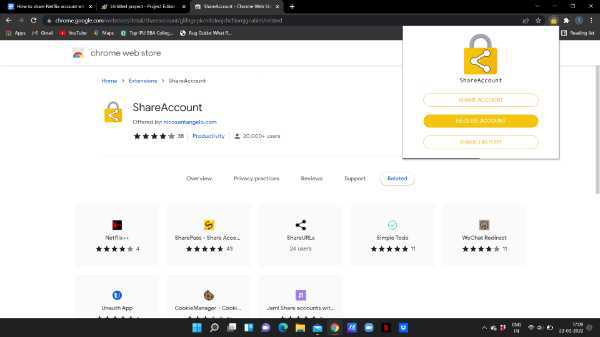
-
After selecting the receiver account a code will appear on the screen.

- Copy the code. After copying this code you need to send this code to the owner who will provide access to the Netflix account.
- After sending this message to the owner he or she will send an encrypted text.
- You need to paste the encrypted text in the textbox to share the result.
- After copying the encrypted text in the share result, click the option receive place in the bottom right corner of the Dropbox.
- After this you will be able to use the Netflix account without sharing any password.
Owner Of The Netflix Account
- Open Chrome Store on your PC and install the share account extension.
-
A pop-up will appear on your screen which will ask you to add this extension.

- Select the option- add extension.
- Now open the Netflix page.
-
Tap the share account icon on your Chrome toolbar placed at the top right corner of the screen.
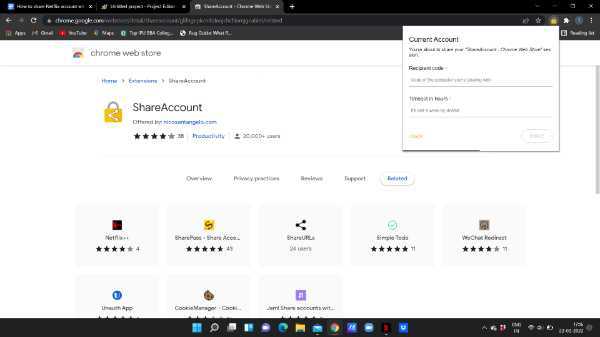
- You need to paste the code that the receiver has sent you.
- You can also choose a Timeout period which means when you want the sharing procedure to terminate.
-
After this tap on share button.

- After providing time out and pasting the recipient code, an encrypted text will display.
- You need to copy this encrypted text and send it to the recipient.
Conclusion :-
I hope this article on how to share Netflix account without giving password helps you in this article we covered an essential guide and the steps mentioned above are detailed and easy to follow. I hope this article solves your query.













