How To View Hidden Photos On Instagram
🕐 1 Jul 23

In this article we will show you how to view hidden photos on Instagram, we are going to discuss how to view hidden photos on Instagram. Usually, people get stuck by this question and want to know you to view hidden posts, stories, reels, or IGTV.
When someone shares memes with you or some interesting things, you might not get the post, but a note saying that the post is hidden. And if you want to check out that post, you have to click a few taps on your mobile screen, and you'll be able to see all the hidden Instagram posts.
Check out the next topics to know about hidden Instagram posts and how you can see them.
What Is A Hidden Post?
Hidden Instagram post means if a post has been shared with you, but the post owner's account is private. That means the person who sent you the post follows that account from which the post has been sent, but you don't follow that account. In this case, Instagram cannot show you their posts as it violates that account holder's privacy. So it is represented as 'Hidden Post' or 'Post Unavailable' to you.
Step By Step Guide On How To View Hidden Photos On Instagram :-
So, here you want to view someone's Instagram post, but it is shown that the post is hidden. Easy way to solve this issue is to follow the account from which the post has been sent. Here's how to do it. Follow the steps given below, and you'll be able to see hidden Instagram posts in no time.
-
Click on the hidden post/post unavailable note.

- You will be redirected to the account who owns the post.
-
Click the follow button. After you click, the button will turn into a grey colour and will be written as "Requested".
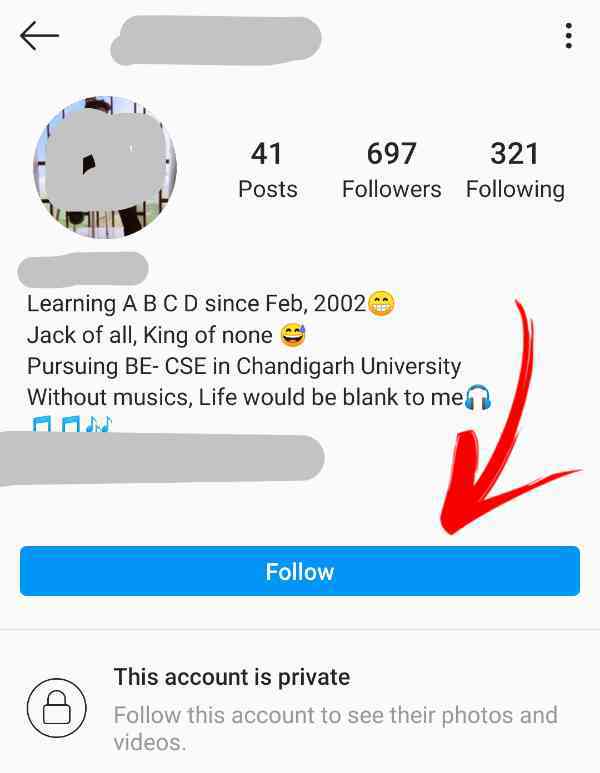
- Now you have to wait till that account user/ owner to accept your follow request.
-
Once they have accepted your follow request, the button will be represented as 'Following'.

-
Now, you will be able to view the hidden post.
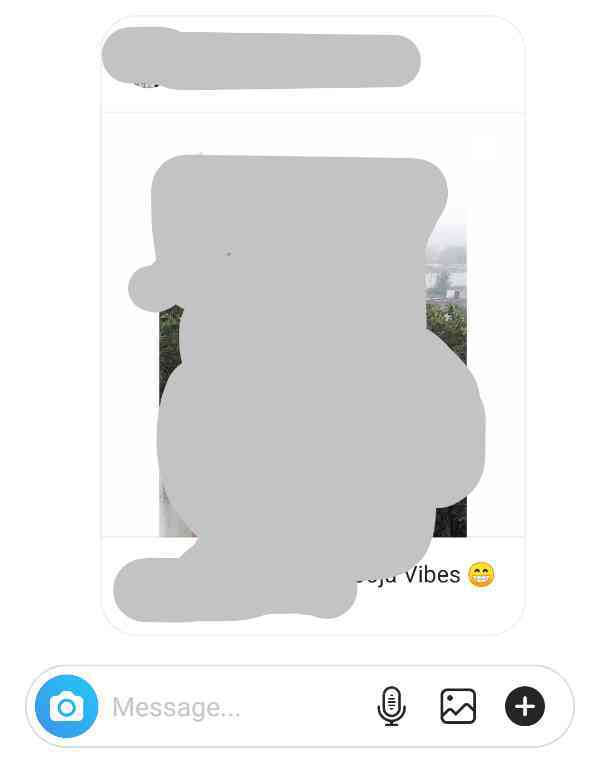
And with those simple taps on your mobile screen, you'll be able to see any hidden post from any account.
NOTE: If the account holder doesn't accept your follow request, you won't be able to see their posts. The post will be hidden till account holder doesn't accept your follow request.
Conclusion :-
This article was specially written for people who were finding an answer to how to view hidden photos on Instagram. And now you have an answer, by a few taps on your screen, and you can now view all the hidden Instagram photos and videos.
Now, it's your turn to try this out and don't miss out on any post.
I hope this article on how to view hidden photos on Instagram helps you and If you like the article, check out more similar article below.













