How To Hide WhatsApp Chat In Android Phone
🕐 1 Jul 23

In this article we will show you how to hide WhatsApp chat in android phone, do your friends or family members check your WhatsApp on your mobile phone or do you want to hide your WhatsApp chats on your android phone.
Do you want them not to see what you are doing on WhatsApp?
But as you know WhatsApp does not allow you to hide chats, you can only archive your chats but archiving will not help you out because if you will archive your chats then anybody can see your archived chats as well.
What if we will tell you that we have a trick by which you can hide your WhatsApp chats properly on your android phone easily.
Yes guys you heard right.
Step By Step Guide On How To Hide WhatsApp Chat In Android Phone :-
- The first and foremost thing you have to do is open your play store application on your android phone and log in to your id if you are not logged in
-
Then what you have to do next is tap on the search option on the interface which is on the top as shown in the below image for example.
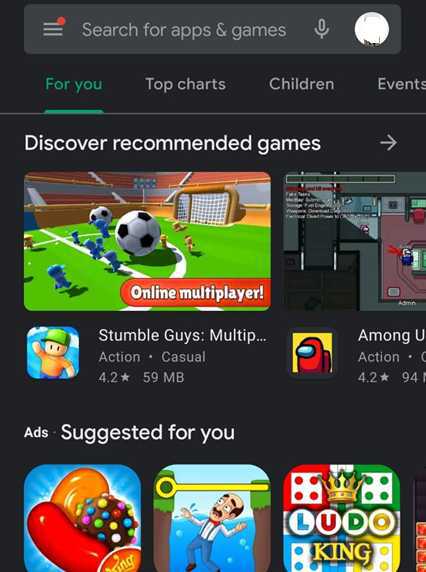
-
Then what you have to do is type locker for WhatsApp, then click on the first option which comes as shown in the below image for example.

-
You will see something like this, now what you have to do is click on the install option as shown in the below image for example
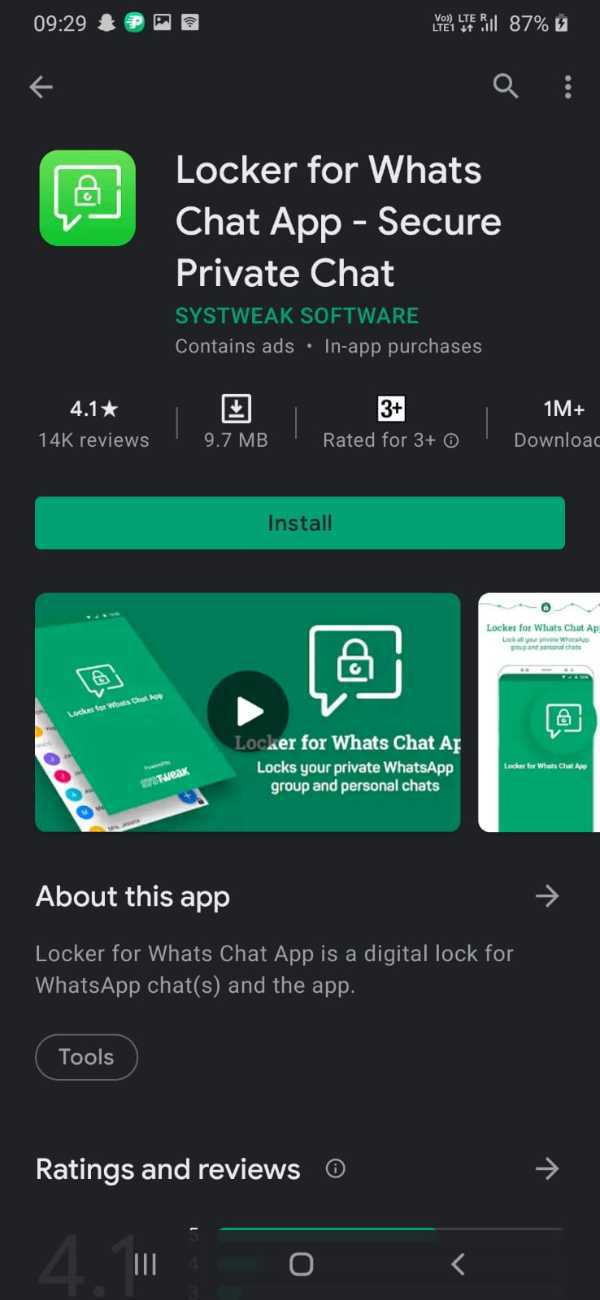
- Then wait for sometimes for the installation of the application
-
After completion of installation what you have to do now is open the application by tapping on the open option as shown in the below image for example

-
Now after the opening of the application it will show you an interface like this as shown in the below image for example

- It will ask you to create a passcode, so create a passcode of your choice which you do not forget
- Then it will ask you to re-enter the passcode for the confirmation
-
It will ask you for the passcode recovery email option, you can skip or set up there. But we will suggest you skip this step because you can remember 4 digits we guess.

-
Now what you have to do is tap on enable the option for accessibility permissions as shown in the below image for example.
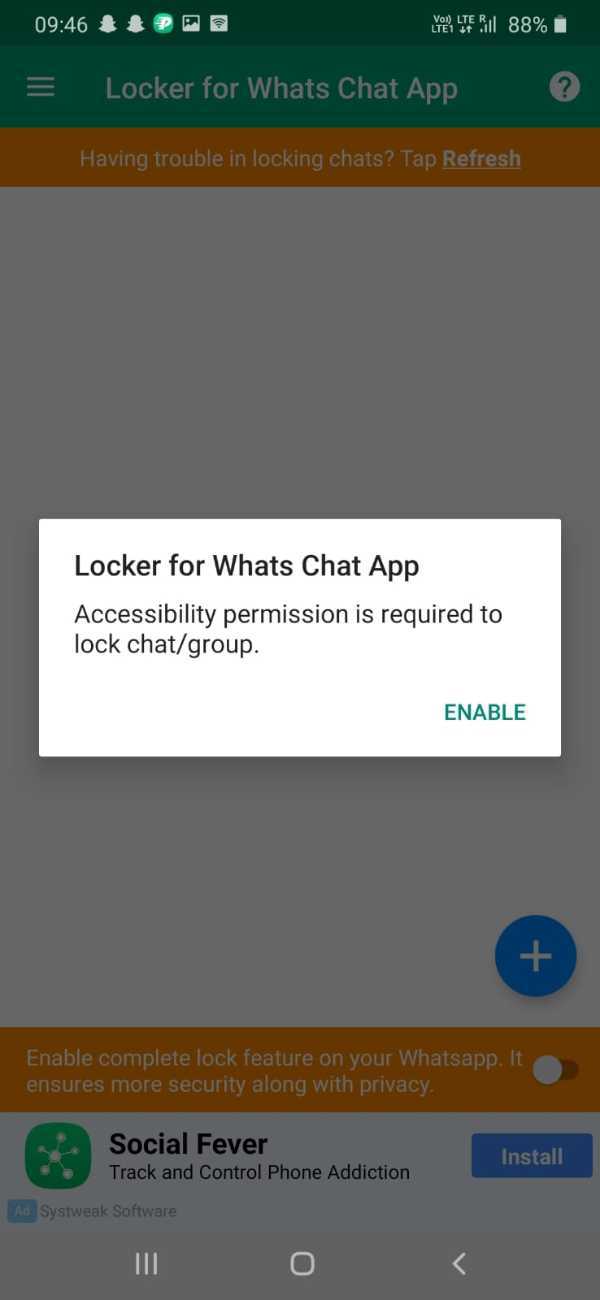
- Now after the allowance of permission what you have to do is add the numbers you want to hide in the application with the help of the add button
- Now after adding those numbers on this application, whenever you will open you WhatsApp and open the chat of the number you have added on the locker application it will ask you for the passcode!
- And here are how your chats can be hidden easily
Conclusion :-
So guys, these were the simple and easy steps I hope this article on how to hide WhatsApp chat in android phone helps you.













