How to delete WhatsApp messages from receiver's phone
🕐 1 Jul 23

If you are looking for ways on to delete WhatsApp messages from a receiver’s phone then you have definitely hit the right article. WhatsApp as everyone is quite aware is a cross platform messaging and voice over IP service which is now owned by the social network giant Facebook.
At times it so happens to us that after we have sent a message, we feel that we should not have sent it in the very first place.
Folks in WhatsApp have thought about this and have this particular feature introduced “Delete for Everyone”.
With the “Delete for Everyone” feature in WhatsApp it allows the user to get out of this situation by allowing the user to delete messages in WhatsApp, even after they have been sent.
This feature is also useful in case you end up sending a Message to the wrong Chat, or have posted a personal message in a group chat.
But there is a limitation to the feature, it only works if you delete the messages within 7 minutes of sending them. After the sent message is deleted, the original sent message is replaced with “This Message was deleted” in the recipient’s chats.
Below I have laid down few easy steps for both Android and iOS users on how to delete the sent messages from the receiver’s phone.
Android Users
- Open WhatsApp on your Android Phone.
- Tap on the chats tab located at the top of the screen.
- From the chats, open the chat from which you want to delete the sent WhatsApp message.
- Press and hold on the particular message that you want to delete and then tap on the Trash Can icon that appears in the top of your screen.
-
Now, tap on “Delete for Everyone” option.
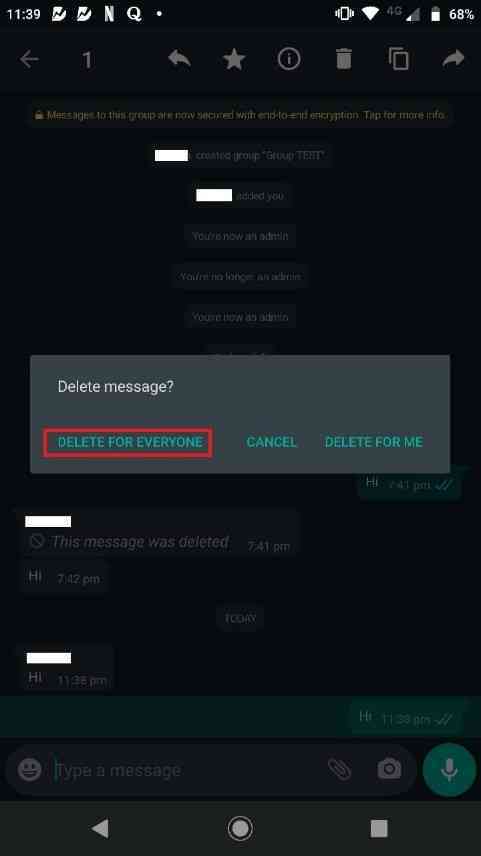
-
The selected sent message will be deleted and replaced with “You deleted this Message” on your screen.

- And on the recipient’s screen, the deleted message will be replaced with “This Message was deleted”.
iOS Users
- Open WhatsApp on your iPhone.
- Tap on the Chats option from the bottom of your screen.
- Tap on the Chat from which you want to delete Sent WhatsApp Messages.
- Next, press and hold on the particular message that you want to delete and then tap on the delete option.
- After selecting the message, tap on the Trash Can icon located at the bottom left corner of your phone’s screen.
- A slide up menu appears, tap on “Delete for Everyone” option.
- Lastly, tap OK in the next pop-up to confirm.
Conclusion :-
Once the selected message is successfully deleted for everyone, the sent message will be replaced with “You deleted this Message” on the user’s phone’s screen and the receiver’s screen will display “This Message was Deleted”.
That’s it. You are done.
By following the above given steps both Android and iOS users can delete a WhatsApp sent message from a receiver’s phone within seven minutes of sending them.
Hope the article on how to delete WhatsApp messages from receiver's phone helps you in deleting the messages from the recipient’s phone













