WhatsApp Broadcast Message Not Delivered
🕐 1 Jul 23

In this article we will show you the solution of WhatsApp broadcast message not delivered, there can be a few reasons why WhatsApp broadcast messages are not delivered these reasons include that the other person has not saved your number in their phone book or the other contact has blocked you on the WhatsApp application.
By checking these two issues you can easily fix the problem of WhatsApp Broadcast messages not being delivered.
You can easily fix this issue on WhatsApp applications available for Android and iOS users.
In case you are looking for a solution on how to fix WhatsApp Broadcast message not delivered this is the right article for you just follow the steps given below in order to fix WhatsApp Broadcast message not delivered.
Step By Step Guide On WhatsApp Broadcast Message Not Delivered :-
- In order to fix the WhatsApp Broadcast message not being delivered you need to make certain that the broadcast provider and the subscriber have already saved each other contact number in their contact application.
- In case the subscriber or the broadcast provider has not save the contact number of each other then WhatsApp Broadcast message will not be delivered.
- To fix this you need to open WhatsApp messenger on your Android device.
- In order to save the numbers you need to first make sure that you have at least sent a message including the subscribe keyword to the receiver.
- After this you need to click on the three dots placed at the top right corner of the screen to open the detailed menu.
- Once you click the three vertical dots you will see a dropdown menu which will show various option.
- These options include add to contacts, media, search, mute notifications, wallpaper and more.
- In case you see the option add to contact placed at the top of the drop-down menu it means that the broadcaster is not listed as a contact and the other person will not be able to receive any of the messages due to this reason.
- However if you save the contact by clicking the option add to contacts, then this option will automatically changed to view contact.
- Click on the option add to contacts.
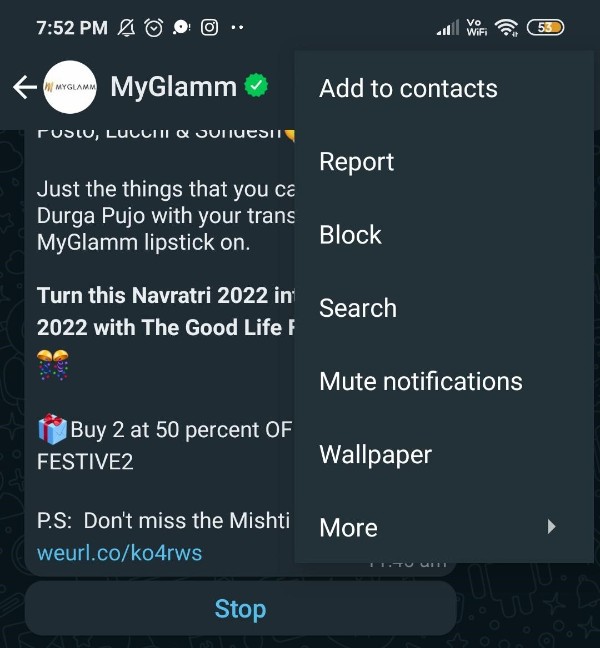
- After this a popup box will appear on your screen with will ask you to from two options called create new contact and add to an existing contact.
- Click the option create new contact.
- After this fill in the contact details of the other person so that the WhatsApp Broadcast message is delivered successfully.
- Once you save the contact again click on the three dots placed at the top right corner.
- Now you will see the option as view contact which means that you will now be able to send the message and the other person will receive the broadcast messages.
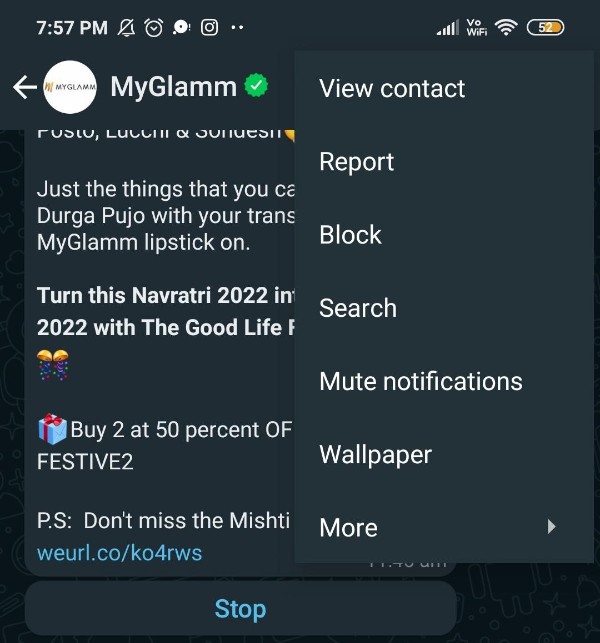
Conclusion :-
I hope this article on WhatsApp broadcast message not delivered helps you and the steps and method mentioned above are easy to follow and implement.













