Upcoming Birthdays On Facebook
🕐 1 Jul 23

In this article we will show you the solution of upcoming birthdays on Facebook, keeping in touch with friends and family can be a lot easier using Facebook. Furthermore, the website is always a good place to check if you've forgotten someone's birthday.
Nevertheless, bear in mind that if a friend has chosen not to post their birthday on their profile, it won't be displayed.
Knowing your friends' birthdays in advance makes it easier for you to give them gifts on time.
This is one of Facebook's most intriguing features because it also allows you to set a reminder for all users whose birthdays are coming up just follow the steps given below in order to see upcoming birthday on Facebook
Step By Step Guide On Upcoming Birthdays On Facebook :-
- Launch the Facebook app on your Android device.
- You can quickly download this application using Play Store if you haven't already done so.
- To continue, input your login information, which consists of your email address, username, mobile number, and password.
- When you successfully log in to Facebook, you will see a number of options on the application's main page.
- Facebook home page will show you various option on the top of the screen such as home, people, messenger, notification, video and Marketplace.
- Along with this it will also provide you the option of search by hand detail menu icon placed at the top right corner of the screen next to the Facebook logo.
- Click on the search by placed at the top right corner to proceed further.
- In the search by you need to search for the upcoming birthday by simply typing birthdays.
- Once you click on this it will show you various search result related to the birthday keyword such as birthday message, birthday wish caption best friend, birthday wish caption for friend, birthday cake with picture and others.
- Now you need to simply click on the option called see upcoming birthday among the search result listed below the search bar.
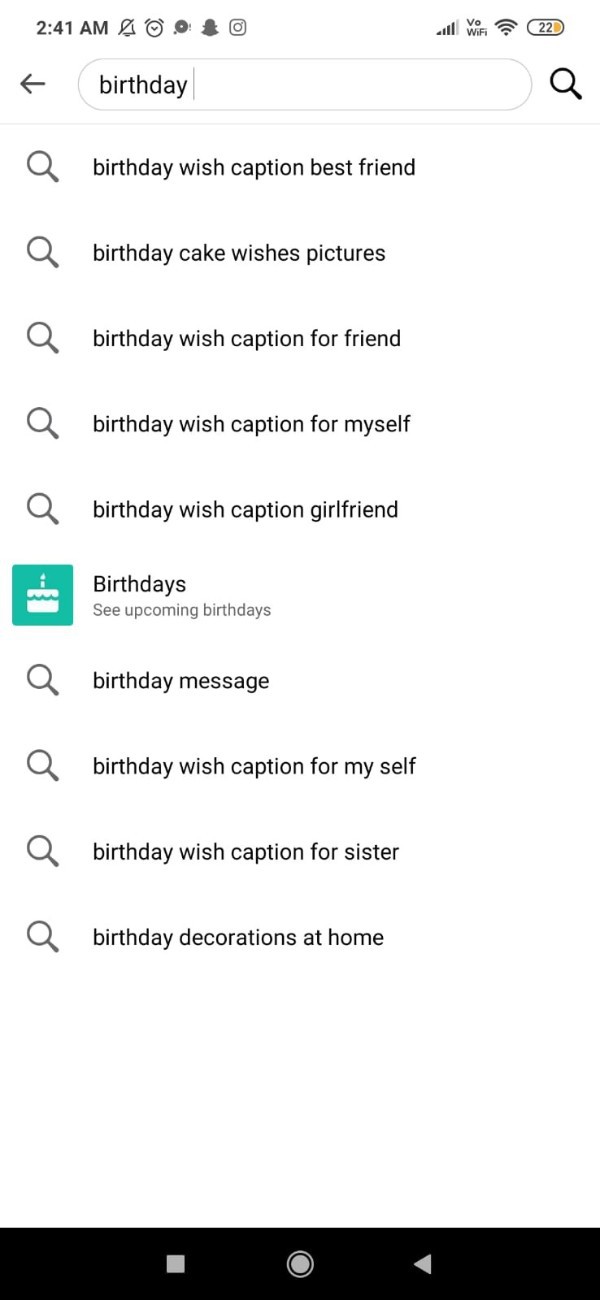
- Once you click on this option it will show you the list of all the birthday such as today birthday, recent birthday, and upcoming birthday.
- In order to see the list of upcoming birthday on Facebook scroll down and then you will see the username along with the date of birth at the bottom of the.
- You can also send a direct message to messenger by clicking the Messenger icon place next to the username.
- At the bottom of the screen you can also search for the birthday based on the month such as January, November, December and others.
- In this way you can easily search for the upcoming birthday on Facebook.
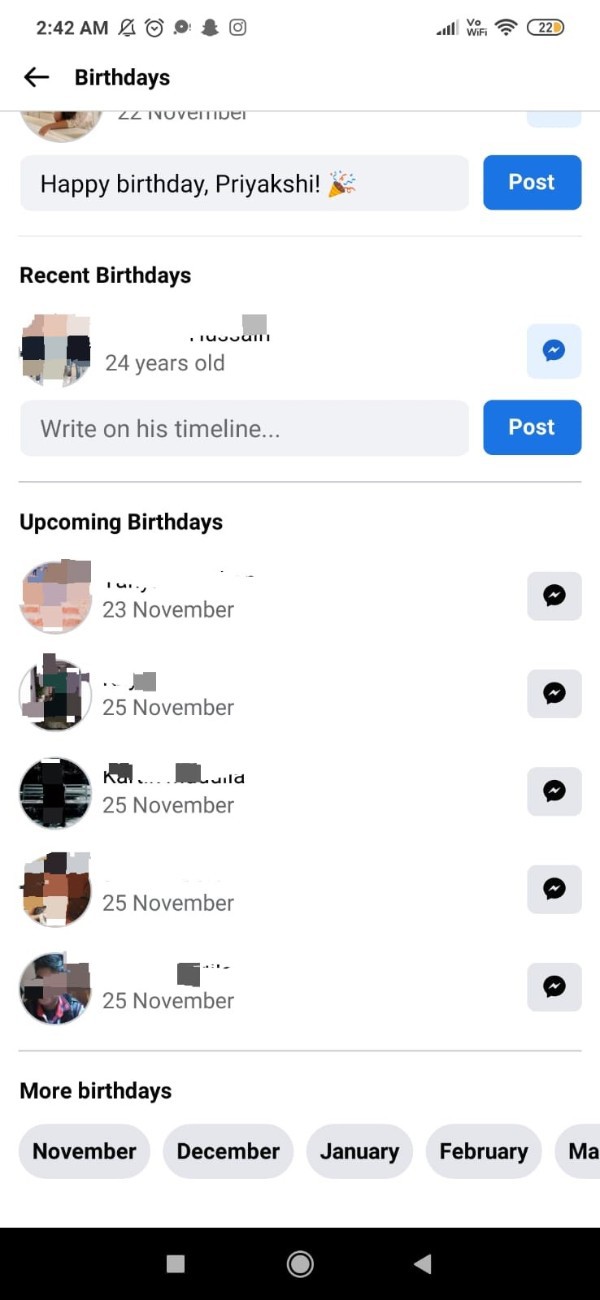
Conclusion :-
In this article we covered the essential guide on how you can see upcoming Birthday list on the Facebook application on Android device.
I hope this article on upcoming birthdays on Facebook helps you and the steps and method mentioned above are easy to follow and implement.













