Unable To Restore WhatsApp Backup
🕐 1 Jul 23

In this article we will show you the solution of unable to restore WhatsApp backup, in case you are not able to restore WhatsApp backup there is a possibility that you are not using the same mobile number and the Google account linked to create the backup.
You can use your local backup in order to fix the issue of unable to restore WhatsApp backup.
In case you are looking for a solution on how to fix the issue of unable to restore WhatsApp backup this is the right article for you just follow the steps given below in order to fix Unable to restore WhatsApp backup.
Step By Step Guide On Unable To Restore WhatsApp Backup :-
- First, open the built-in file manager on your Android device.
- Create a local backup on your Android device and it is up to date.
- Now, you need to open the internal storage.
- It will show various folders such as Android, browser, call recorder, documents, WhatsApp, Telegram and others.
- Tap on the WhatsApp folder to proceed further.
- it will give you three more folders: database, backup and media.
- Now you need to select the database folder.
- In the database folder you will see the WhatsApp backup that is stored on the SD card.
- In case you are unable to restore WhatsApp backup you need to rename the file that you want to restore.
- For example, you need to rename the filename from msgtore-YYYY-MM-DD.1.db.crypt14 to msgtore.db.crypt14.
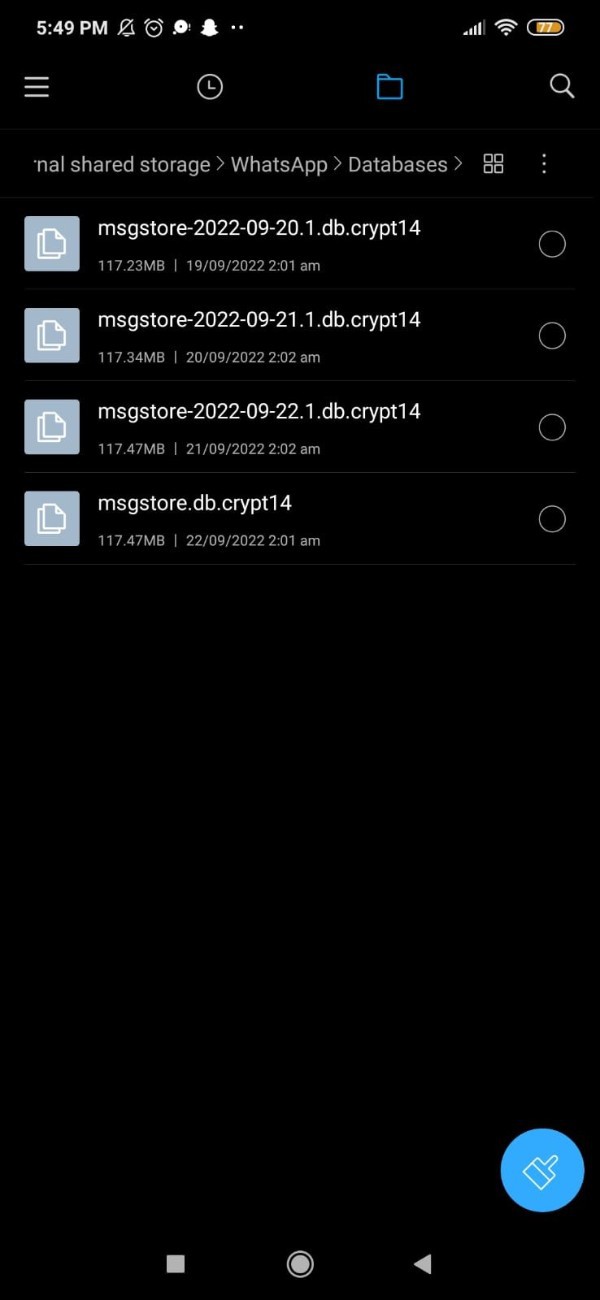
- You need to remember not to change the number of the crypt extension. in case you change the digit of the script extension you will be unable to restore WhatsApp backup.
- After renaming you need to uninstall the WhatsApp on your Android device.
- To install the WhatsApp device you need to go to the applications under settings.
- Now search for the WhatsApp application under manage apps.
- at the bottom of the screen you will see options called force stop uninstall and clear data.
- Click the option uninstall in order to delete WhatsApp application on your Android device.

- Now re-install the WhatsApp application on your Android device.
- Now you need to enter all the details such as your mobile number and OTP for creating your WhatsApp account.
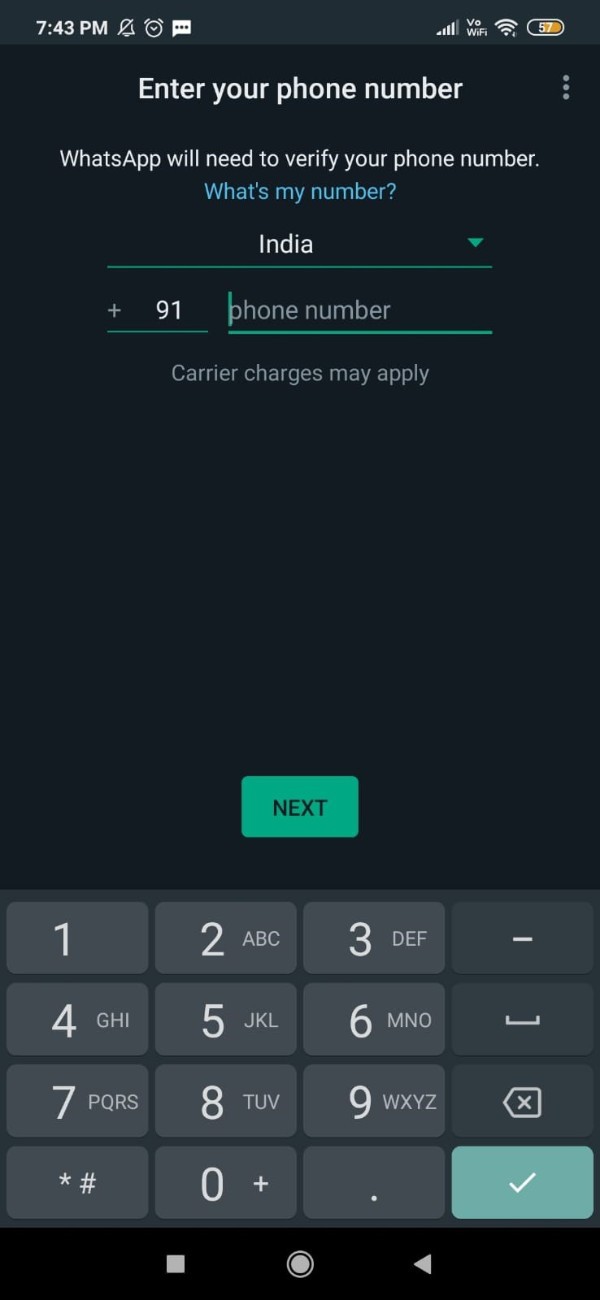
- As soon as the instruction appears in the prompt you will see the option of restore the backup.
- Click on the option restore backup to get all the data on your device.
Conclusion :-
In this article we cover and essential guide on how you can fix unable to restore WhatsApp backup.
I hope this article on unable to restore WhatsApp backup helps you and the steps and method mentioned above are easy to follow and implement.













