Started New Job Status In Facebook
🕐 1 Jul 23

In this article we will show you the solution of started new job status in Facebook, you may share a lot of information about yourself with your friends, family, and coworkers on the social network Facebook. Your employment history is one such element.
Visitors to your profile will be able to view both your current job position and positions you've held in the past if you want to add this information.
If other users add the same employers to their profiles, adding a new employment status can help you locate people who work there as well.
In case you are looking for a solution on how to post a status about starting a new job in Facebook this is the right article for you just follow the steps given below in order to put status for started new job in Facebook.
Step By Step Guide On Started New Job Status In Facebook :-
- Launch the Facebook app on your Android phone.
- You can immediately download this application from the Play Store if you haven't already.
- To continue, enter your login information, which consists of your email address, username, mobile number, and password.
- After successfully login in, you will see a number of options on Facebook's main page.
- On the Facebook homepage, click the three horizontal dots in the top right corner.
- Now you need to click on your profile placed at the top of the screen.
- The following screen will show your Facebook profile along with options to Post, About, Friend, Photos, Video, Check-in, and more.
- Click the option life event and then add a life event.
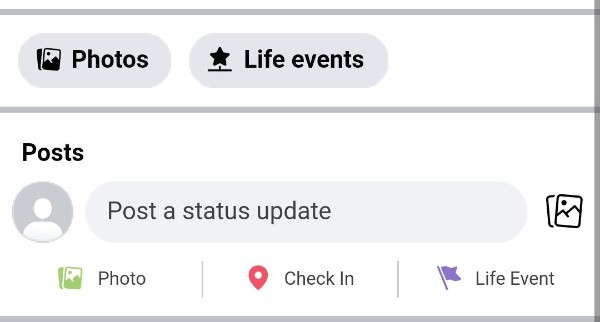
- You will be prompted to choose a category from among the life events on the following screen, including employment, education, relationships, homes, families, travel, hobbies, and other pursuits.
- Select a work option from the life event category.
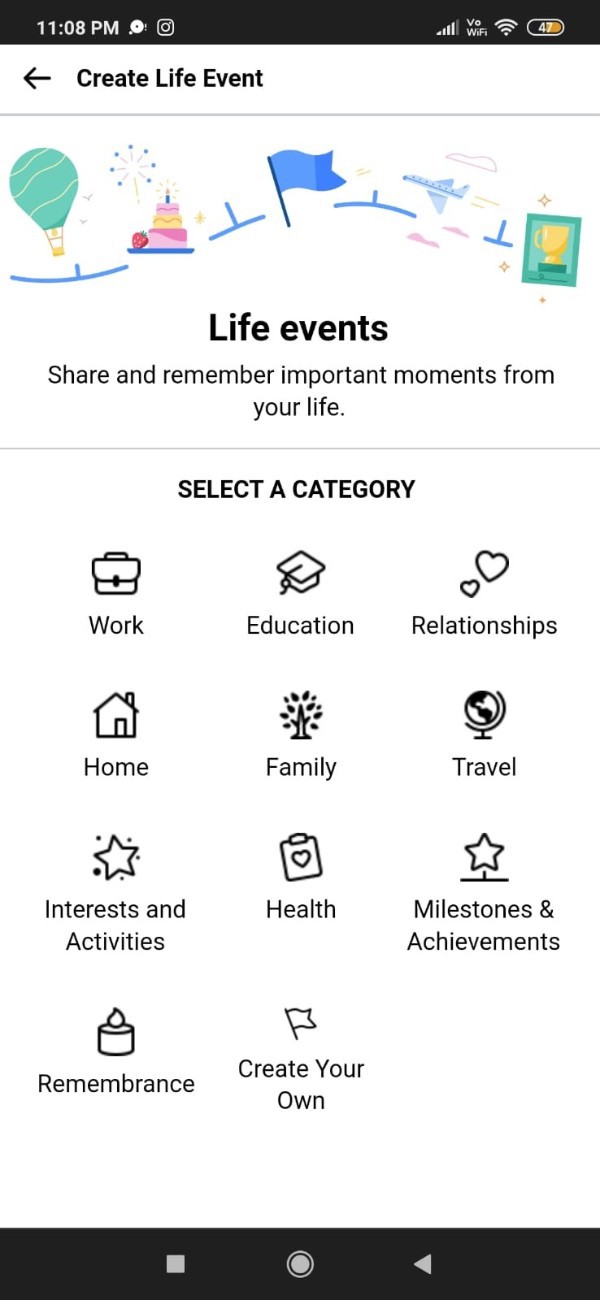
- You will be prompted to enter a title for each life event, including retirement, promotion, leaving a job, and new employment, on the next screen.
- Enter the title after selecting the new job option.
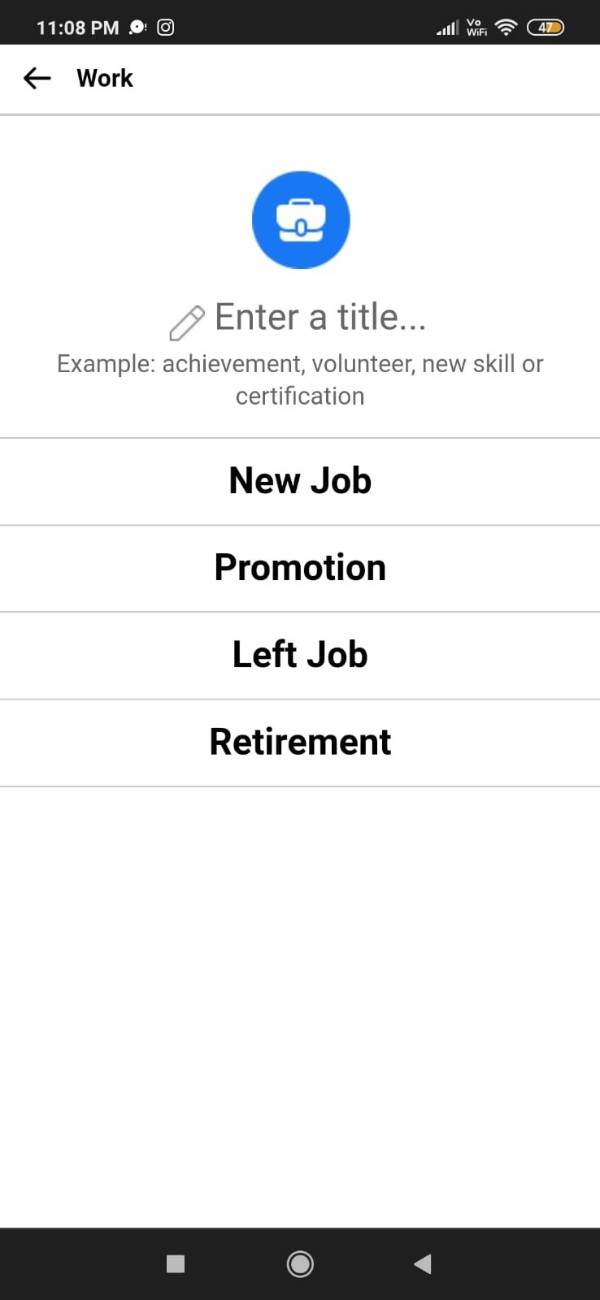
- Prior to updating your job status on Facebook, you must now fill out the necessary details.
- Along with other details like your title, workplace, job description or role description, date of starting, location, and the people you wish to share your new job post on Facebook with, you may add photographs or videos relevant to your new position with ease.
- Simply click the post option at the upper right corner of the screen after filling out all the information, and your Facebook status about starting a new job will be posted on your timeline.
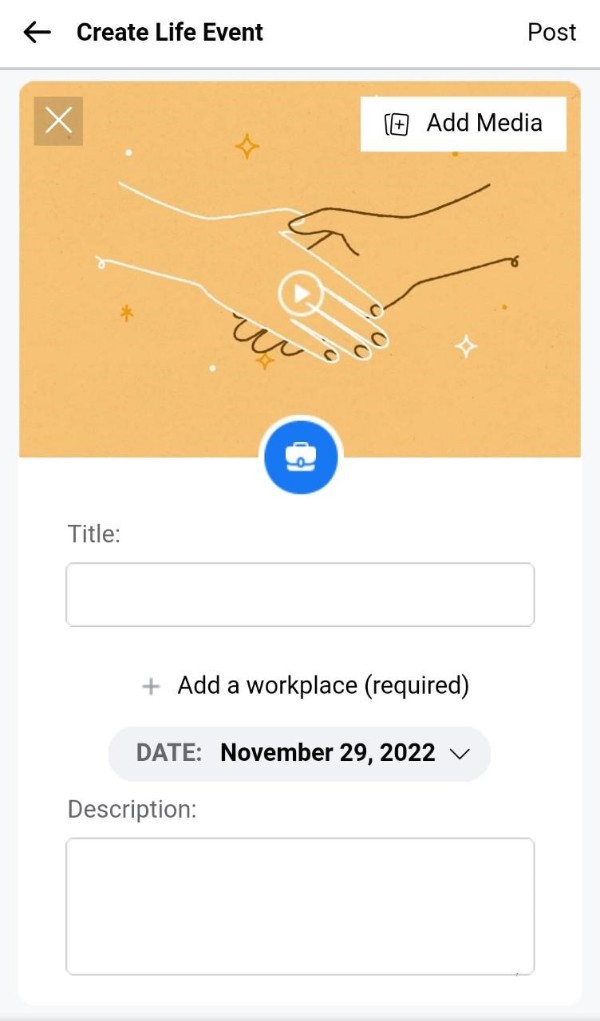
Conclusion :-
In this article we covered an essential guide on how you can started new job status in Facebook application on Android device.
I hope this article on started new job status in Facebook helps you and the steps and method mentioned above are easy to follow and implement.













