Redmi IMEI Check
🕐 1 Jul 23

In this article we will show you the solution of Redmi IMEI check, by looking at the IMEI Number, you can find hidden and additional useful information, such as the XIAOMI Redmi Serial Number.
In this article we will talk about how you can check the Redmi IMEI number with the help of setting tab.
In case you are looking for a solution on how to check Redmi IMEI this is the right article for you just follow the steps given below in order to check Redmi IMEI.
Step By Step Guide On Redmi IMEI Check :-
- Open the settings app on your Redmi.
- The application menu can let you open the settings quickly.
- When you open the settings, a list of options for the Redmi will appear.
- These settings cover a wide range of topics, including the phone, System app updater, Wi-Fi, hotspot, password and security, display, lock screen, notifications, accessibility, special features, and others.
- The next step is to select the "about phone" option found at the top of the settings screen.
- In this section you will see various options such as system update, device name, device model, MI UI version, Android version, Android security patch level, storage, all specs, backup and reset, legal information, important Safety information and certification.
- You need to click on the arrow next to the option all specs.
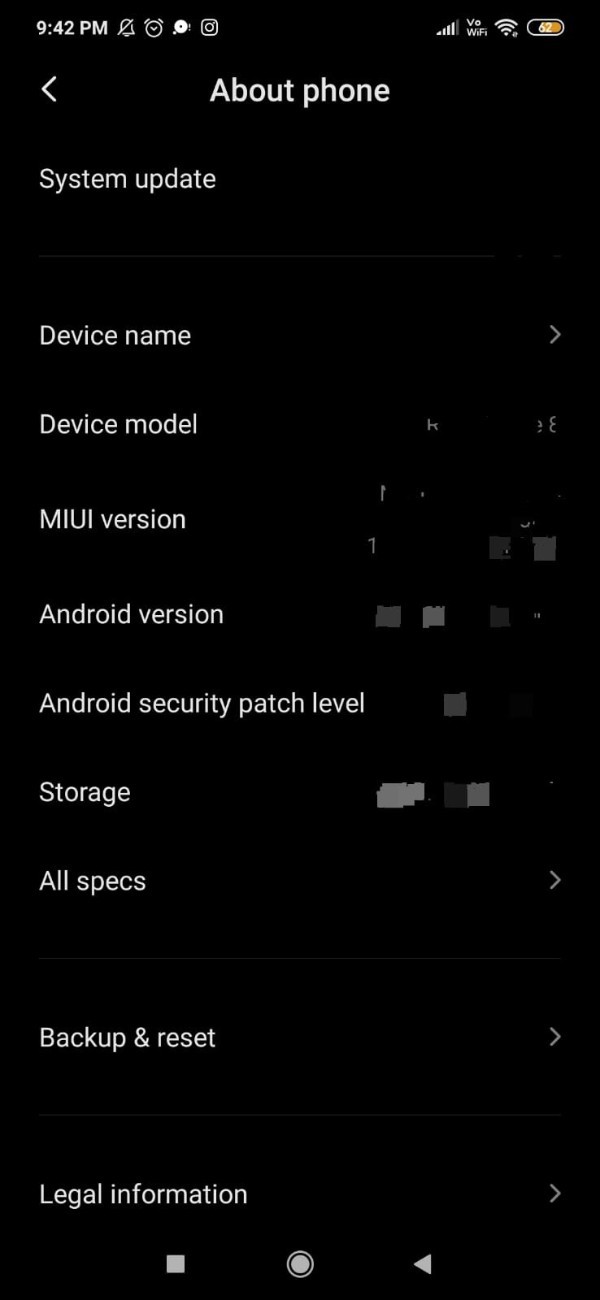
- Once you open this page you will see various details about your device such as device name, device model, CPU, baseband version, kernel version, internal storage, Android security patch level, RAM, and others.
- Under all specs you need to scroll down and search for the options status.
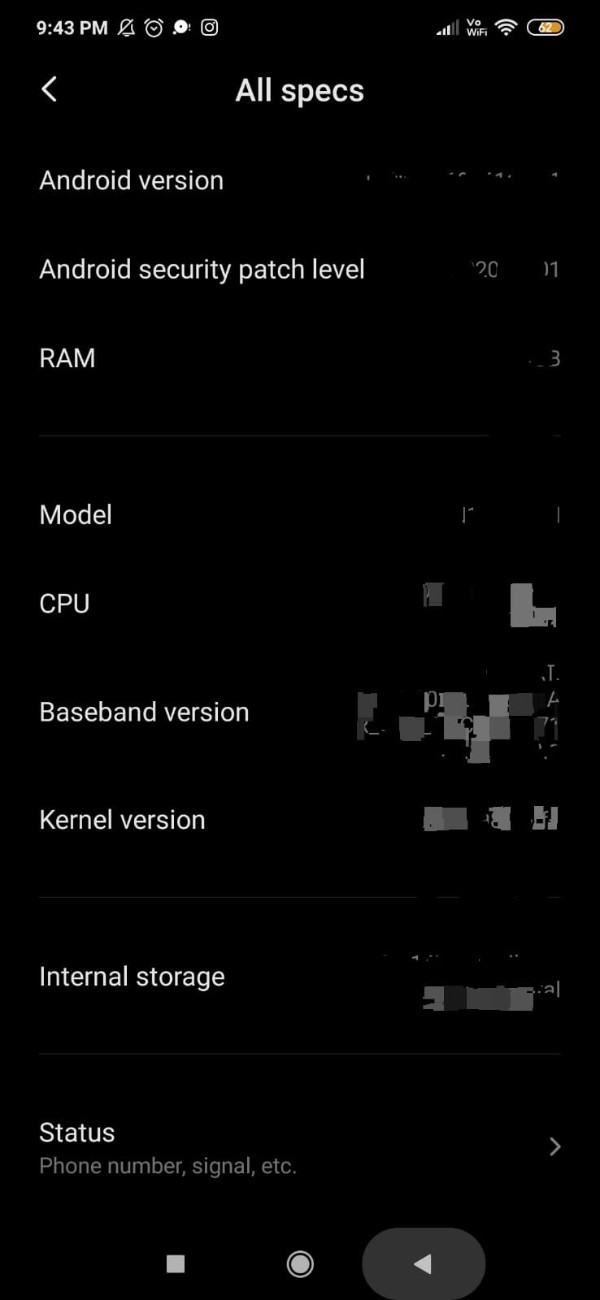
- It will provide you the information regarding phone number, signal and others.
- Once you click this option on the next screen it will show you details about battery status, battery level, phone number of SIM slot 1 and 2, new model and hardware, IMEI of SIM slot 1 and 2, IP address, Bluetooth address, Wi-Fi MAC address.
- Now you need to click on the IMEI number based on the SIM slot.
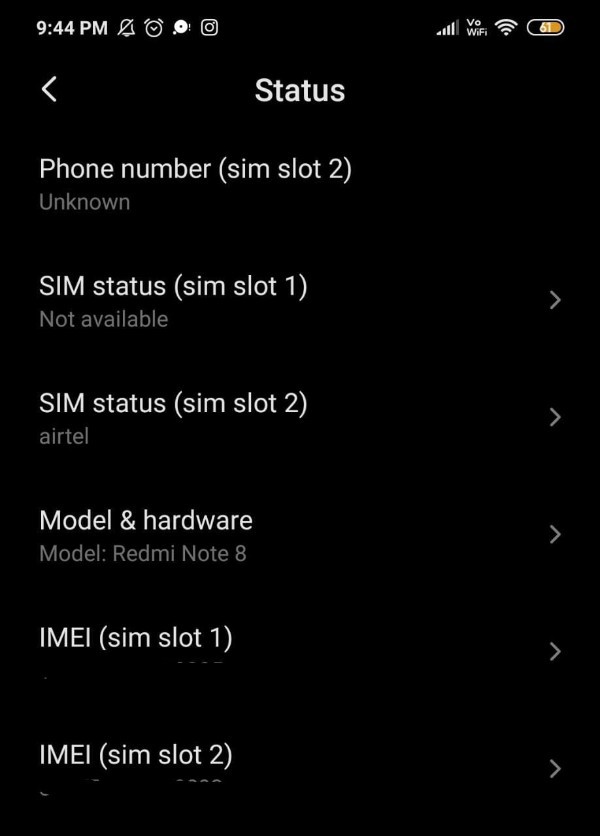
- Click the arrow place next to the option IMEI.
- Once you click this option you will see the 15 digit unique IMEI number of your redmi device based on the selected sim slot.
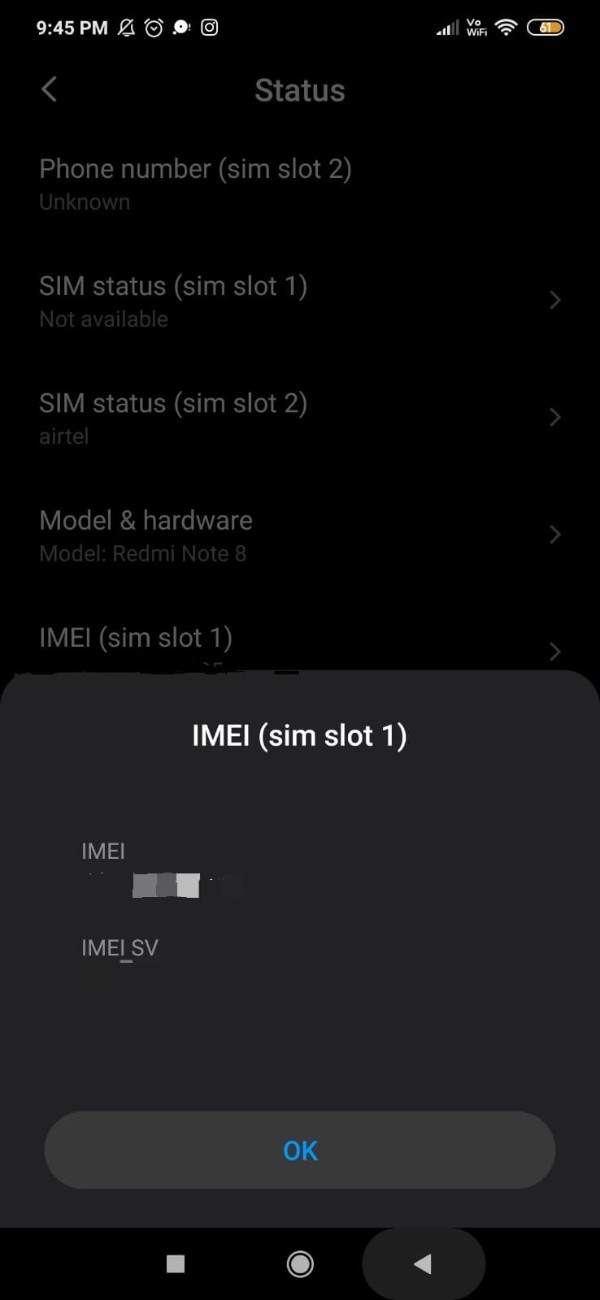
- Along with this it will also show you the number of IMEI SV.
- In this way you can check the redmi IMEI number of SIM slot 2.
Conclusion :-
In this article we covered and essential guide on how you can check redmi IMEI number with the help of setting tab.
Various methods exist for locating the IMEI Number. Some of them utilize a secret code, while others walk you through the system settings or show you where the IMEI is physically located on your smartphone.
I hope this article on Redmi IMEI check helps you and the steps and method mentioned above are easy to follow and implement.













