Instagram Account Disabled Appeal
🕐 1 Jul 23

In this article we will show you the solution of Instagram account disabled appeal, there can be various reasons why you are saying the option of your account has been disabled such as violating the terms of use of Instagram.
Another reason or error message that users often see is an incorrect password or username which means that your account has been disabled by Instagram.
In case you are looking for a solution to your Instagram account disabled appeal, this is the right article for you just follow the steps given below on Instagram account disabled appeal.
Step By Step Guide On Instagram Account Disabled Appeal :-
- First, you need to open the Instagram application on your device.
- On the login page of Instagram, you need to enter your correct credentials.
- In case it shows you a message that your account has been disabled or something very similar to this it means that your account is disabled.
- After verifying if your account is disabled or not you need to open the Instagram appeal form.
- For this you need to go to the https://help.instagram.com/contact/606967319425038 On your web browser.
- It is a request form which helps you to get back to your account in case your Instagram account is disabled.
- In the form you need to enter all the details in the given text field.
- In the first text field you need to type your Instagram username into your Instagram username text field.
- Below this, you need to enter your email address and the phone number which is linked to your Instagram account that is disabled.
- After this in the last text field, you need to enter a short message giving an explanation of why you think that your Instagram account should not be deactivated or disabled.
- When you explain your reason you need to make sure to remember some of the key points.
- The points include explaining why your account was disabled and why you think the deactivation of your account is a mistake.
- Try to apologize in this appeal form as it implies that you are at fault.
- Make sure while explaining your reason why your account should not be disabled you need to keep your tone formal and never use harsh words.
- Once you explain your reason you need to make sure to end this with a thank you note.
- After filling in all the details in all the text you need to click on the Blue button placed at the bottom of the page.
- When you click the options send this will send your appeal for your Instagram account disabled to the Instagram official.
- Once you get notified it is up to them if they select to reactivate your disabled Instagram account.
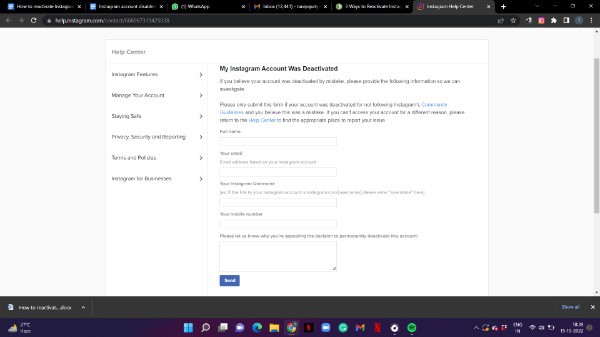
Conclusion :-
I hope this article on Instagram account disabled appeal helps you and the steps and method mentioned above are easy to follow and implement.













