How To Write Review On Goibibo
🕐 1 Jul 23

In this article we will show you how to write review on goibibo, you can easily write reviews by posting for uploading a photo review and can also earn go cash.
It also provides a feedback form from the goibibo that you can easily fill up after your stay.
The feedback form includes various types of questions along with the suggestions that you can easily choose from.
You can easily post reviews on goibibo official website and its application. in case you are looking for a solution on how to write a review on goibibo this is the right article for you just follow the steps given below in order to write a review on Goibibo.
Step By Step Guide On How To Write Review On Goibibo :-
Method 1 - Using Goibibo Application
- Open the Play Store on your Android device.
- In the search bar, enter goibibo application.
- Click the option to install to proceed further.
- Open the application once it is successfully installed on your Android device.
- Click the profile icon placed at the top left corner of the home page.
- Click the option login placed at the top of my profile page.
- Now you need to enter your mobile number to proceed further.
- You can simply click on this link- https://www.goibibo.com/reviews/partials/writenps/newhotelnps.html
- On the next screen it will ask you several questions such as what were you unhappy with, experience at the hotel, booking experience with Goibibo, customer care experience, offer and promotion, goibibo cash.
- These headings include various options that you can easily select in order to write a review on Goibibo.

- At the bottom of the section, it also asks you to write a review in order to understand the nature of the issue.

- After writing, you can click on the option summit in order to post your review on Goibibo.
- Submitting a review on Goibibo is extremely important for goibibo officials in order to serve the people better.
- At the Bottom of the screen it also shows the option to write a review in order to help other Traveler to plan their trip better.
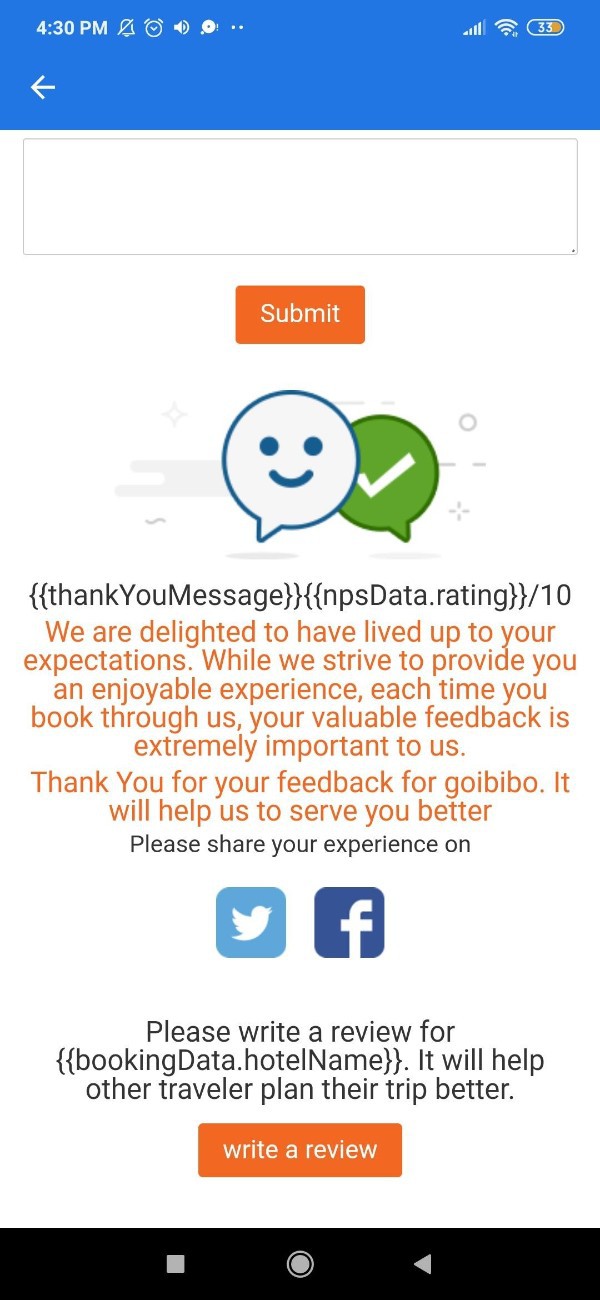
Method 2
- Open goibibo application on your Android device.
- Click the community tab placed at the bottom of the screen.

- In the go community you can easily see various questions and the issues discussed by the people which you can easily answer.
- In case you have a question, you need to click on the search bar placed at the top of the screen and post there.
- Another method is to simply click the + icon, which will ask you to select from the two options- post a question, answer a question
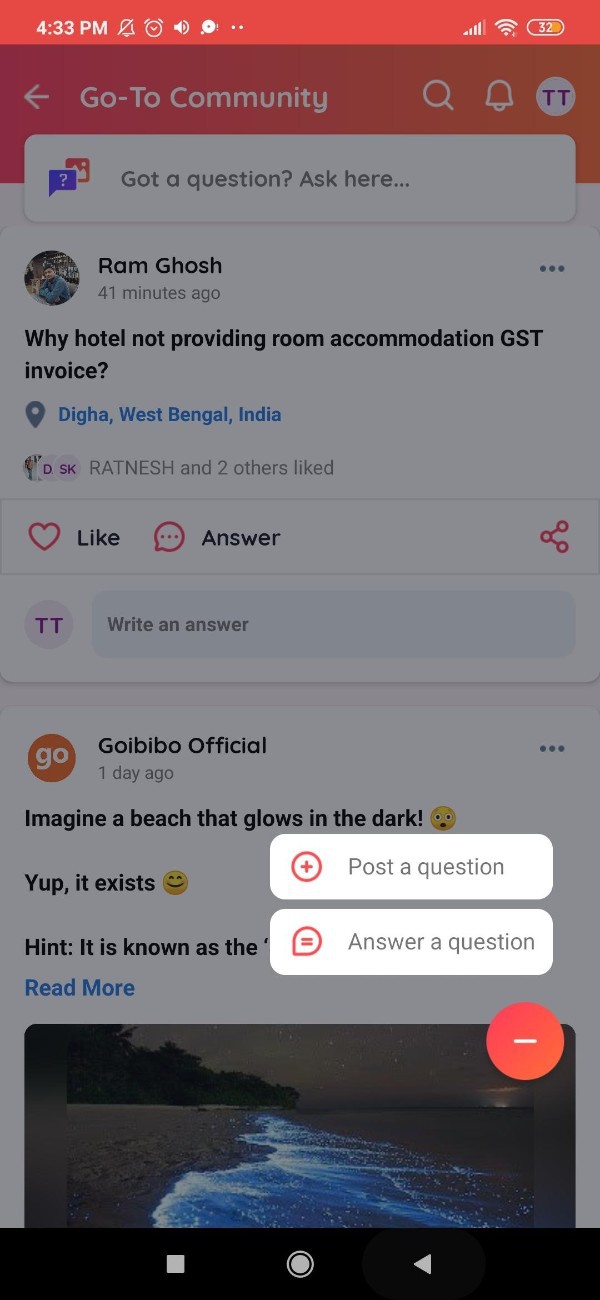
Conclusion :-
I hope this article on how to write review on goibibo helps you and the steps and method mentioned above are easy to follow and implement.
In this article, we covered an essential guide on how you can write reviews on Goibibo.













