How To Write A Review On Zomato
🕐 1 Jul 23

In this article we will show you the solution of how to write a review on Zomato, in the twenty-first century, technology and the internet have made everything easily accessible.
Today, most of our tasks are completed online, including ordering groceries and food delivery and connecting with those who live far away. One of the top activities on the list is ordering food online.
One such platform offering this feature is Zomato. Customers now choose to order from the restaurants with good Zomato ratings even though there are many eateries listed on the website.
The explanation is straightforward: restaurants with high ratings offer better meals and have happier customers.
Zomato provides the consumer with a platform where they can post reviews about the menu and service at restaurants and other eating facilities.
Many restaurants provide free food to Zomato reviewers who are performing well.
After knowing this information, you may think that you want to become a zomato reviewer.
If you think so, in this article we provided you the step by step guide on how to write a review on zomato.
Reviewing a particular restaurant on zomato is a simple thing all you have to do is to be honest all the time while you are giving review.
Step By Step Guide On How To Write A Review On Zomato :-
- Download the zomato app on your smart phone through the play store.
- Install the zomato application on your smart phone and open the app.
- Login to your zomato account by providing your account details.
- You will see the zomato home page.
- Go to the restaurant page on which you want to give a review.
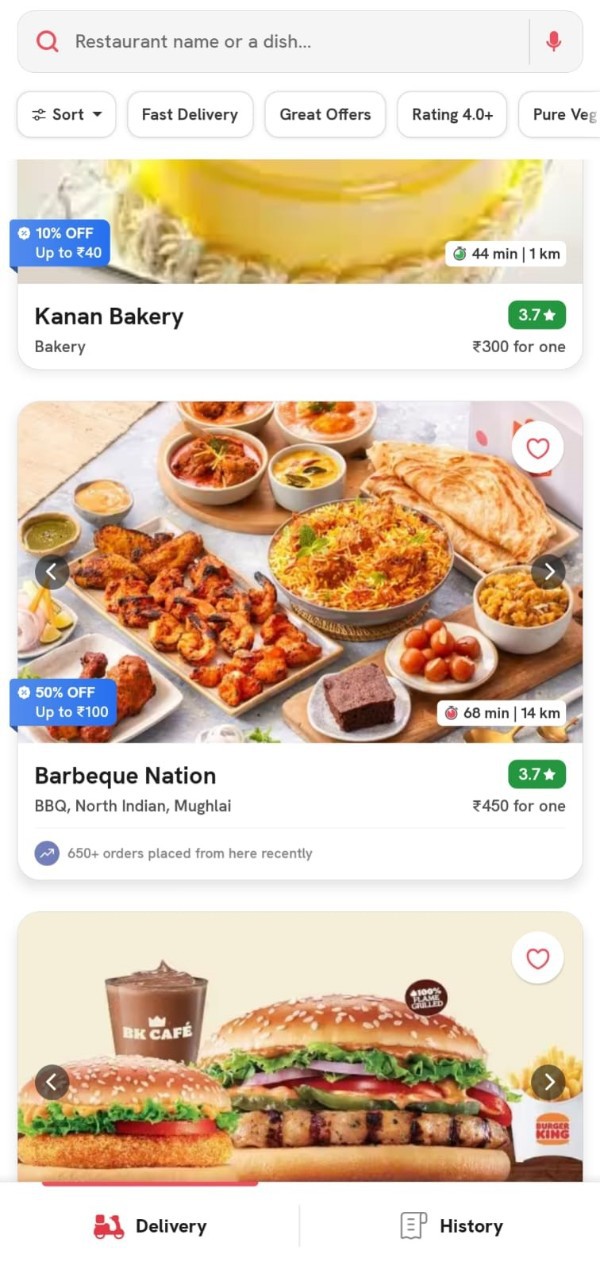
- You can find the reviews and rating given to that specific restaurant at the top right corner of the screen.
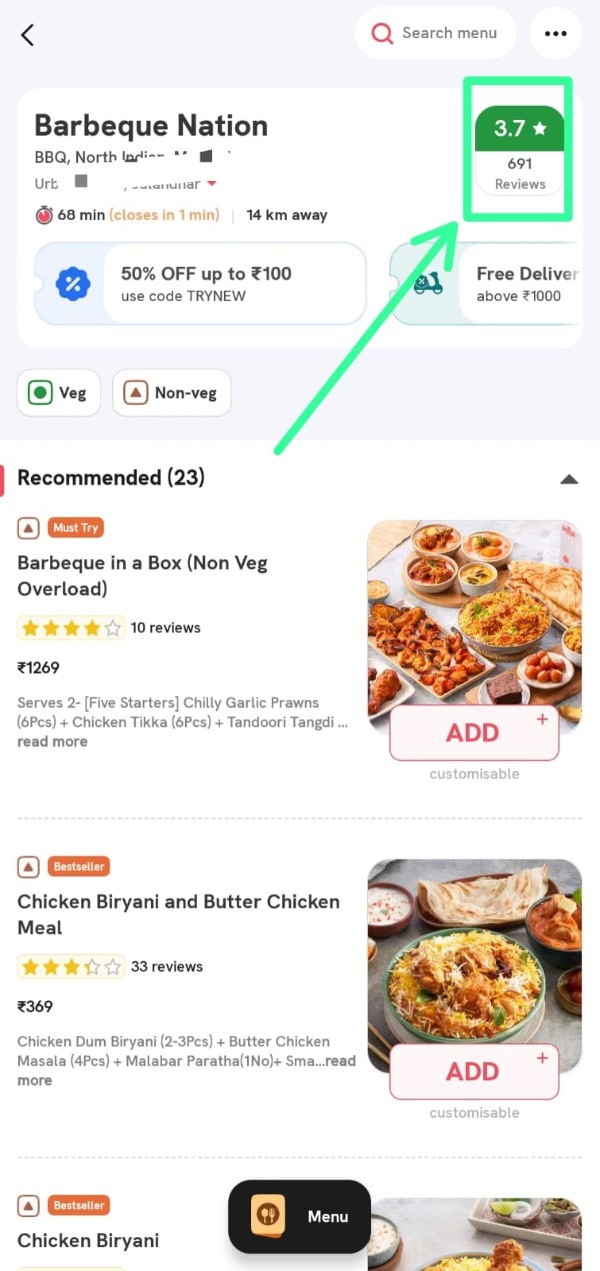
- Click on the reviews and ratings that had given to that restaurant.
- Next you can see the reviews that had given by many customers. And you can also see “Write a review†option at the top of the screen.
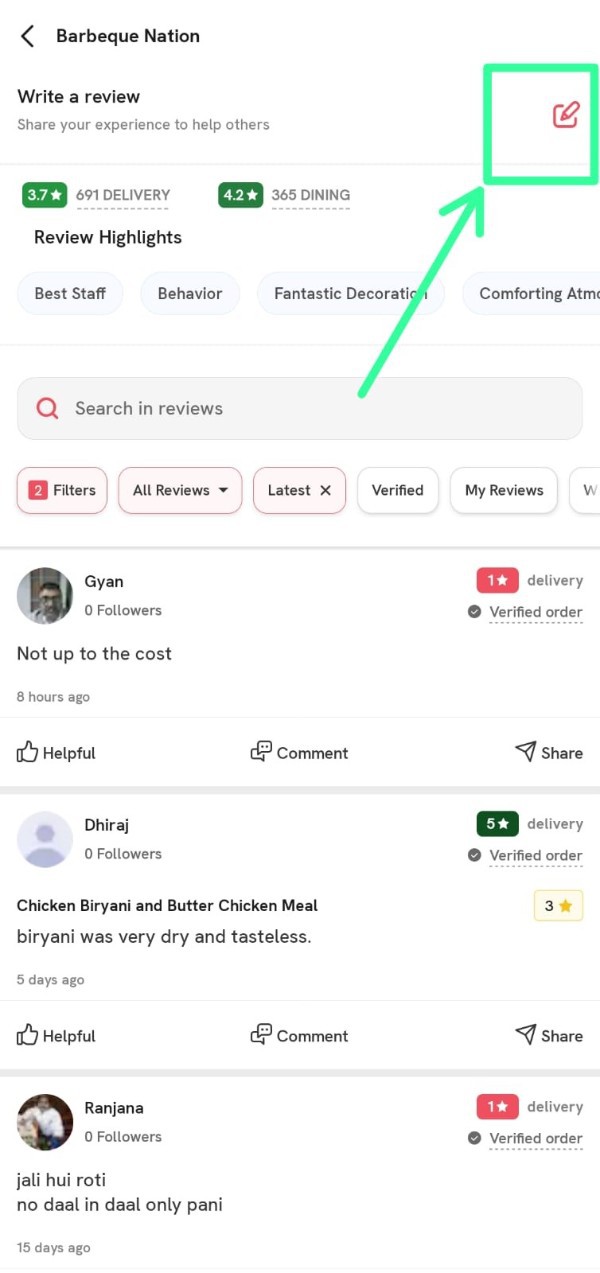
- Click on the write a review option.
- There you can see two options one is for “rate your experience for dining†and another option is for “rate your experience for deliveryâ€
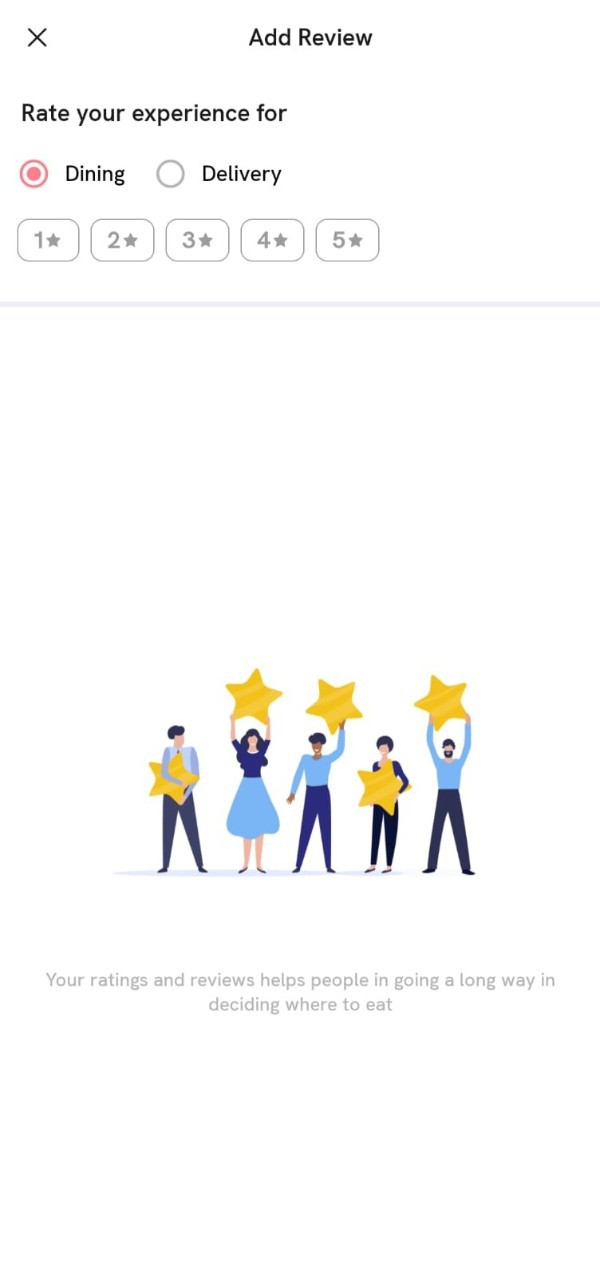
- Click on dining option and choose what did you like in that particular restaurant and what did you not like in that restaurant.
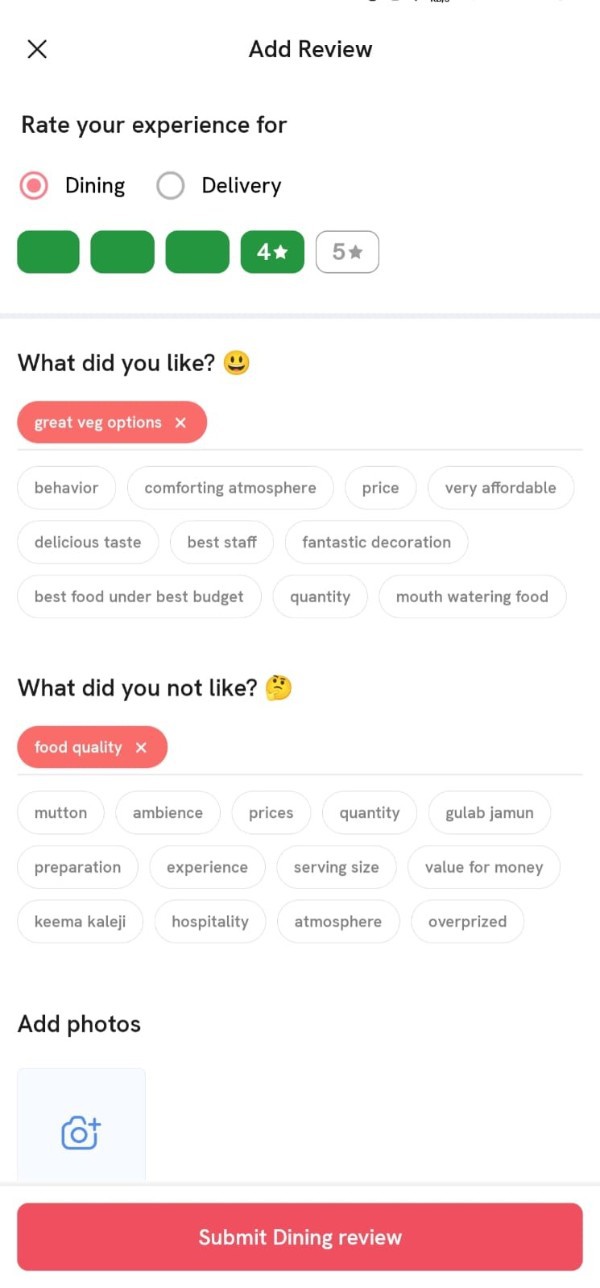
- After this process just click on “submit dining reviewâ€
- Now you can see “your review has been posted†notification on the review page of that restaurant.
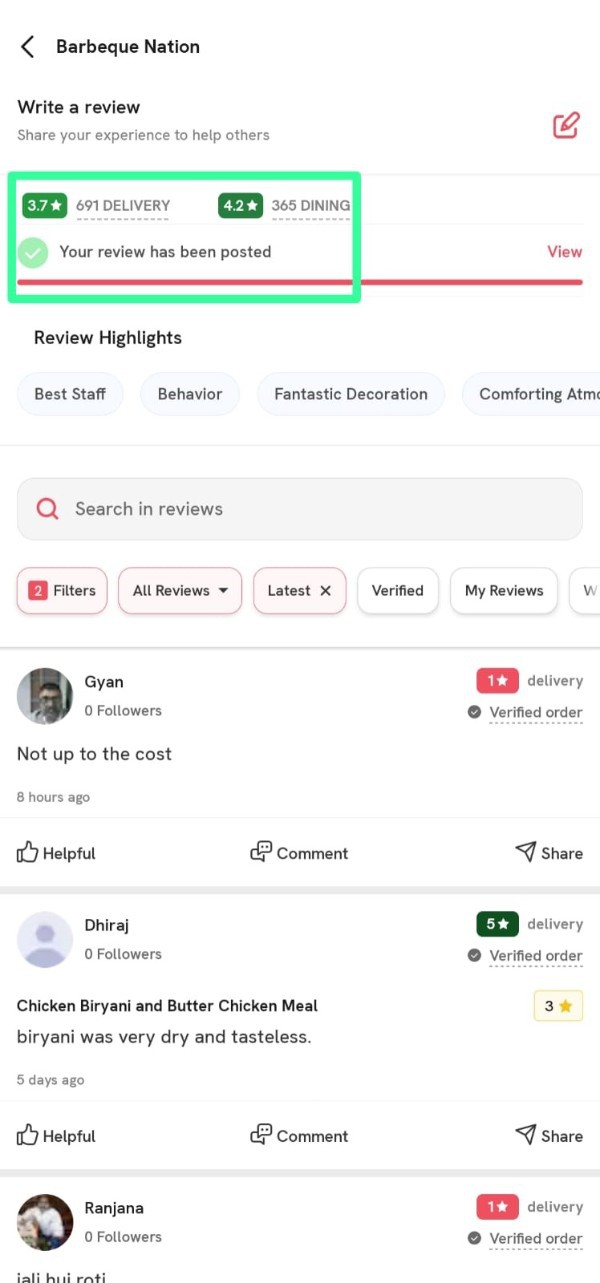
Based on information and your own experience, write the reviews. Zomato advises against embellishing and falsifying the experience. Don't include information that suggests you haven't used the restaurant's services.
Conclusion :-
In this article we provided the complete information on how to write a review on zomato. All you have to do is to follow the steps mentioned above.
People genuinely want to know how good the cuisine is at a specific restaurant when they read your review.
Tell them what they may expect to taste. Describe the food, letting folks know how fantastic it was or why they shouldn't spend money on that specific food.
I hope this article on how to write a review on Zomato helps you and the steps and method mentioned above are easy to follow and implement













