How To Watch YouTube Videos Without Signing In On Mobile
🕐 1 Jul 23

In this article we will show you how to watch YouTube videos without signing in on mobile, do you want to watch YouTube videos without signing in on your mobile or do you want to watch YouTube videos on your phone directly without using your Gmail id.
Do you want to watch some videos which are age-restricted and you do not want to use your real email id.
If the answer to all the above-mentioned questions is yes then guys you are at the right place.
What if we will tell you that we have a trick by which you can watch YouTube videos without signing in on mobile yes, you heard it right just follow the step by step guide below.
Step By Step Guide On How To Watch YouTube Videos Without Signing In On Mobile :-
- The first and foremost thing is you have to go to YouTube
-
Now tap on the search bar which is on the top of the interface as shown in the below image for example

- Now what you have to do is search for the name of the video which you want to watch without signing in
-
Now when the video will come, it is obvious that you will not be able to watch it. Just tap on the three dots of the video and tap on the share option and copy the link of the video as shown in the below image

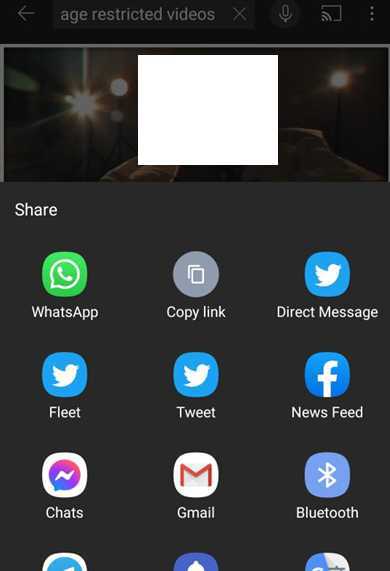
- Now what you have to do is come to the chrome browser
-
Tap on the search bar which is on the top of the interface as shown in the below image for example
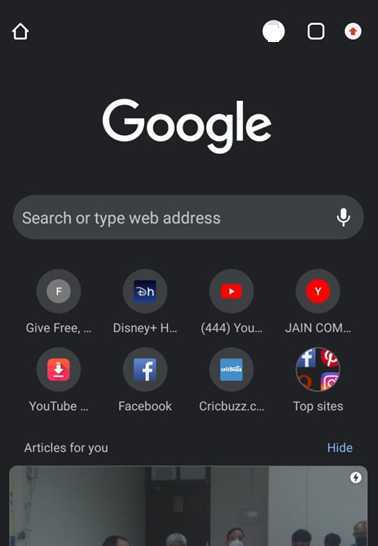
- Now paste the link on the search bar and here comes the main thing which you have to do
- What you have to do is tap on the link and remove the watch? And replace = with the slash that is “/” sign
- And then tap to enter
- You can now see the vide which will start to play.
Conclusion :-
Sometimes it happens that we want to watch some videos which are either age-restricted or videos that we do not want to watch with our original Gmail id.
So for that case, you can use this method guys. By using this method, you will not be needed to sign in with your Gmail id.
So did you see how easy it was to watch YouTube videos without signing in on your mobile.
So these were some simple steps I hope this article on how to watch YouTube videos without signing in on mobile helps you.













