How To Watch Voot Without Ads
🕐 1 Jul 23

In this article we will show you how to watch voot without ads, in case you want to watch your favorite content with no type of advertisement, you need to purchase Voot select the annual plan.
This plan also provides various benefits, such as three months subscription of jio Saavn Pro, top rated original series, exclusive International and global premieres.
The annual plan is that it provides ad free shows with 1000 plus movies in 9 languages.
In case you are looking for a solution on how to watch Voot without advertisement this is the right article for you just follow the steps given below in order to watch Voot without ad.
Step By Step Guide On How To Watch Voot Without Ads :-
On Android Device
- Open Google Play Store on your Android device.
- In the search bar, you need to type Voot.
- Now click on the option to install in order to get this application on your Android device.
- Once the application is installed successfully, you need to click the option open to proceed further.

- Once you open the application, a pop-up box will appear on your screen which will ask you to register or login using mobile number or continue with social media accounts such as Facebook, Google, Apple ID and mail.

- In case you are logging Voot with a mobile number, you need to enter the one-time password that you will receive on your mobile.
- Once your account is verified after entering One-Time Password, you need to create your profile in order to finish setting up your account.
- Next it will show you the various benefits offered by the Voot select annual plan subscription.
- Below are the features you will see in the yearly plan and monthly plan.

- The monthly plan is a standard plan which costs 149 rupees. On the other hand the yearly plan includes a limited period offer and is worth rupees 299.
- In case you also have a promo code, you can easily click on the option apply placed at the bottom of the screen.
- In case you have a promo code you just need to enter the code and proceed further.

- However based on the type of plan you have selected for subscription, you need to click the option continue placed at the bottom of the screen.

- Once you select the plan on the next screen it will ask you to select the mode of payment in order to watch Voot without ad by purchasing the plan you have selected.
- The mode of payment available for saying the plan you have selected is a debit card, credit and Google Play Store.
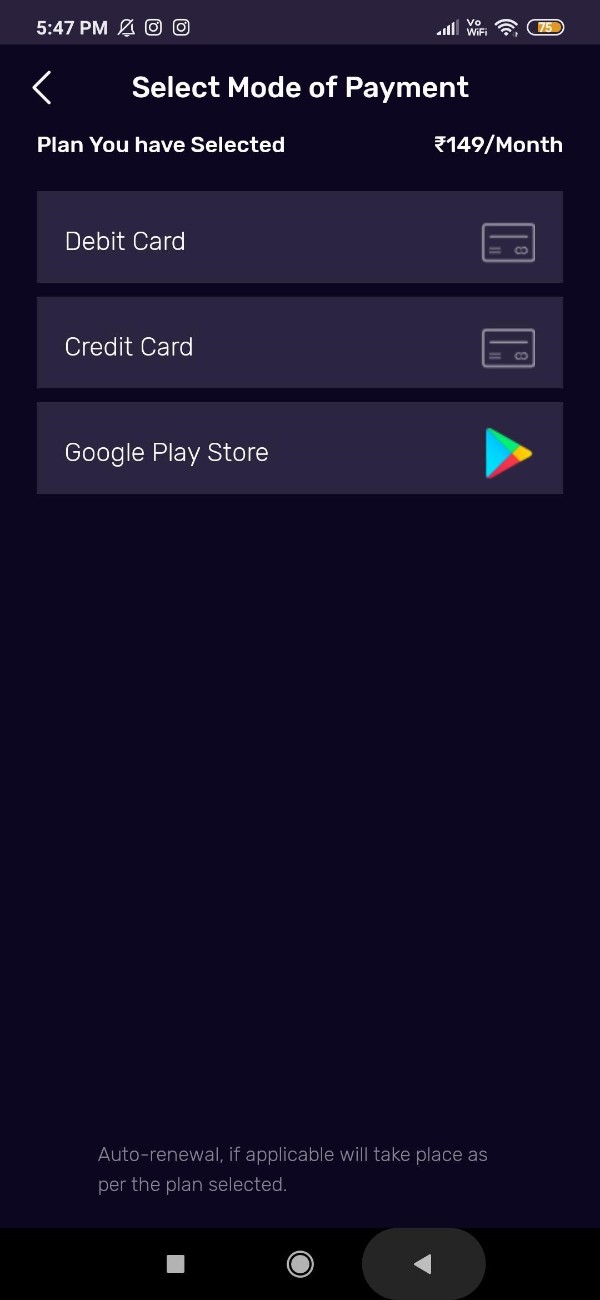
- After entering all the details and making the payment you will be able to watch the boot without advertisement.
Conclusion :-
In this article we covered an essential guide on how you can watch Voot without advertisement.
I hope this article on how to watch voot without ads helps you and the steps and method mentioned above are easy to follow and implement.













