How To View Saved Wi-Fi Password On Android Without Root
🕐 20 Jul 23

In this article we will show you the solution of how to view saved Wi-Fi password on android without root, on the android phone, the root is one of the equivalent tool of jail braking.
It simply means that to unload the operating system, so you can install apps, delete unwanted apps and bloatware, update the OS (operating System) and also replace the firmware, customize and so on.
Rooting in an Android phone is the process of allowing the other people, having Android operating system to attain the facilities over the various Android systems.
But in case if an android user having android without root then it is very difficult to install application.
Without root you are not able to have control over the operating system.
Without root on android, it is easy and possible to crack the WPA keys which is used to gain access to a wireless network.
The Wi-Fi password hacking is common because it attacks on how an active and inactive the users of the target to steal the Wi-Fi network.
So you need to give a difficult password to protect your device from any other unauthenticated person.
Now we will going to discuss about the way in which you can see the saved Wi-Fi password on Android phone without root.
Wi-Fi services usually protected by passwords and those password will be saved on the device, so in the next time you can connect the Wi-Fi automatically.
Certainly you can also find it. You can view and find Wi-Fi password on your phone without root.
Step By Step Guide On How To View Saved Wi-Fi Password On Android Without Root :-
- Go to the “Setting†menu on your Android phone.
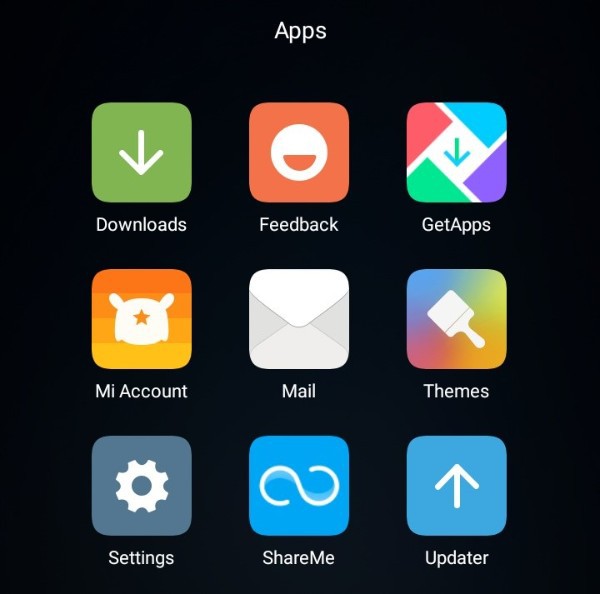
- Select the option “Network & Internet†from the menu.
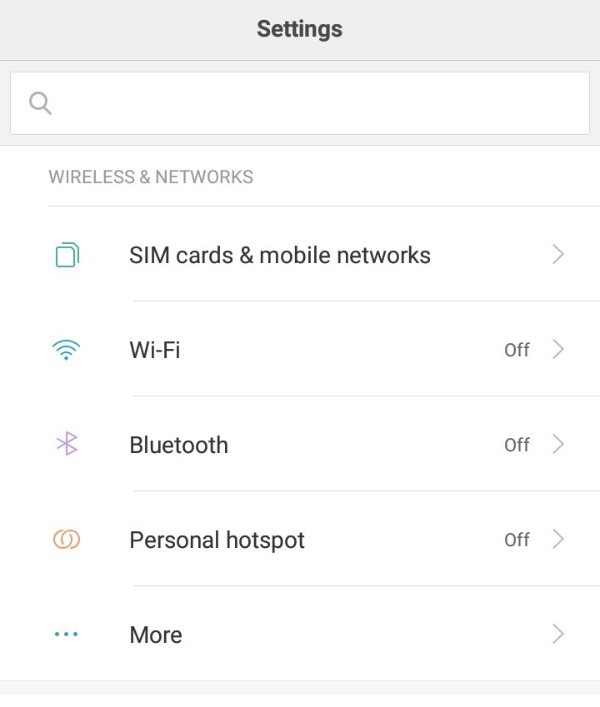
- Click on Wi-Fi and then you will see the list of the Wi-Fi connections.
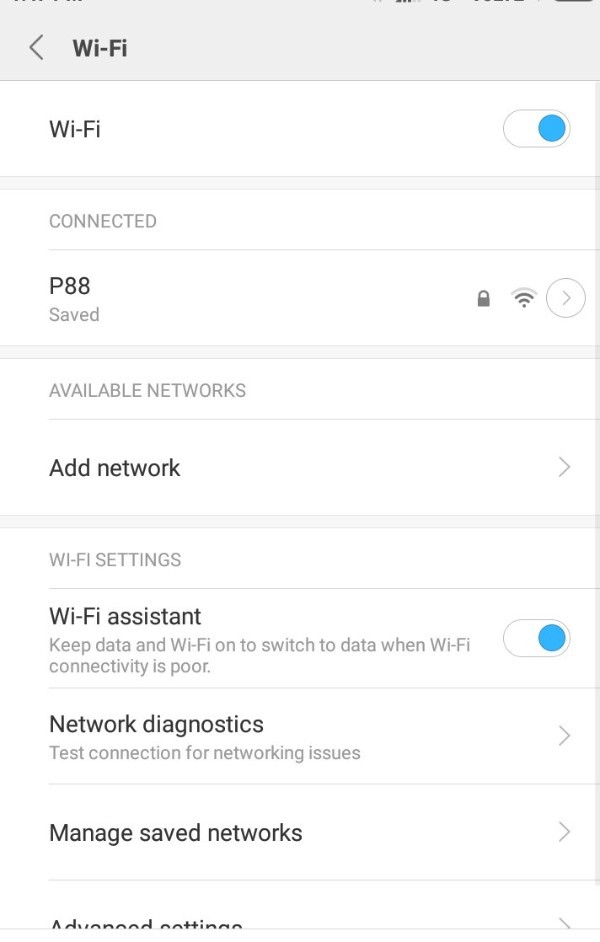
- Scroll down the Screen and then Click on Saved network.
- Tab on the name of your wi-fi network that you wany to view the password.
- Click on the Share icon to generate the QR code which contain the information about the Wi-Fi password.
- Now, download a QR code reader app and retrieve password.
Conclusion :-
Thus if you want to view the Wi-Fi password then read this article and get all the details to see Wi-Fi password on Android without root.
Wi-Fi passwords might be saved in the cloud which is the most Android phone’s backup application.
In case if you only want to transfer passwords to another device then you need to log on to your Google account from the device.
This is way that you can easily vies and find Wi-Fi password on android without root.
I hope this article on how to view saved Wi-Fi password on android without root helps you and the steps and method mentioned above are easy to follow and implement.













