How To View My Subscribers On YouTube
🕐 1 Jul 23

In this article we will show you how to view my subscribers on YouTube, every hour there are hundreds of videos posted to YouTube every minute, it's no wonder that many publishers have large audiences.
With hundreds of thousands of followers and revenue from ads and product endorsements to match.
You may want to know how to see your subscribers if you upload videos to YouTube yourself.
It helps you to get an understanding as to how many people follow your channel and by seeing the different types of people who follow you will also help you come up with new ideas and determine what types of videos your viewers want to see.
When anyone subscribes to your channel, it's always a great feeling. You always want to know who did and when and how big their channel is, are some of the main questions.
Your channel logo should appear in the top right hand corner of most YouTube screens when you're logged in.
You have the option of going to YouTube Page if you click on that. This is still in beta, but as time goes on, it will become the norm. Then you might see the latest creator studio channel dashboard, where the new 'Recent Subscribers Panel' can be found.
Then you have to click the See More icon, a full screen will appear, displaying a list of 100 subscribers who have subscribed to your channel in the previous days.
Step By Step Guide On How To View My Subscribers On YouTube :-
Method 1 - YouTube Web
-
Sign into your YouTube page and go to the upper right corner of the window to your profile picture.
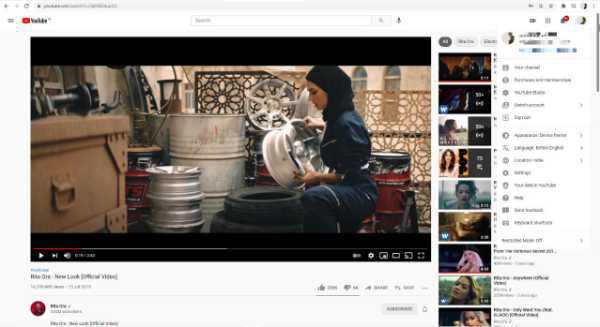
- Select "Your channel" from the drop-down menu.
-
A count of the number of your subscribers should appear beneath your channel's username.
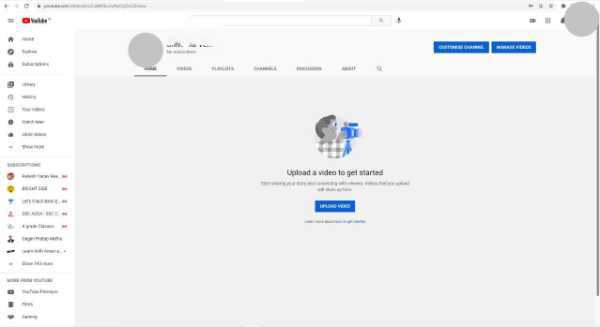
- Click the blue "YouTube Studio (Beta)" button in the menu bar at the top of your channel.
- Look for the card named Recent Subscribers on the YouTube Studio screen's Desktop and press See More to learn more. It's worth noting that only the 99 most active members will be accessible, and that those who have opted to keep their account open would be apparent.
Method 2 – YouTube App
Not Only the computer edition of YouTube, where you can also view on a smartphone by logging into your account but also a web browser going to show you your YouTube subscribers.
However, on the YouTube mobile app, you can only see the total number of YouTube subscribers, not a complete list of names.
-
Open the YouTube app by searching for and tapping the YouTube icon. Make sure you're logged into your account.

-
Select the "Your channel" option on the Account screen after tapping your profile icon in the upper right-hand corner of your screen.
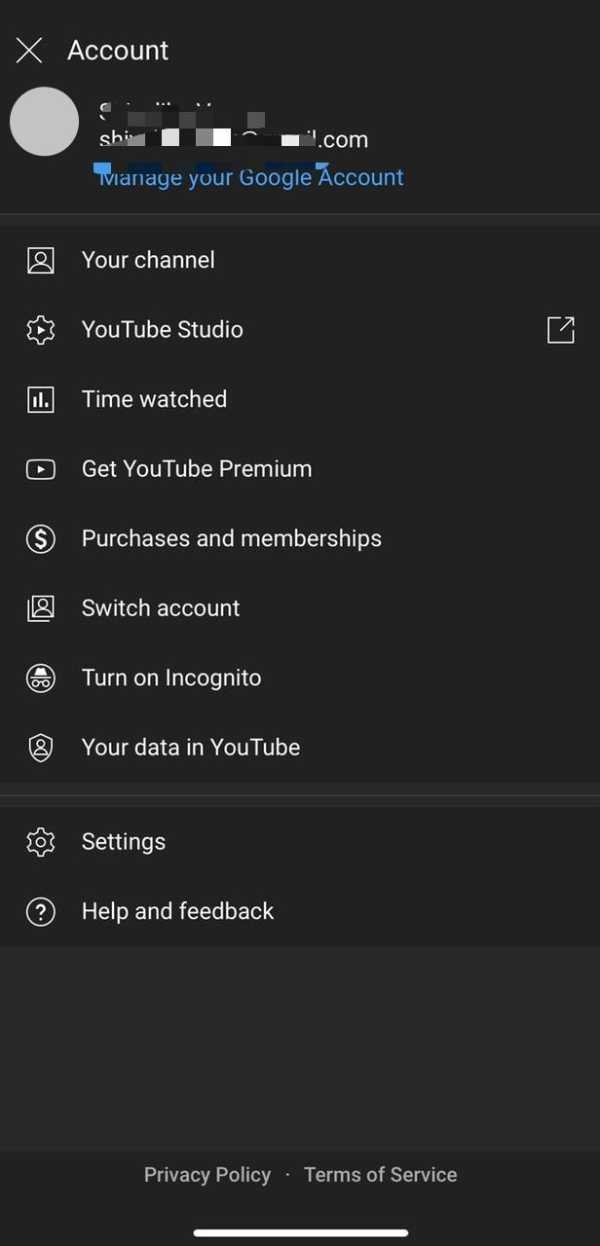
-
Your YouTube viewer count will appear next to your user icon and underneath your name on your channel.

Conclusion :-
I hope this article on how to view my subscribers on YouTube helps you.













