How To View Comments You Made On YouTube App
🕐 1 Jul 23

In this article we will show you the solution of how to view comments you made on YouTube app, YouTube is a platform made for sharing videos. Millions of users have registered accounts on the internet, so they may upload movies for everyone to watch.
And this platform allows users to mention their views on particular video in the form of comments.
￱If you frequently watch videos on YouTube, you might want to keep track of the comments you've left.
Maybe you should modify some and delete others. This article focuses on comments you have made across YouTube, not comments made to your channel by others.
Which approach do you think will help you achieve this?
We came up with a step-by-step guide on how to view comments you made on YouTube app in a simple way
How to View/Edit/Delete Your YouTube Comment History
It is quite easy to view the comments you have made on the videos previously.
But you have to just be well known about the navigations that are in YouTube app but whatever we made it simple for you by step-by-step procedure. Let's get into the process.
Step By Step Guide On How To View Comments You Made On YouTube App :-
Open YouTube app on your mobile device it is with red background and white play button icon on it.
- Once you open YouTube app click login and login to your account using your mail ID and password if not done.

- The "profile icon" is located at the top right corner of the screen. Click on it.
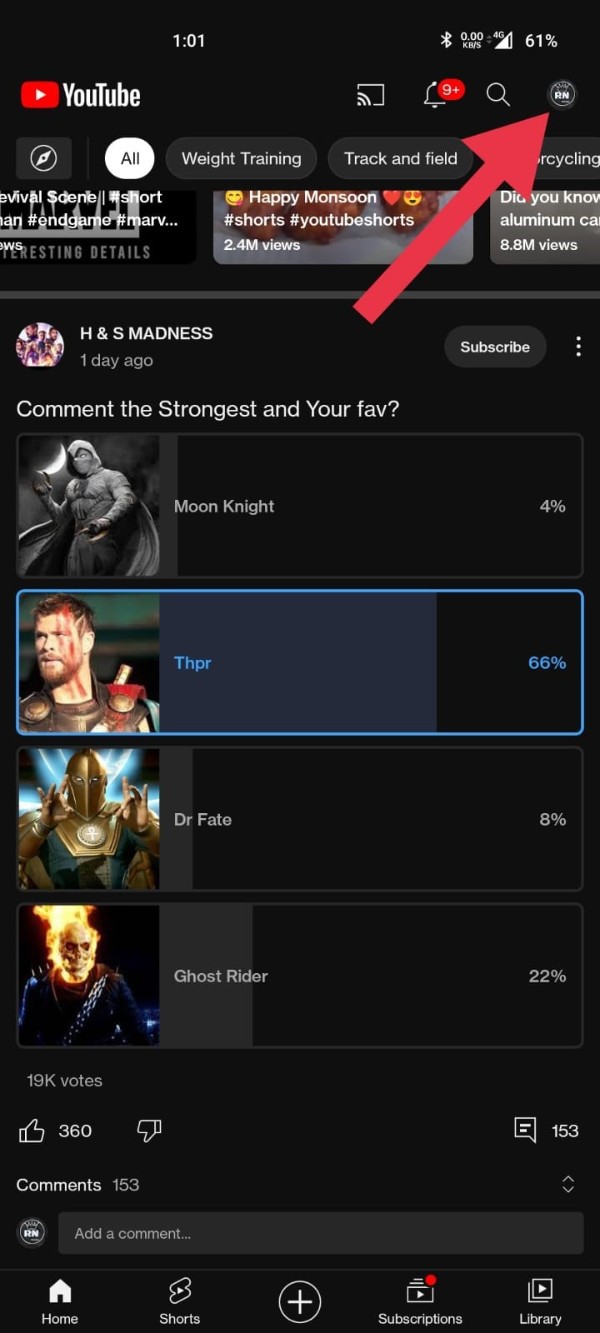
- You can see several options on the screen including settings
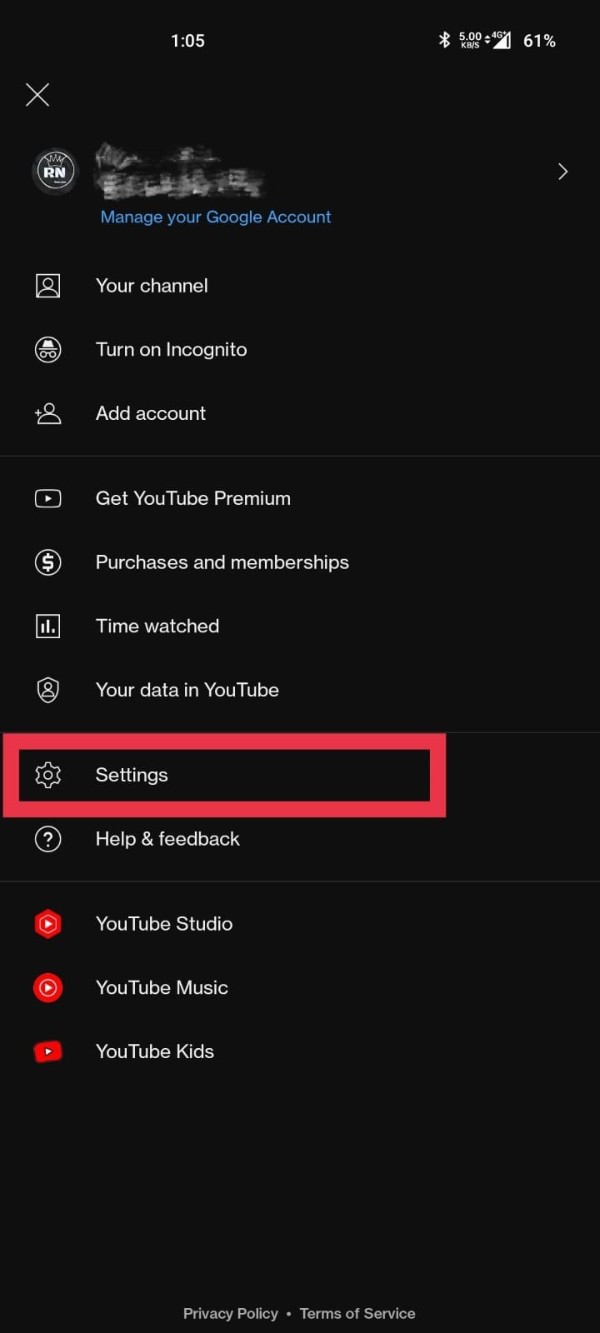
- Go to "Settings " that will lead to other options on the screen
- Your navigation will take you to a drop-down menu.
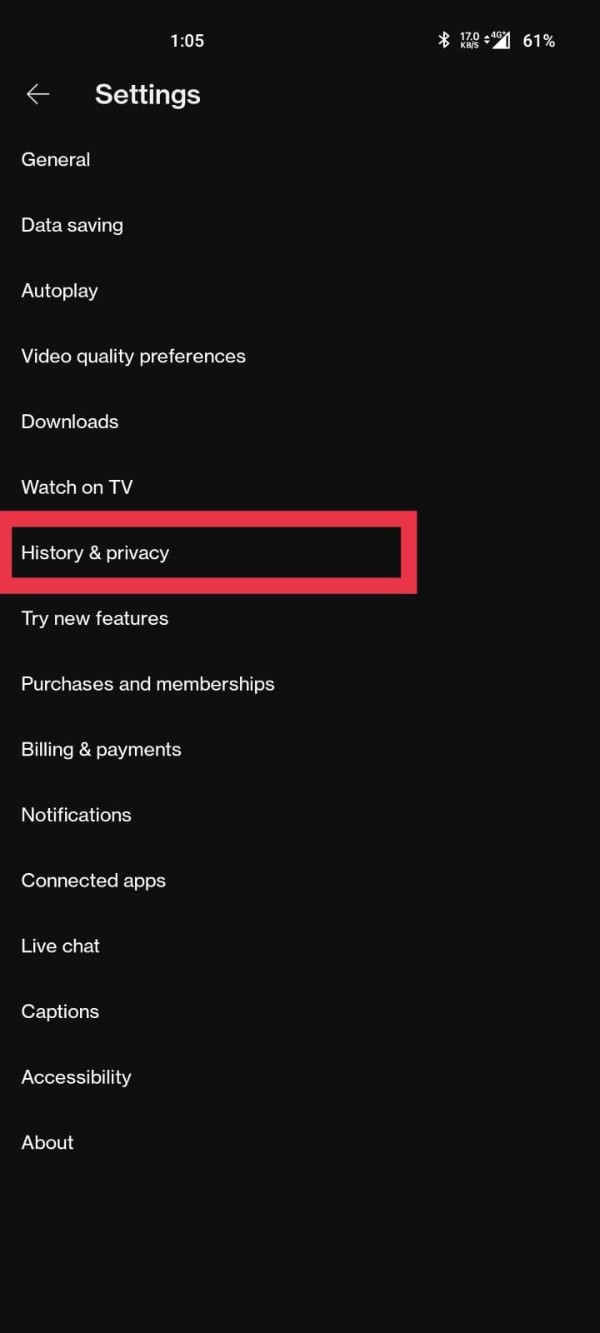
- From the drop-down menu, choose "History & Privacy."
- And further Select "Manage all activity" from the list of choices.
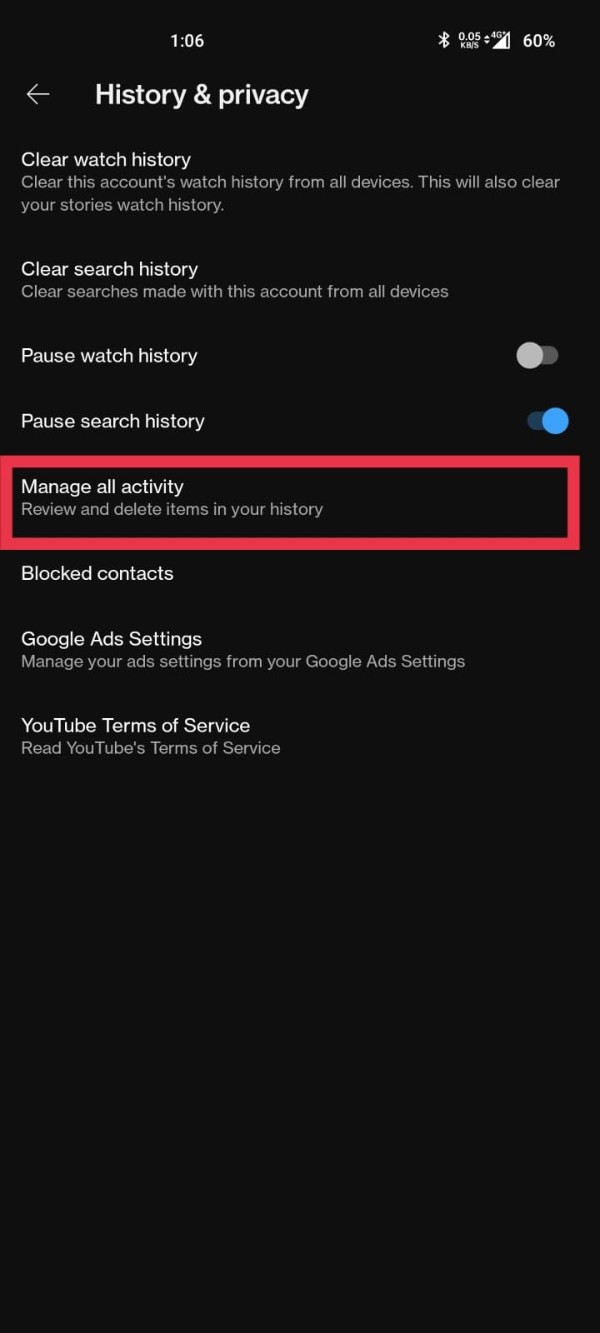
- Choose "an account " in which you want to see your comments that you have posted if your device has more than one accounts logged into.
- Click on "Interactions", on top right corner.
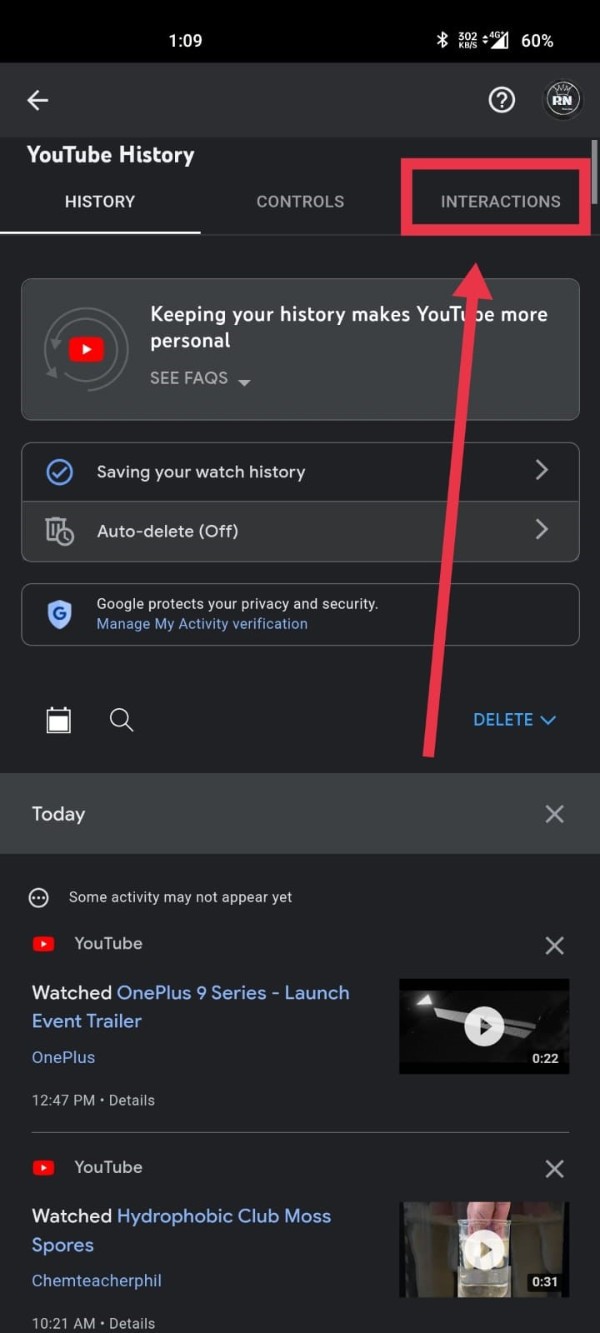
- Go to " Comments & replies" by clicking on it.
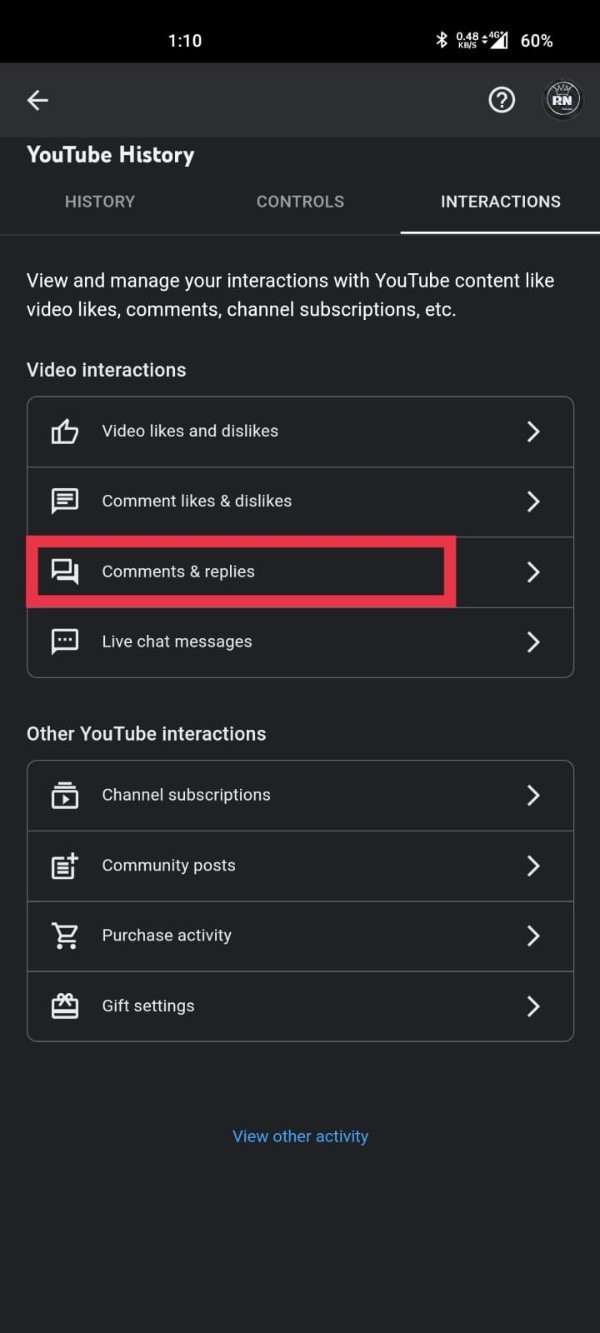
- Now you can see all the interactions that you have made
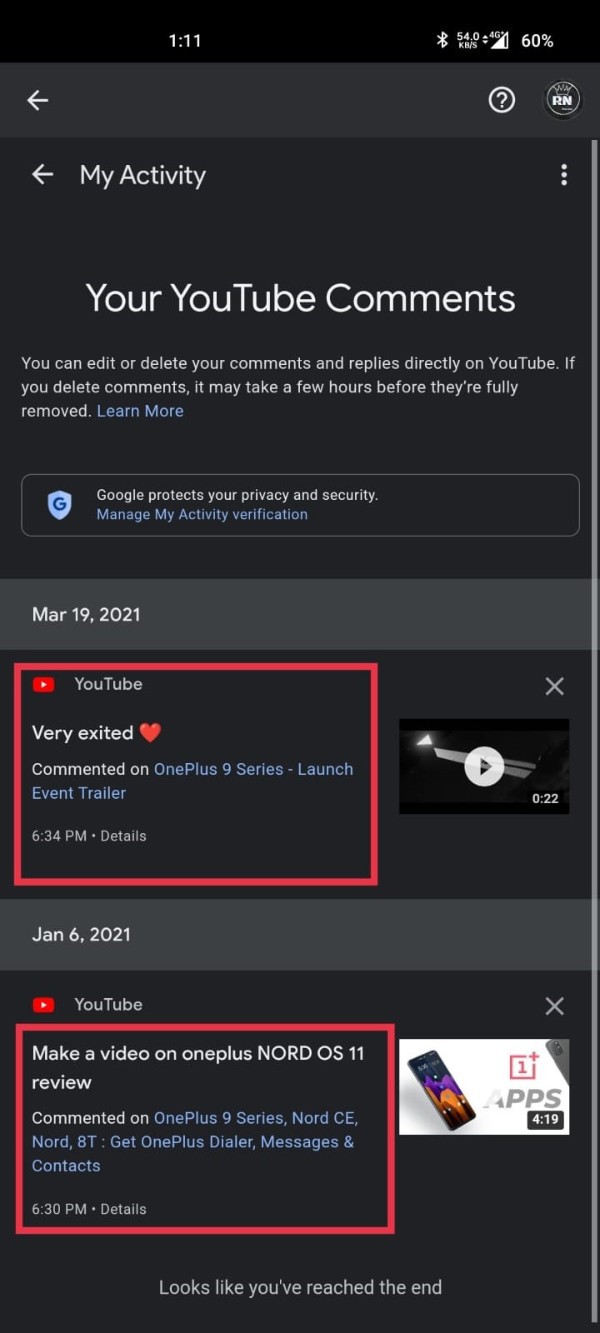
- Click on the Comment or reply that u want to Edit/Delete/make any convenient changes.
- Click on 3 vertical dots (â‹®) on right side of your highlighted comment, now you can make convenient changes of your wish.
- After clicking on the 3 vertical dots, you can see two options
- One is “Edit†and another option is “Delete.â€
- Either you can edit or delete the comment you made on the specific video.
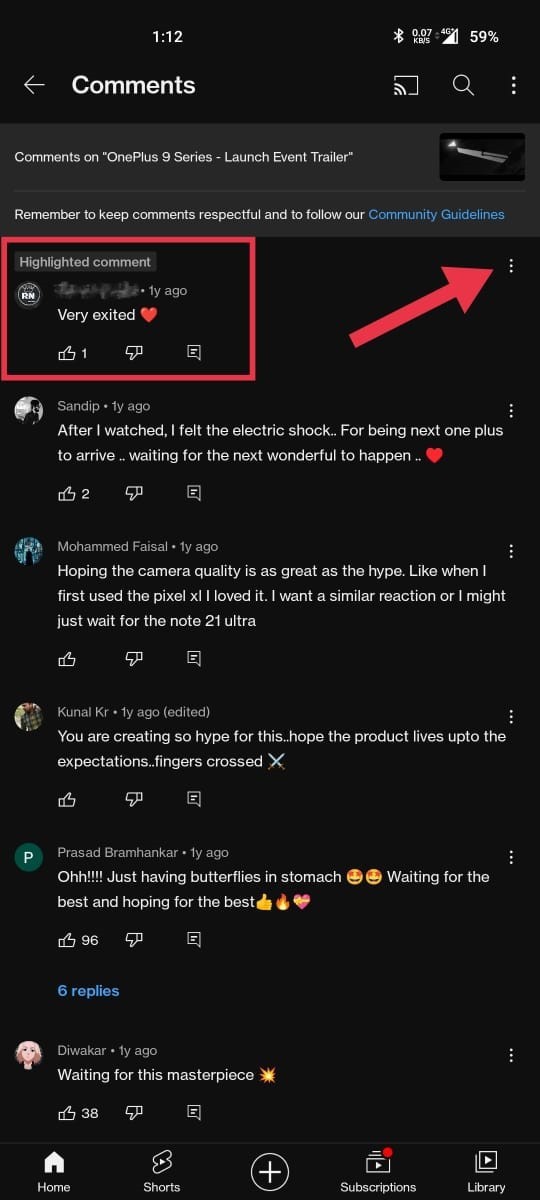
Conclusion :-
This article covers complete information on How to view comments you made on YouTube app in a step-by-step guide which makes simple way to view comments and edit them on your smartphone.
YouTube, a free online video sharing service, makes it simple to watch videos online.
You can even create and submit your videos online in order to share them with others.
And the commenting future on this platform made simple to post the users view on the videos.
I hope this article on how to view comments you made on YouTube app helps you and the steps and method mentioned above are easy to follow and implement.













