How To Verify Disney Plus Account
🕐 1 Jul 23

In this article we will show you how to verify Disney plus account, there is no denying the fact that online media platforms have revolutionized the realm of entertainment.
Today, people have the luxury of watching the show or movie of their preference without the expenses or hassle of having to physically go over to a cinema, or catch it live on TV.
You can easily sit in your home, or catch up on your shows and movies at home or on the go!
Disney plus is a platform where you need to register and subscribe in order to be able to stream your favourite content.
While doing so, you need to first fill-in your details like the e-mail address and phone number, etc.
In order to avoid any trouble or malpractice, the platform, at several times, might ask you to verify the details related to your account.
In this article, we will see how you can verify your Disney plus account in just a few quick and easy steps just follow the instructions as explained in the points below and you will be done in just a few minutes.
Step By Step Guide On How To Verify Disney Plus Account :-
- Due to several reasons pertaining to prevention and threat or simply security reasons, Disney plus might need you to verify your account.
- Now this usually happens when you try to change the details pertaining to your account like your registered email address, etc. or when you try to log into your account from an unusual device and more.
- In routine practice, the Disney plus platform seeks to verify your account in two ways, by either verifying your phone number or your email address.
- You may be asked to verify your email address or phone number at the time of logging in if the platform detects any suspicious or unusual activity.
- In this case, you will be asked to enter the registered email address or number.
- As soon as you do this, you will be able to see a notification informing you that a 6-digit code or OTP has been sent to your email address or your number respectively.
- You will need to copy the same in the text-field or follow the link to proceed here. The system will match the code and then accordingly verify or reject your account.
- You can also be asked to verify your account whenever you try to change the registered details.
- Here you can either go to the Disney plus account on the website and log in. here, you will first need to click on the ‘Profile’ icon.
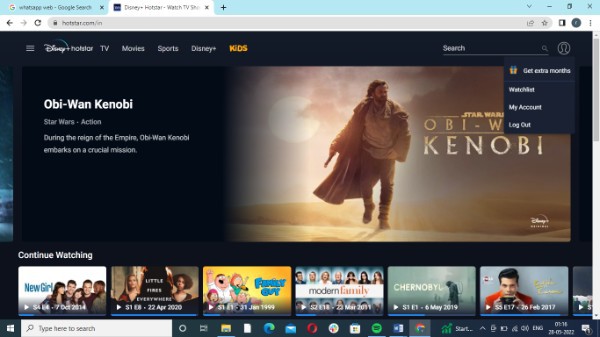
- From the options available, click on the ‘Account’ icon and from there, click on the ‘Verify account’ option.
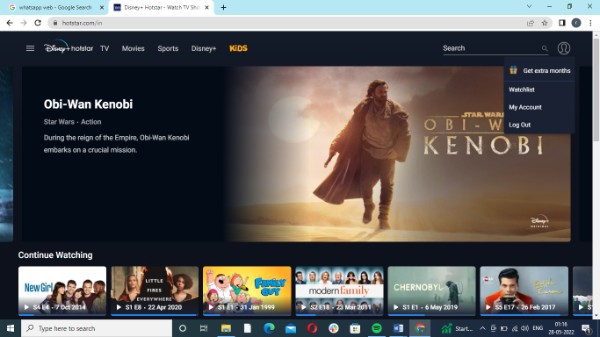
- The process mentioned in pt. 6 and 7 will be repeated.
Conclusion :-
This is how you can easily verify your Disney plus account and make sure that your account stays safe and secure, and avoid any security threat at all times.
I hope this article on how to verify Disney plus account helps you and the steps and method mentioned above are easy to follow and implement.













