How To Use WhatsApp On PC Without Smartphone
🕐 1 Jul 23

In this article we will show you how to use WhatsApp on pc without smartphone, WhatsApp as a social media stands out, because of its fame, reliability, security and trust. Over 2 billion people use it worldwide. WhatsApp is packed with features like voice call, video call, end-to-end encryption etc.
We may send some image file, video file or audio file which is either funny or annoying for our friends. Some scientific brainstorming stuff to drain out your friends whole mind power.
Desktops and laptops are really the powerhouse, mobile phones are trendy, compact and powerful that’s for sure but the true power lies with the desktops and laptops. Some people really likes the old school stuff still use desktops much and don’t use smart phones much.
Even though smart phones are heavily produced and people buy them more often than desktops, but desktops true power is not yet forgotten. In workplaces only desktops are used for work to maintain records or do anything.
Desktops are so manageable and so powerful with such a perfect combination of everything that everybody likes to have it.
If you have a desktop computer and you don’t know how to use WhatsApp in it, this article will help you. WhatsApp is such a trendy platform that people really like to use it and some people would love to use it on their desktop.
Step By Step Guide On How To Use WhatsApp On PC Without Smartphone :-
- Open a browser.
- Search Blue-stacks.
-
Download it.
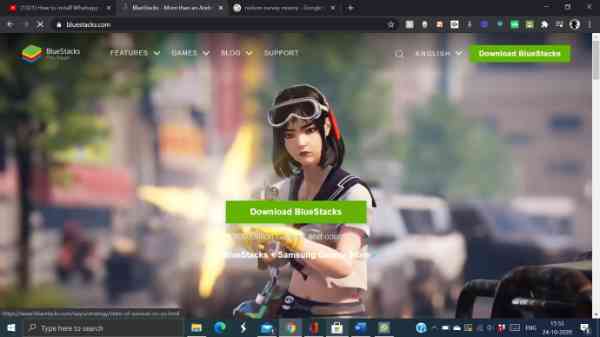
- Install it.
- Sign-in with your google account.
-
Search WhatsApp in blue-stacks.

-
Install it.

- Open WhatsApp.
- Now you have to register.
- You need a mobile number where you can receive the OTP of the WhatsApp registration.
- You are done and now you can use WhatsApp in your pc.
Conclusion :-
Make sure to download blue-stacks from the official website otherwise you can download a pirated file which can inject virus on to your pc and can destroy it. Always do it like this with software on computers, piracy rate is so high and those pirated software can kill the computer easily.
Share this article with those who need to use WhatsApp on their pc and help them to solve that problem and I hope this article on how to use WhatsApp on pc without smartphone helps you.













