How To Use Two WhatsApp In Oneplus 7
🕐 1 Jul 23

In this article we will show you how to use two WhatsApp in oneplus 7, WhatsApp is one the fastest messaging application runs over the internet. It is the 3rd highest download application in the world.
In some cases we need to run two WhatsApp, one for personal use and the other for official purposes. For this you need to carry two smartphone but in this article we will show you how to use two WhatsApp in one smartphone (OnePlus 7) or in any smartphone.
WhatsApp is an instant messaging application protected with end-to-end encryption. You can chat, make calls and video calls on WhatsApp through the internet. You can easily transfer money to anyone through WhatsApp.
It is one of the best alternatives to take your business online by creating a WhatsApp business account. In chatting there are many features provided by WhatsApp, you can send gifs, photo, video, emojis and audio.
Step By Step Guide On How To Use Two WhatsApp In Oneplus 7 :-
There are two methods to do this in your smartphone (OnePlus 7) first one is Inbuilt dual app features which allows you to directly access two separate WhatsApp accounts in your smartphone. And second one is you have to download a third party application to do this stuff.
How to use two separate WhatsApp by inbuilt dual app feature
-
Click on the setting button in your smartphone as shown in the screenshot given below.
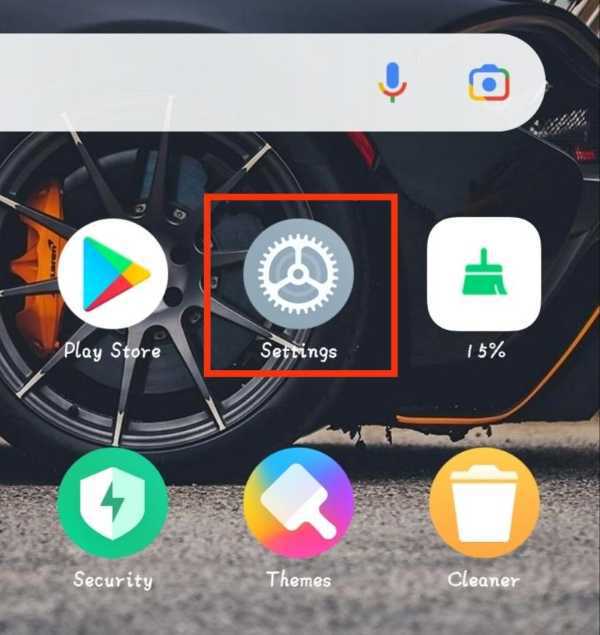
-
Click on the 'App' option in the settings option.

- Now, tap on 'Parallel app'.
-
There are many options given by clicking on the 'WhatsApp' option as shown in the screenshot given below.
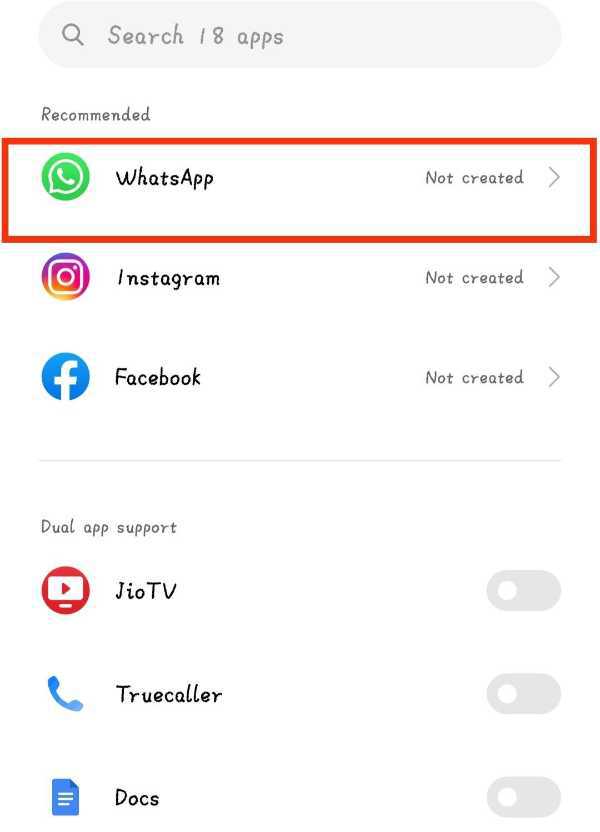
-
Click on the 'Activate' option to activate your second WhatsApp.

-
A pop-up will appear, click on 'Turn on' option.

-
Now, your second WhatsApp will activate. Second WhatsApp icon will look like this.

- Open the second WhatsApp application and fill up your details.
- Now, you will be able to use two WhatsApp accounts in your smartphone (OnePlus 7).
How to use two WhatsApp if the 'Parallel app' feature is not given or not working
In this case you have to download an application from Google Play Store
-
Open Playstore on your smartphone. It is like a multi-colored triangle in white background.
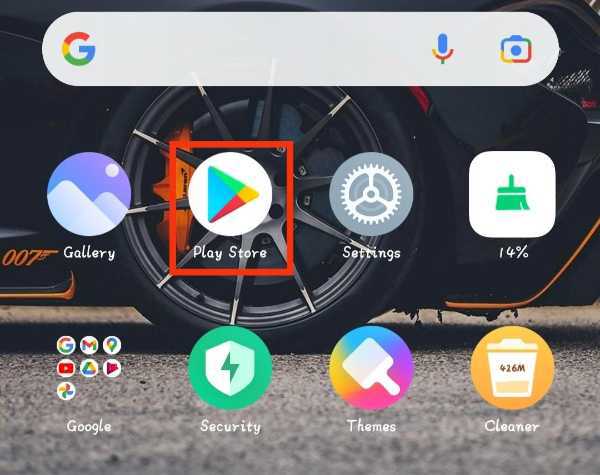
-
Click on the search option which is present at the top of the application page.

-
Type 'Dual app' and click on the search button.
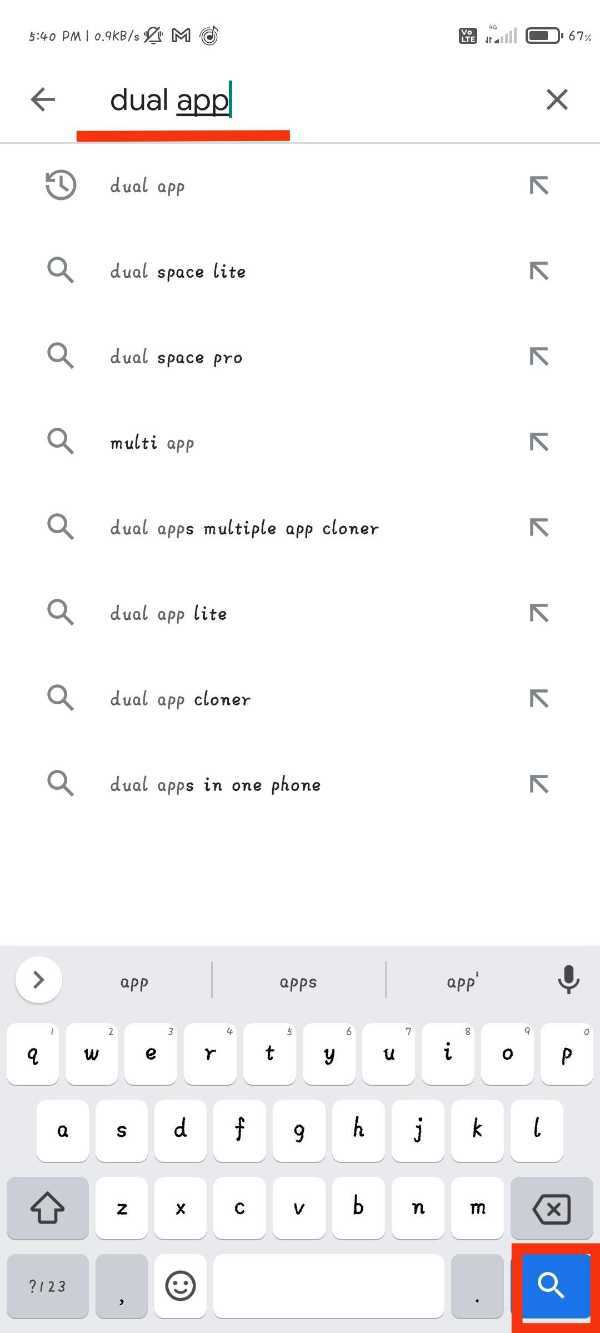
- You will have the same many applications and select any of them.
-
We have selected 'Multi Space' application as it has a good rating.
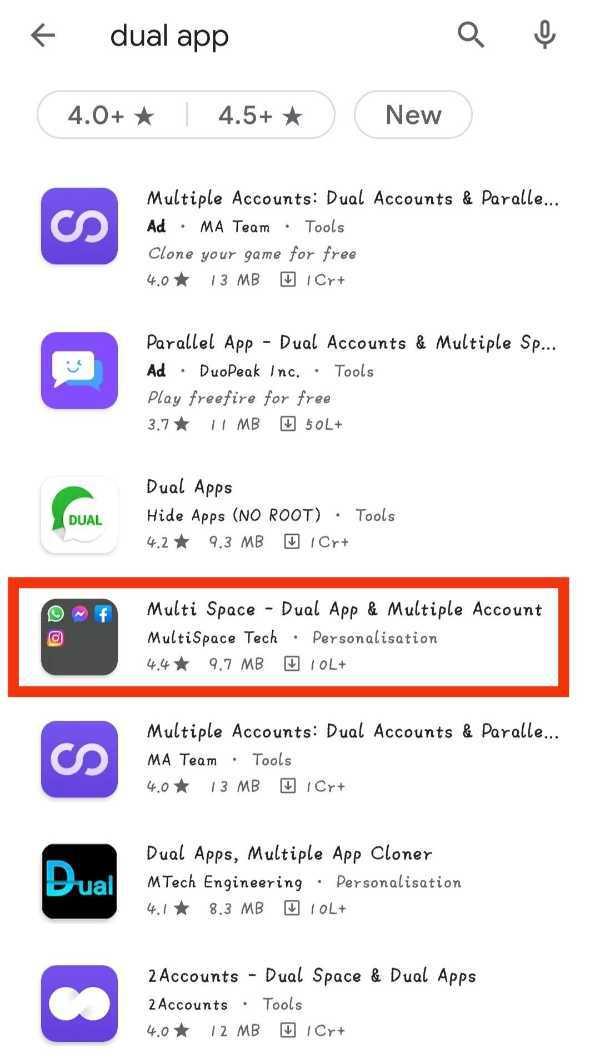
-
Open it and click on the 'Install' button to install this application on your smartphone.

-
After successful installation, open the 'Multi Space' application.
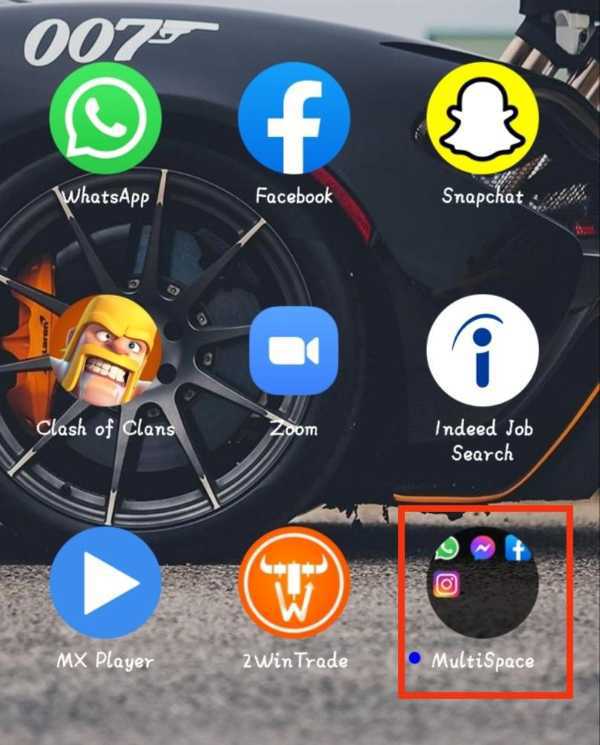
-
A privacy policy letter will appear, read it then click on the 'Start' button.
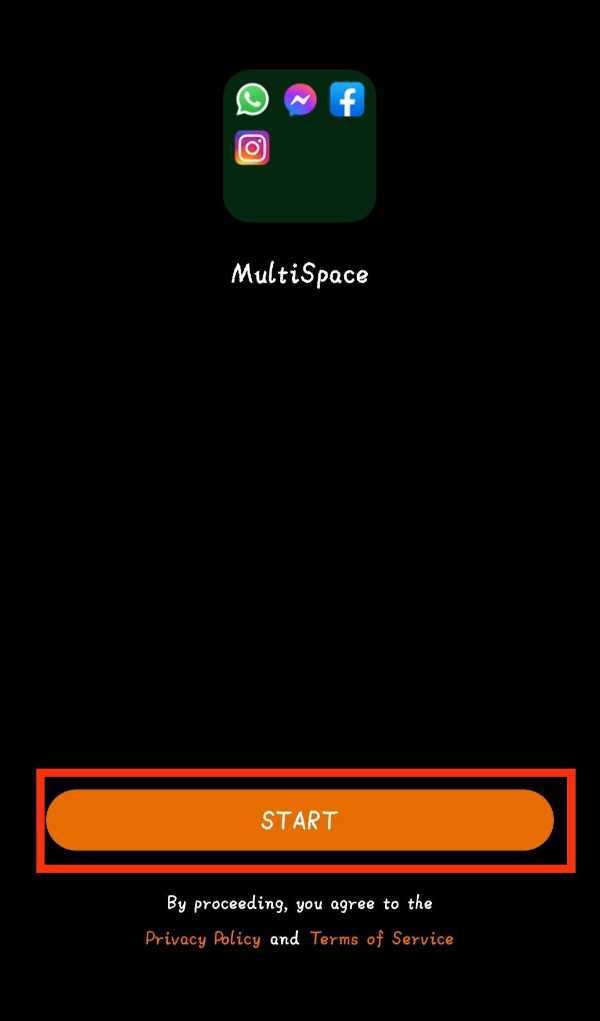
-
It will show a message for permission access to your storage access, click on 'Allow' option.
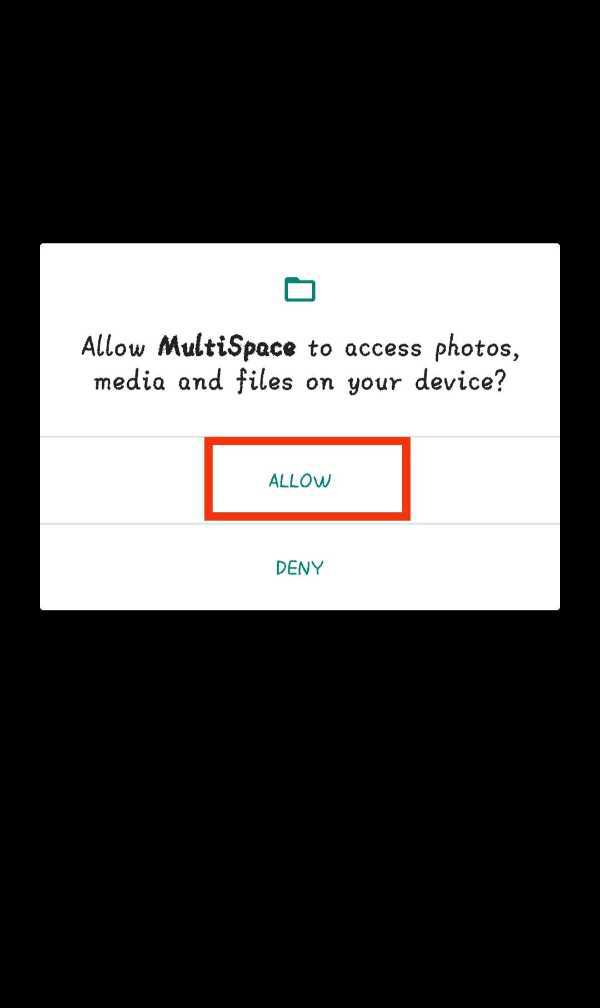
-
You'll see many applications to be cloned, select 'WhatsApp' and click on the 'Clone' button as shown in the screenshot given below.
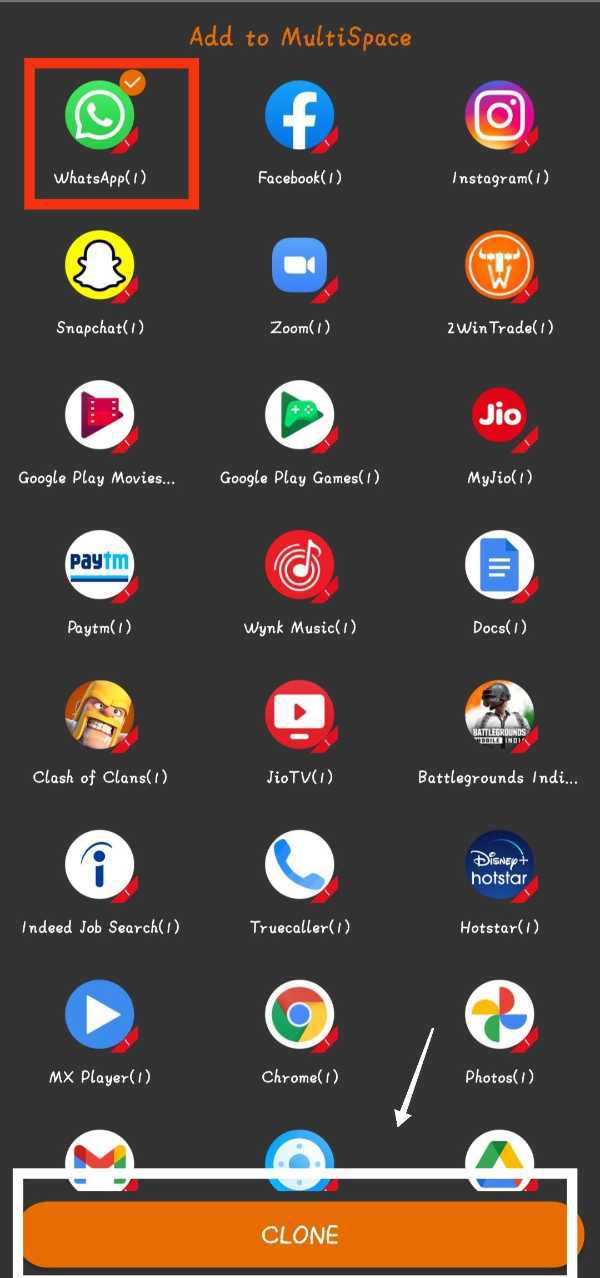
-
Your WhatsApp cloned app is ready to use.

- Click on the second WhatsApp, fill your details and start enjoying two separate WhatsApp in your smartphone.
Conclusion :-
So, guys these were some steps by which you can use two WhatsApp in your OnePlus 7 or in any smartphone. We personally don't recommend any third-party applications. I hope this article on how to use two WhatsApp in oneplus 7 helps you













