How To Use Snapdeal Promo Code
🕐 1 Jul 23

In this article we will show you how to use Snapdeal promo code, promo code is very helpful in order to get a special discount on a specific commodity in Snapdeal.
In the promo code, a percentage discount is already set by the retailer which you can easily avail during online shopping on Snapdeal.
These promo codes are very helpful in doing affordable shopping in Snapdeal application and its official website.
In case you are looking for a solution on how to use Snapdeal promo code, this is the right article for you just follow the steps given below in order to use Snapdeal promo code.
Step By Step Guide On How To Use Snapdeal Promo Code :-
By Using Snapdeal Application
- Open Play Store on your Android application.
- Search for the snap application on the search bar.
- Click the option Install to get this application on your Android device.
- Once the application is installed you will see 5 tabs placed at the bottom of the screen.
- These tabs include Home, Category, earn points, my cart and profile.
- Click the option profile placed at the bottom right corner of the screen.
- On the next screen, it will ask you to enter your mobile number in order to log in or sign up on Snapdeal.
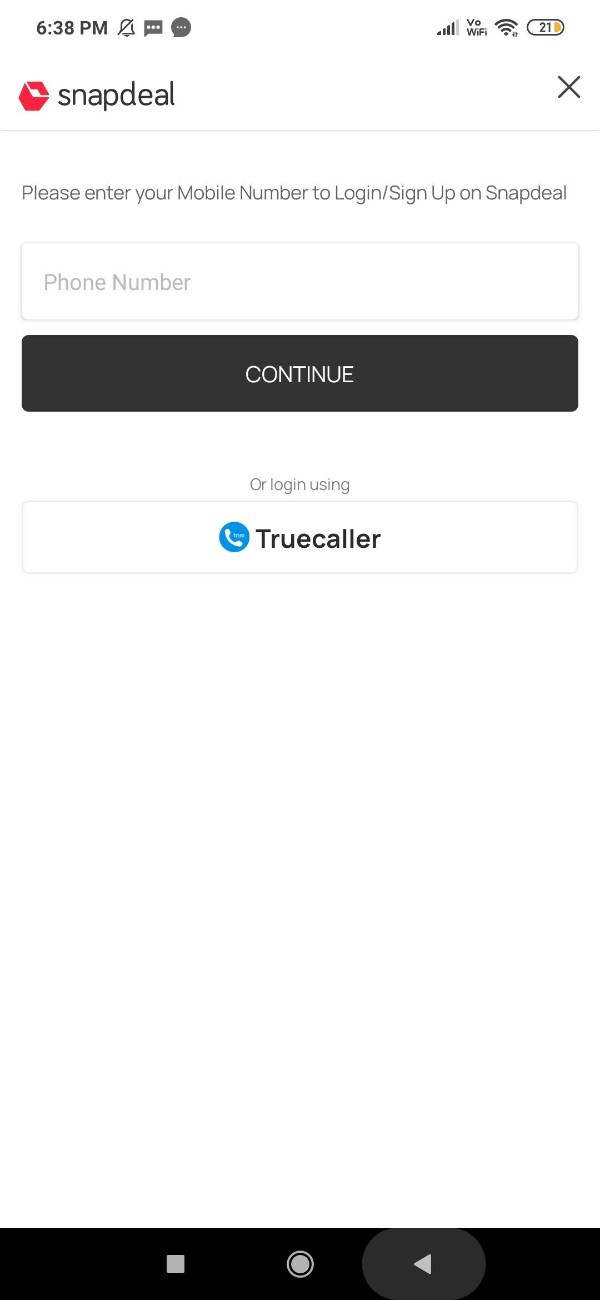
- After successfully login to your account, you can click the category tab placed at the bottom left corner of the screen to browse different categories.
- Select the product from the specific category in order to apply Snapdeal promo code.
- After selecting the product you need to click the option to buy now placed at the bottom of the screen.

- In the review order you will see the details of your order such as address, item description, quantity and its price.
- In the review order page, you will also see some of the payment methods available, such as UPI, Credit or debit card, cash on delivery, wallets and other payment options.
- Just Above the payment options you will see the option- coupon.

- Click this option in order to apply the coupon code in the text field.
- Once you click this option, you need to enter the promo code digit in the text field.
- After entering the promo code you need to click the option to apply placed just beside it.
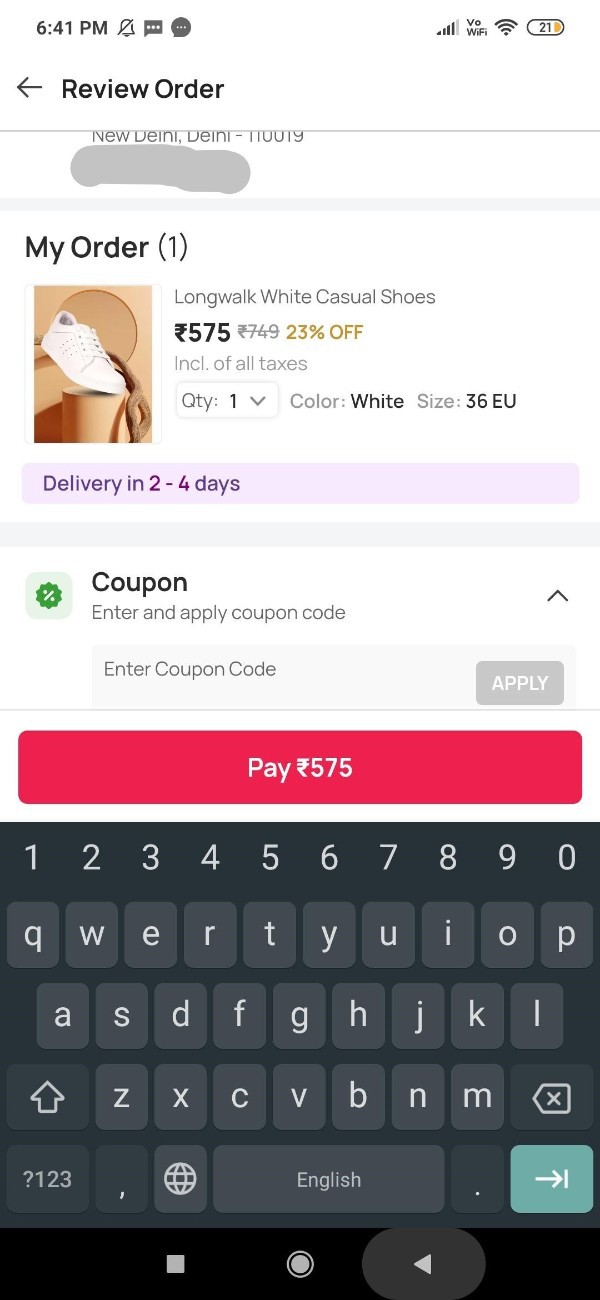
- Once it applied the promo code, then you can easily go for the option - pay the given amount.
- In this way you will get a heavy discount based on the promo code before checking out and placing the order.
Conclusion :-
I hope this article on how to use Snapdeal promo code helps you and the steps and method mentioned above are easy to follow and implement.
In this article, we covered an essential guide on how you can use Snapdeal promo code by using its official application on your Android device.













