How To Use ShareChat
🕐 1 Jul 23

In this article we will show you how to use ShareChat, ShareChat is an Indian social networking application that allows the users to share their media such as photos, videos and gifs with others.
In case you like some other media of other users you can also download with just one click.
This application also allows the users to share the videos and photos with other friends on other social networking platforms such as whatsapp.
You can easily download or save ShareChat images by using the ShareChat application or its official website on Google Chrome.
In case you are looking for a solution on how to use ShareChat this is the right article for you just follow the steps given below in order to use ShareChat
Step By Step Guide On How To Use ShareChat :-
By Using ShareChat official website
- Open Google Chrome on your Android device.
- In the search bar, type ShareChat.
- Now you need to click the first link of the official website of ShareChat.

- After this on the next screen it will ask you to select your language.
- You will see some of the following languages on the screen such as Hindi, Marathi, Bengali, Gujarati, Telugu, and others.

- After selecting the language You will see 4 tabs placed at the bottom of the ShareChat homepage.
- With the help of the home tab you can easily get to know about the latest events such as matches, Timepass, devotion, education, congratulation, video corner and others.
- With the help of these categories you can easily see various type of media on your phone such as videos, powerful messages, astrology, quotes, lifestyle and others.
- In each media you will see 4 options placed at the bottom of the screen.
- These options include sharing to whatsapp, number of likes, comment along with the option of saving the media into your gallery.

- With these options you also get the option of sharing the selected media to other applications.
- When you click the three vertical dots placed at the top of the username on ShareChat, you will see a few options.
- These options include sharing on other apps such as whatsapp and Facebook along with the option of copy link.
- You can also download reports and embed the selected media on the official ShareChat website on Google Chrome.
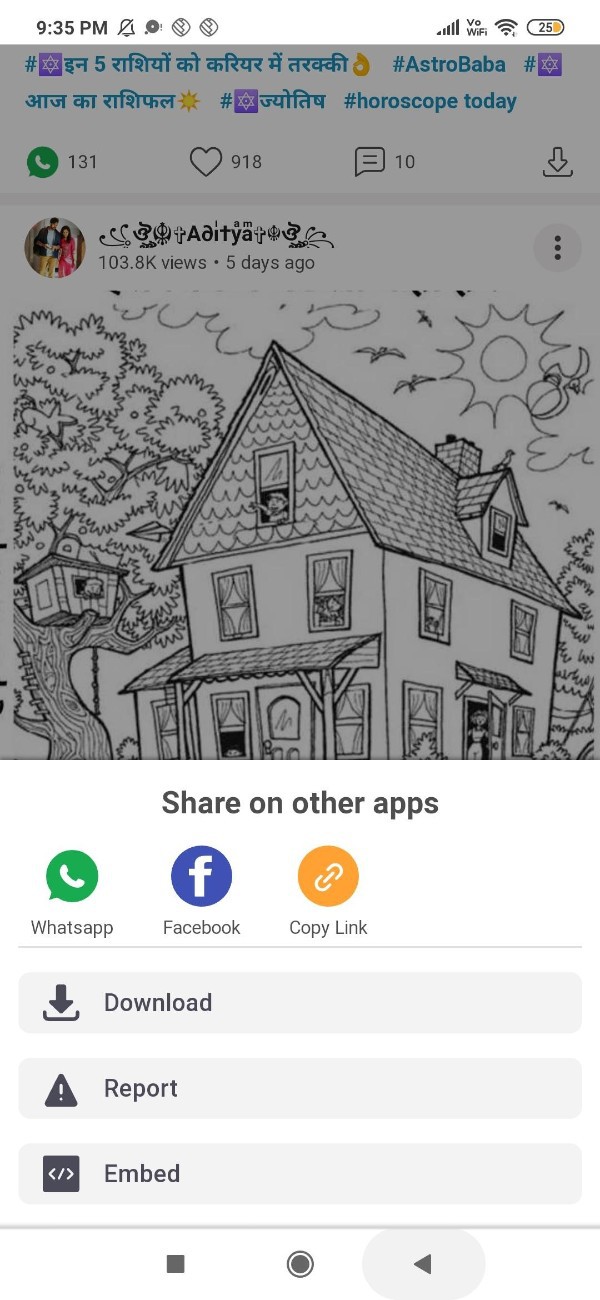
- However, if you want to change the language for a ShareChat application you can click the three horizontal displays in the top left corner of the screen.
- You can also See what is trending in the ShareChat application along with the number of views and posts.

Conclusion :-
I hope this article on how to use ShareChat helps you and the steps and method mentioned above are easy to follow and implement. In this article we covered an essential guide on how you can use ShareChat.













