How To Use OYO Money For Booking
🕐 1 Jul 23

In this article we will show you how to use OYO money for booking, you can easily use OYO money for booking in applicable properties. Using the OYO money is property specific.
You can easily search for your OYO money amount on the profile tab of the OYO website and the application available for Android and iOS users.
Users can use 10 to 30% of the OYO money for booking from the website or the application.
The percentage of the booking amount you need to pay from the wallet is completely based on the property.
OYO money cannot be used for reference, as it is credited to distinct offers and coupons.
In case you are looking for a solution on how to use OYO money for booking, this is the right article for you just follow the steps given below in order to use OYO money for booking.
Step By Step Guide On How To Use OYO Money For Booking :-
By Using OYO application
- Open Google Play Store Android device.
- In the search bar, type OYO.
- Click on the install option just below the OYO.
- Once the application is successfully installed on your Android device, it will ask you to login by using your mobile number.

- After successfully logging in to your account, you will need to search for the specific location where you want to book an OYO room.
- You can easily search for the hotel, locality or city in the search bar.
- Based on your search query, OYO will display all the results that match your search query.
- Now you need to search for the ideal hotel based on the location, cost, rating, amenities, distance, guest detail, policies and hotel details.
- You can also refine your search by applying various filters based on collection, price, category, guest rating, low to high prices and high to low prices, and popularity.
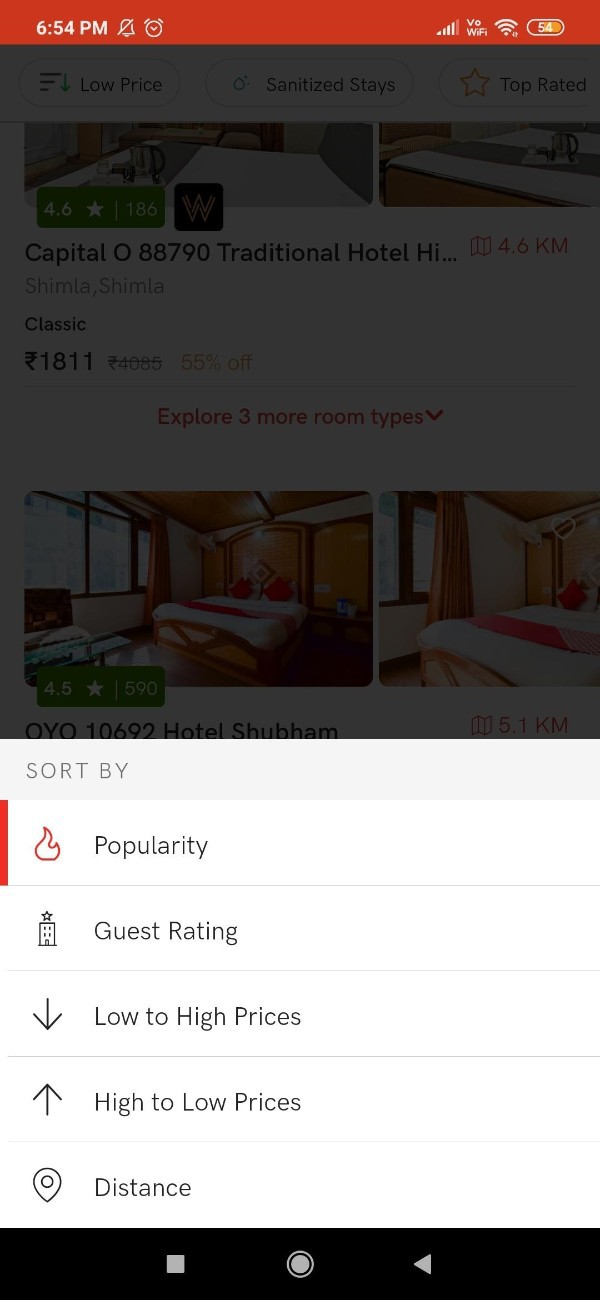
- After selecting the hotel, it will show you all the details along with the offers available.
- In the travel detail section you need to enter the check in and the checkout date, along with the number of room and guest.
- In the room category, you can select the room of your choice.
- Next, you need to click on the option pricing details.
- In the pricing details section, you will see the coupon code and the option of applying via discount and OYO money.
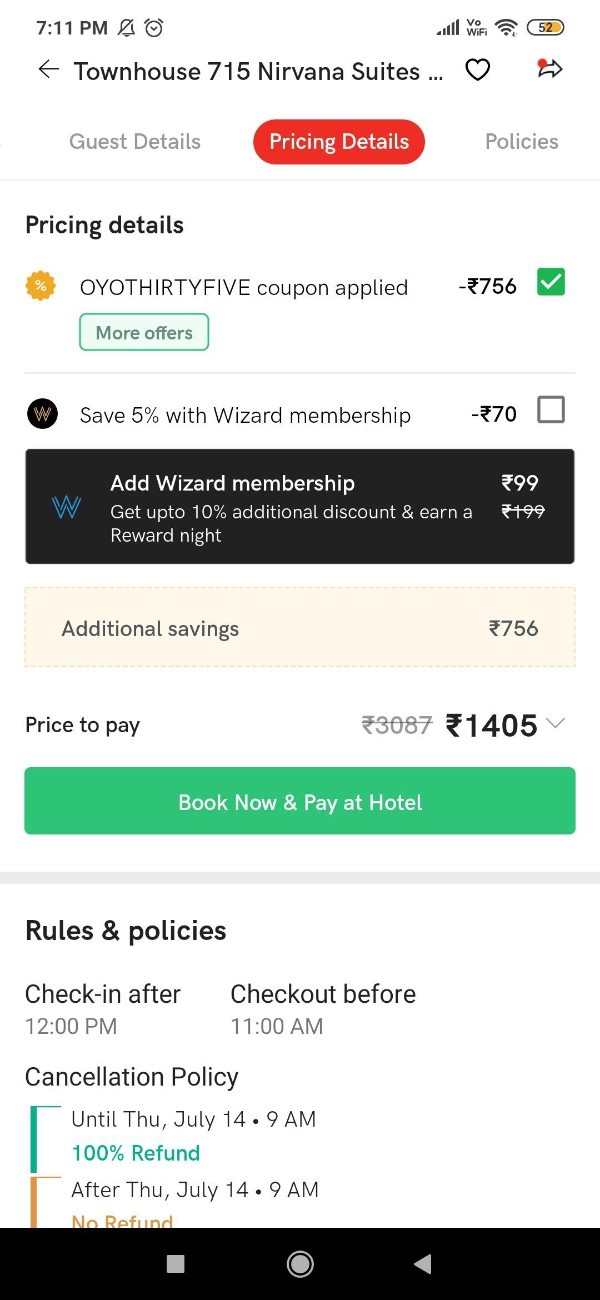
- If you have balance in your OYO money wallet, you can easily apply for your money and then click the options pay now and book.
- After doing the payment, you will receive an SMS of the confirmation of your booking for OYO Rooms.
Conclusion :-
I hope this article on how to use OYO money for booking helps you and the steps and method mentioned above are easy to follow and implement.
In this article, we covered an essential guide on how you can use OYO money for booking.













