How To Use MakeMyTrip Gift Card
🕐 1 Jul 23

In this article we will show you how to use MakeMyTrip gift card, the MakeMyTrip gift card has a validity for 12 months, starting from the date of purchase.
There are two formats of MakeMyTrip gift card called physical gift card and e gift card.
The physical gift card is made directly to the address of the recipient, and the gift card is emailed to the recipient email address.
The gift card is a very helpful feature of MakeMyTrip, which is available in many denominations and it's suitable for every occasion and situation.
In case you're looking for a solution on how to use MakeMyTrip gift card, this is the right article for you just follow the steps given below in order to use MakeMyTrip gift card.
Step By Step Guide On How To Use MakeMyTrip Gift Card :-
For Flights, Hotel And Holiday
- First, you need to install the MakeMyTrip application on your Android device by using the Play Store.
- After installing the MakeMyTrip application, you need to select your number or e-mail address to login into the MakeMyTrip application.
- After successfully logging into your account, you need to cover all the steps, starting from selecting your flight or hotel till you reach the payment page.
- Once you reach the payment page, you will see various options for payment mode.
- These options include UPI, credit/ Debit/ATM card, pay later, net banking, gift cards, wallets and more, EMI.
- Click the arrow next to the option gift cards, wallet and more.

- On the next screen, it will ask you to select the provider for the payment through a third party wallet.
- The third party wallet includes Airtel money, mobikwik, Amazon pay, Payzapp, Paypal and gift card.
- Click the option gift card to proceed further.

- At the bottom of the screen, you need to click the continue option next to the amount due now.
- A pop-up box will appear on a screen which will show you that you will now be redirected to a gift card to make payment along with the total amount payable.
- Click the option to continue to proceed further
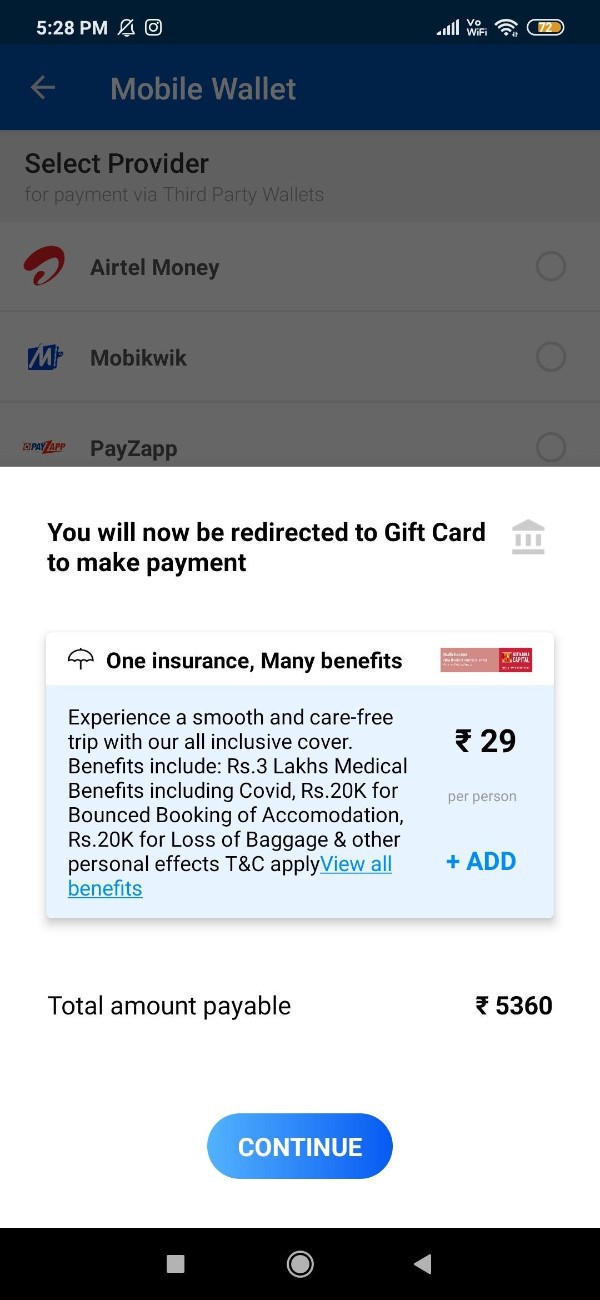
- On the next screen, you need to enter the 16 digit gift card number or you can also add using the link.
- After entering the 16 digit gift card number, you also need to enter the six-digit gift card pin.
- After entering the 16 digit gift card number, click the option to add to my account.

Conclusion :-
I hope this article on how to use MakeMyTrip gift card helps you and the steps and method mentioned above are easy to follow and implement.
In this article, we covered an essential guide on how you can use MakeMyTrip gift cards for flights, hotels and holidays using its official website.













