How To Use Google Play Rewards
🕐 1 Jul 23

In this article we will show you how to use google play rewards, Google Play is the official store and market for Android apps, games, e-books, music and movies. It was launched on March 6, 2012, which made Android Market and Google come together under one brand.
It is a digital distribution service which is developed by Google. Applications are available through Google Play either free of charge or at a cost.
You can download content directly onto an Android device through the Play Store app or send content to a device from the Google Play website.
Google Play Rewards are the rewards which you earn when you make eligible purchases from Google Play.
Brands pay loyalty rewards to keep their loyal customers engaged. It is the oldest method to keep customers engaged.
Everything that you buy as well as some free apps gives rewards. You get different rewards from different purchases. Every Google Play reward contains a coupon code.
If you are looking for a method or technique which can help you to use Google Play Rewards, you are in the right place and this article is for you.
Step By Step Guide On How To Use Google Play Rewards :-
It is very simple to use Google Play Rewards. In this article, I will guide you on the way to use Google Play Rewards. So focus on the following steps.
-
First, open Google Play Store on your smartphone. (It is a tricolor triangle-shaped in white briefcase as shown in the screenshot given below).

-
After opening Google Play Store, you get an interface as shown in the screenshot given below where you can explore Games, Apps, Books, Movies of your choice.

-
Now, click on your 'Profile Picture' which is at the top-right corner of your screen as shown in the screenshot given below.
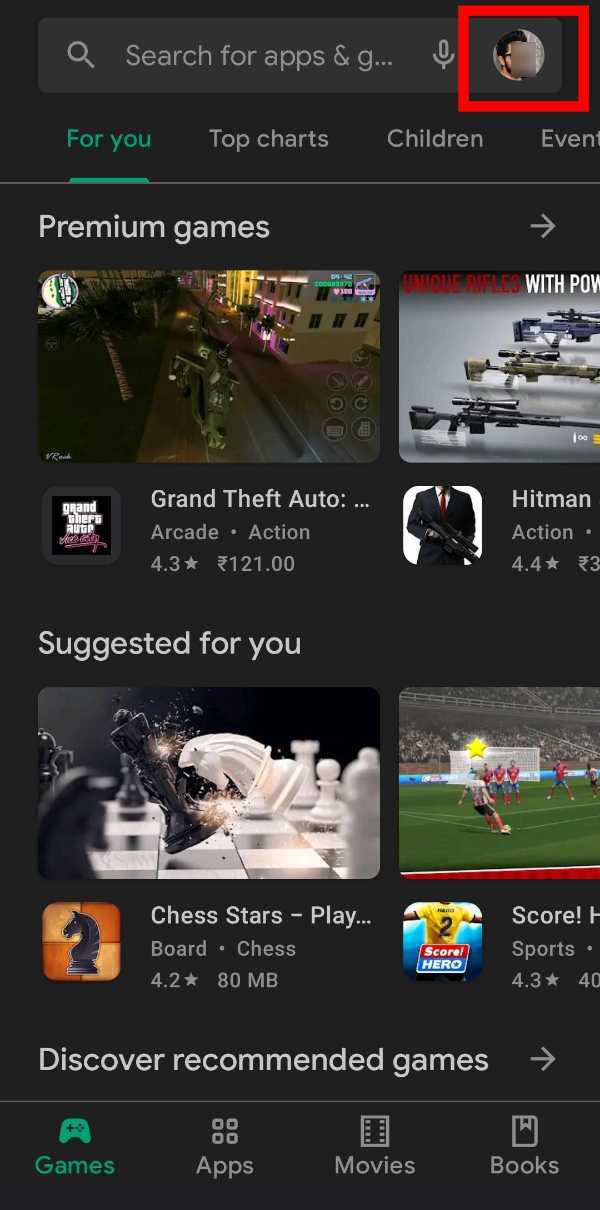
-
After clicking on Profile Picture, you get an interface with various options from where you can Manage Apps and device, open library, payment & subscription, Play Protect, Offers & notifications, Settings, Help & Feedback as shown in the screenshot given below.

-
Now, among these, click on the 'Payment & Subscription' option as shown in the screenshot given below.

-
After clicking on 'Payment & Subscription', you will get an interface as shown in the screenshot given below. Here, you get "Payment methods", "Subscriptions", "Budget & History" and "Redeem Gift Code".

-
Now, among these, click on 'Redeem Gift Code' as shown in the screenshot given below.

- After clicking on 'Redeem Gift Code', you will be asked to Enter a Gift card code or Promo Code.
-
Now, enter the code and after that click on 'Redeem' as shown in the screenshot given below.
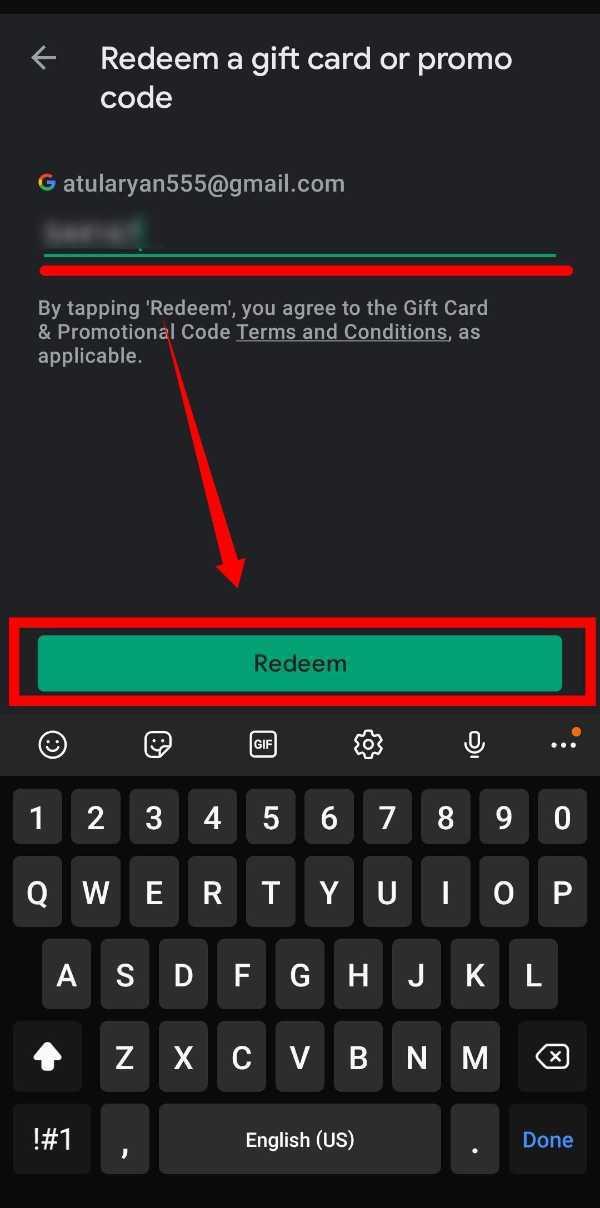
- When you get a confirmation message that you redeemed the gift card and earned a reward, then, to claim your reward, click on 'Get'. To use the reward later, tap 'Not now'.
Conclusion :-
So guys, these were the very simple and easy steps through which you can use Google Play Rewards. It could be done simply by redeeming Gift Code or Promo Code. I hope this article on how to use google play rewards helps you.













