How To Upload Song On JioSaavn
🕐 1 Jul 23

In this article we will show you how to upload song on JioSaavn, JioSaavn is the Indian online music streaming service of Bollywood, English and other regional Indian music across the world provided by best telecom company Reliance.
The company has acquired rights to over 5 crores (50 million) music tracks in 15 languages.
JioSaavn is a freemium service; that means basic features are free with advertisements or limitations for jio users , while additional features, such as improved streaming quality and music downloads, are offered via paid subscriptions are charged by reliance.
Any user can play and enjoy services of jio , users can upload their music on JioSaavn app also.
By default, user cannot upload directly songs on JioSaavn but there are many ways of music distribution.
Step By Step Guide On How To Upload Song On JioSaavn :-
- Install the JioSaavn application on your phone.

- Log into the JioSaavn application.
- Now you can install TuneCore app on your phone , by using this application you can easily upload your song on JioSaavn app.
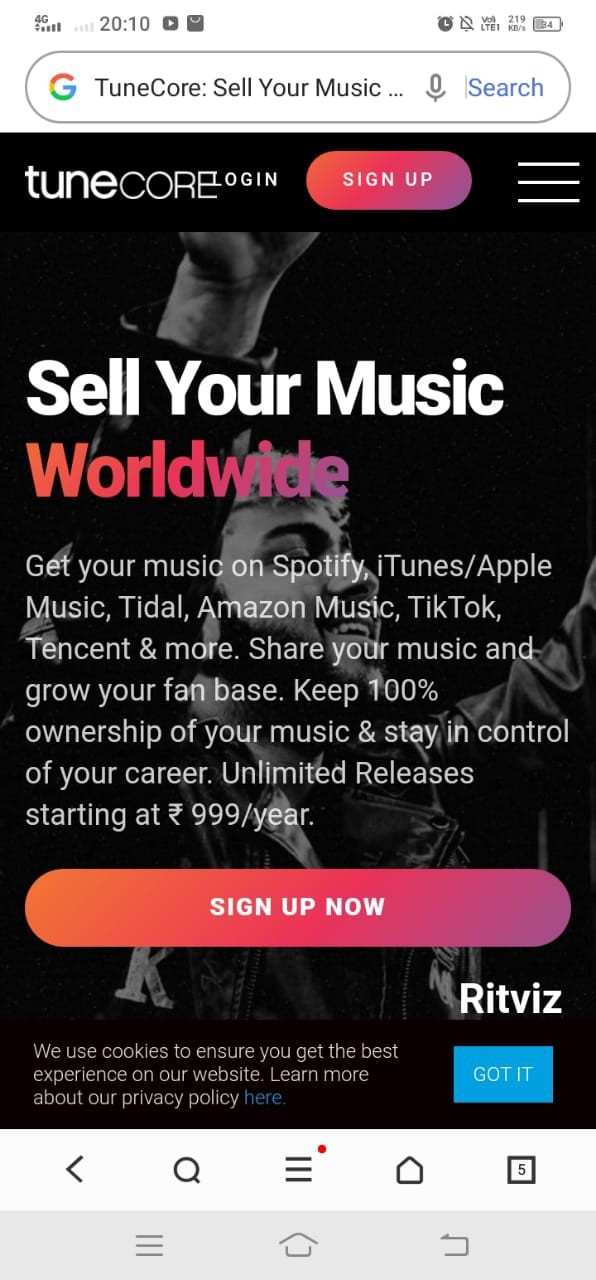
- Then log in or sign up onto JioSaavn application.
- Select the type of release or song /music you want to get on JioSaavn , this can be single song or music album too.
- Then upload the music and cover art to put your songs on JioSaavn.
- Then you can add music contributions / tag/mentions /credits when your songs are played.
- You will get your music on JioSaavn after the approval from TuneCore application.
- New after that you can get view and stream reports , and user can keep 100% revenue too.
By using above mentioned steps you can easily upload a song on JioSaavn application. TuneCore made this easy , you can upload songs by taking up a cheap subscription on TuneCore.
User can use another way by downloading and getting subscription of Fore Vision .
- Go to the Fore Vision Digital‘s website on your device.
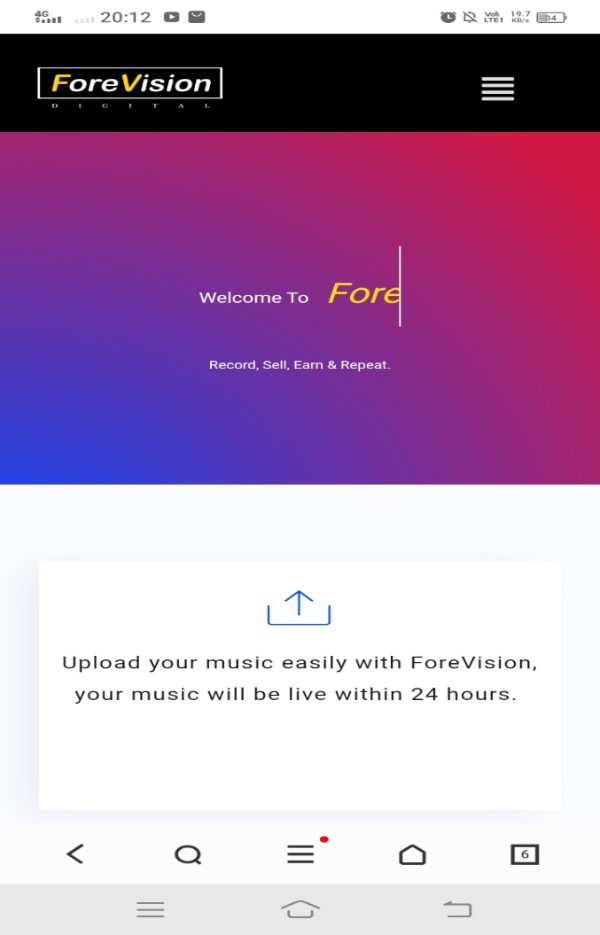
- Then Create a new account on Fore Vision Digital.
- Select the Fore Vision CRBT+ plan to get your music everywhere including JioSaavn.

- Now Upload your tracks , artwork, and song information on the website.
- Select the stores where you want to distribute your song or music. Here select JioSaavn.
- Then you will Get paid for your Music.
Conclusion :-
I hope this article on how to upload song on JioSaavn helps you and the steps and method mentioned above are easy to follow and implement.
So, by using these steps or methods you can easily upload your music on JioSaavn.
Users can use an another way of RouteNote, here they can freely signup and upload music on JioSaavn by using their phones, iOS, etc. they also provides some premium service.













