How To Upload Song On Gaana
🕐 1 Jul 23

In this article we will show you how to upload song on gaana, if you also want to use the service from where you will not need to pay to the Gaana to upload your song then you will have to perform all the steps accordingly which are present in this article.
Just follow the step by step guide below.
Step By Step Guide On How To Upload Song On Gaana :-
- Go to Google Chrome from your handset.

- Click on the search bar.
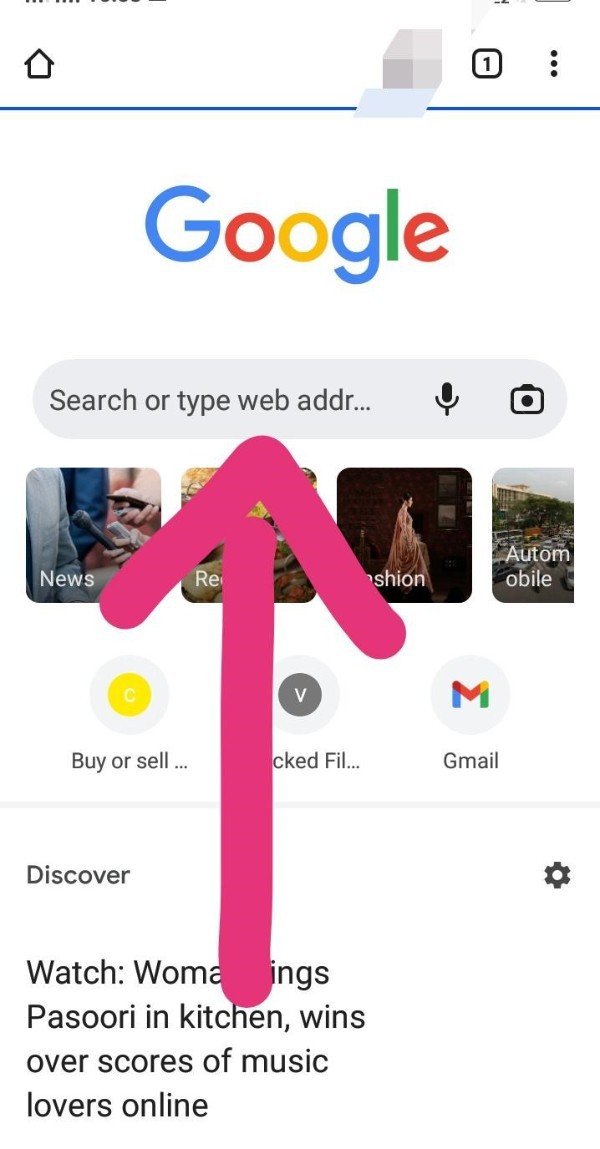
- Then you will have to type 'Tunecore' in the search bar.

- Then press on the search button to get your result.

- You will have to click on the first result which will show on your screen.

- Then the website will open immediately.
- After that you will have to click on the 'Sign Up' button to create an account.
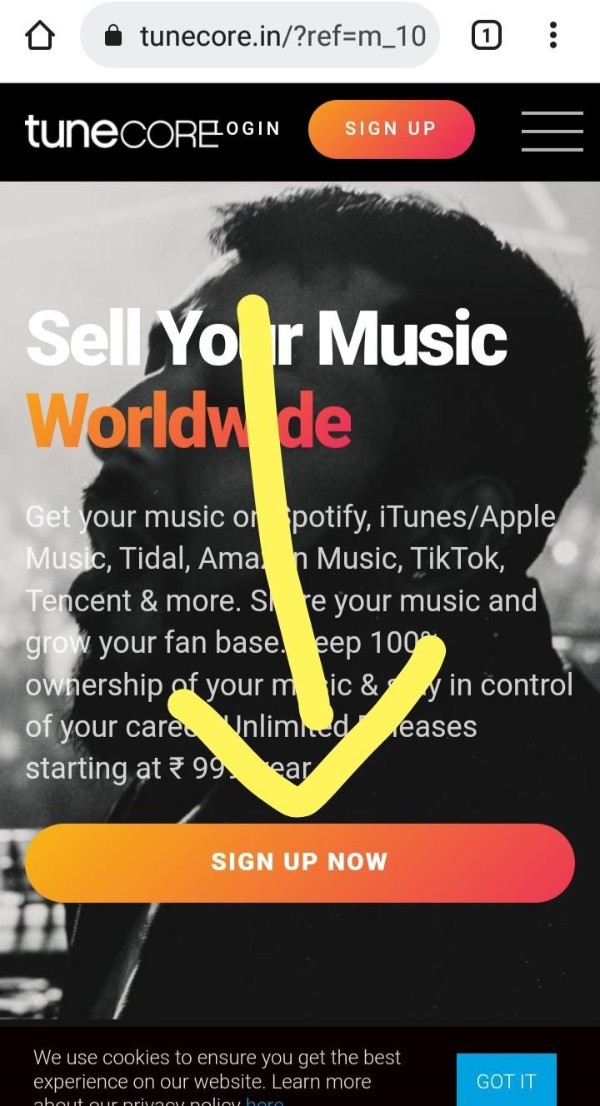
- Instantly you will be redirected to another page.
- Then you will need to fill up all the blank spaces correctly which will be shown on your screen.
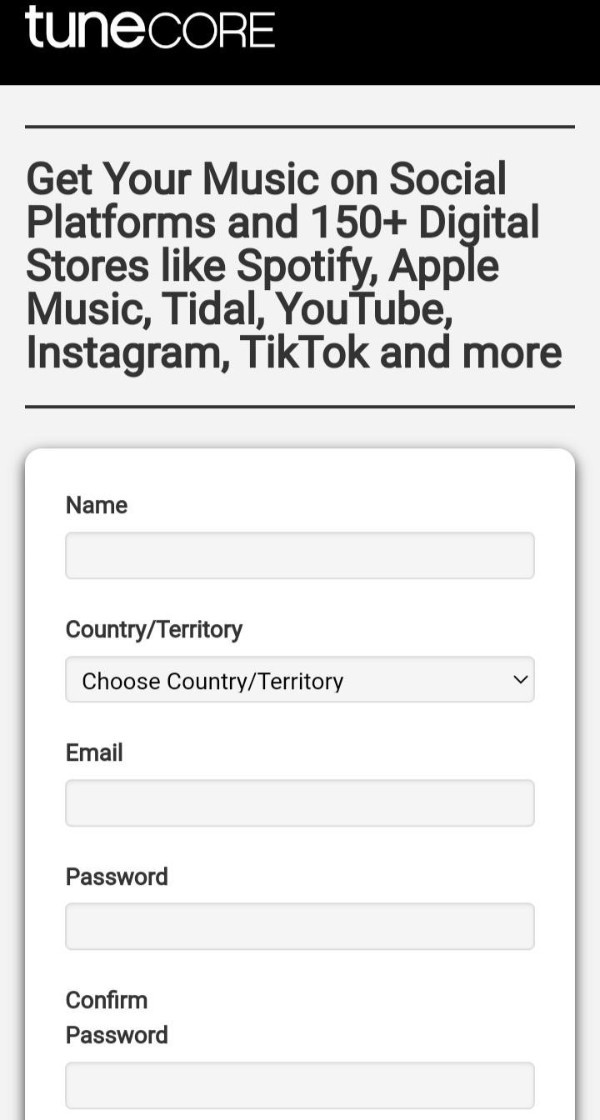
- After that click on the I Am Not A Robot Box to verify that you are a human.

- Then, click on the 'Create My Free Account' button.
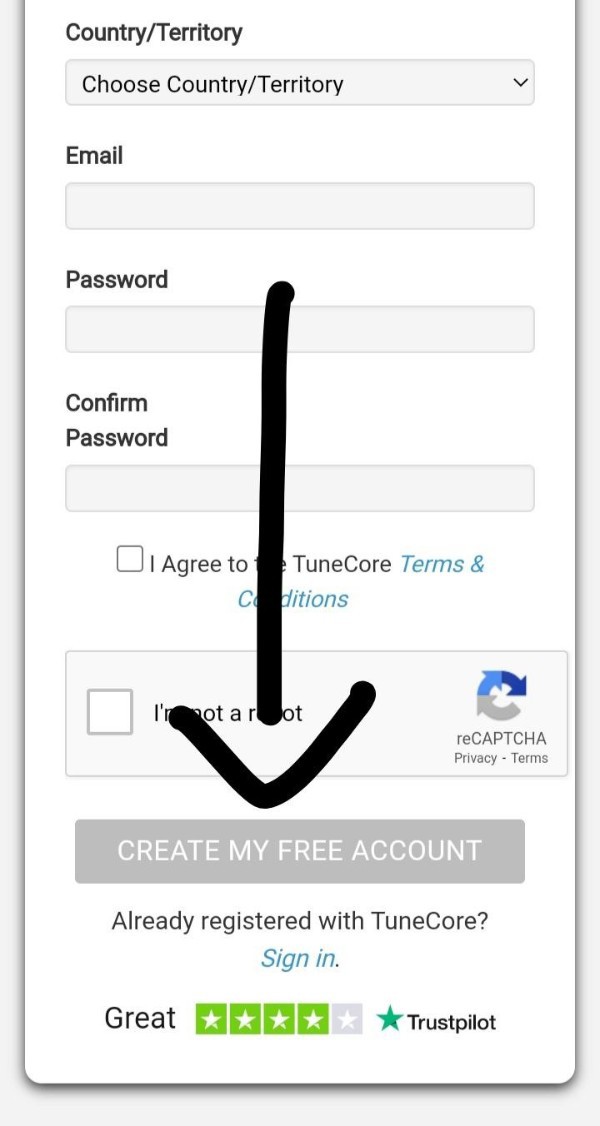
- Instantly, you will get a link on your handset.
- Press on that link to verify your account.
- After that your account will be created successfully.
- Then you will have to login to your account once again.
- Then click on the three dots from the left top corner of your screen.
- Instantly, a box will appear on screen.
- From that box you will have to click on the 'Discography' option under the music tab.
- Then click on the 'Add New Single' button to upload the single album of your song.
- Then enter the title of your own choice.
- Enter the name of the artist.
- Next, click on the 'Continue' button.
- Fill up all the other details which are present on that form.
- Lastly, press on the 'Save Release And Add Song' button.
- Instantly you will be able to see that processing will be started.
- After that a page will be shown with each and every detail of your song.
- Then, press on the 'Add Store' button.
- A list will be shown on your screen.
- Next, scroll down the list to find the Gaana option.
- After finding Gaana you will simply have to click on it.
- Then click on the 'Save' button from the bottom of the list.
- All the steps are done.
Conclusion :-
Your song will be uploaded on the gaana platform without any problem.
I hope this article on how to upload song on gaana helps you and the steps and method mentioned above are easy to follow and implement.













