How To Upload Excel To Google Sheets
🕐 1 Jul 23

In this article we will show you how to upload excel to google sheets, Google sheet allow its users to import Excel files. In case you are a Google Drive user and you use Google sheets for spreadsheet there will be a situation where someone send you an excel file.
In such cases you prefer to keep it as an XLS document. In another scenario, you want to convert excel to Google sheets.
In case you are looking for a solution on such thing, this is the right article for you just follow the steps below.
Step By Step Guide On How To Upload Excel To Google Sheets :-
-
Open Google drive home page.

- In case it does not log you into your account simply enter your valid email id along with your password.
- Click the option new just below the drive logo at the top left corner of the screen.
-
Under the heading new click the option file upload in order to upload excel in Google Drive.

-
Now you need to search for the file from the popup box and select the option- open.
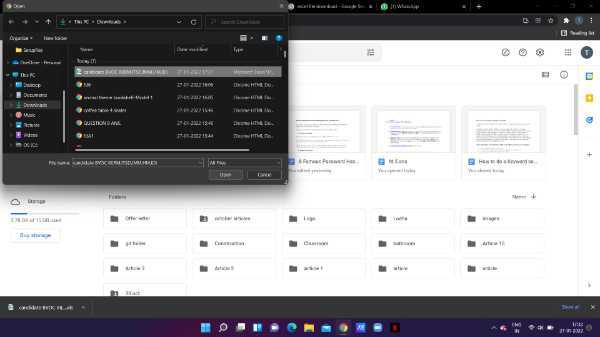
- There is also another method to import Excel into Google drive by simply dragging and dropping a file from your system directly into the web browser.
- After your file is uploaded simply right-click it.
- A drop-down menu will appear on your screen with will show various options name preview, open with, share, get a shareable link, Show file location, add a shortcut to drive, move to, add to star, available offline, rename, manage access, view details, make a copy and others.
-
Choose the option open from the drop-down menu followed by Google sheets.
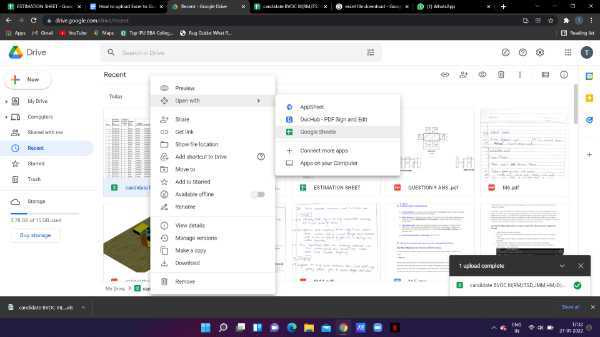
- Now Google will convert your Excel document into a Google sheet file on your Google Drive account
- Now after editing your file you can also share this document with others or download and export this document back into Microsoft Excel format.
- In order to do so open the file tab. It will show various options named share, new, open, import, make a copy, download as, Rename, move, shortcut to drive, make available offline, email, version history, move to trash, save as Google sheets. And others.
-
Select the option- download followed by Microsoft Excel format.

Conclusion :-
I hope this article on how to upload excel to google sheets helps you in this article, we covered an essential guide and the steps mentioned above are quite detailed and easy to follow.
We have also discussed the steps on how you can edit and convert back into Excel format.













