How To Update Pinterest App
🕐 1 Jul 23

In this article we will show you the solution of how to update Pinterest app, Pinterest is one of the most creative social network platforms which is very easy to use. It includes a variety of images and infographics.
It also allows the users to save or print the photos from the internet and organize them in different boards.
Pinterest provides only visual content. It provides various benefits such as sharing the images with friends on other social network platforms. organizing the pins according to different topics of your interest.
Searching for the visual content based on your topic of interest such as beauty, fashion, clothing, entertainment, Lifestyle, and others. Users can easily get the latest version of the Pinterest application by updating the app on Android or iOS devices.
In case you are looking for a solution on how to update a Pinterest application this is the right article for you just follow the steps given below in order to update the Pinterest application.
Step By Step Guide On How To Update Pinterest App :-
- Open Google Play Store on your Android device.
- Click your profile icon placed at the top right corner of the Google Play Store home screen.
- The icon will be placed next to the search bar.
- A pop up box will appear on your screen with will show various options such as managing your Google account, manage app and devices, offers and notifications, payments and subscription, play protect, library, play pass, setting, help and feedback.
- Click the option Manage app and devices from the pop-up box.
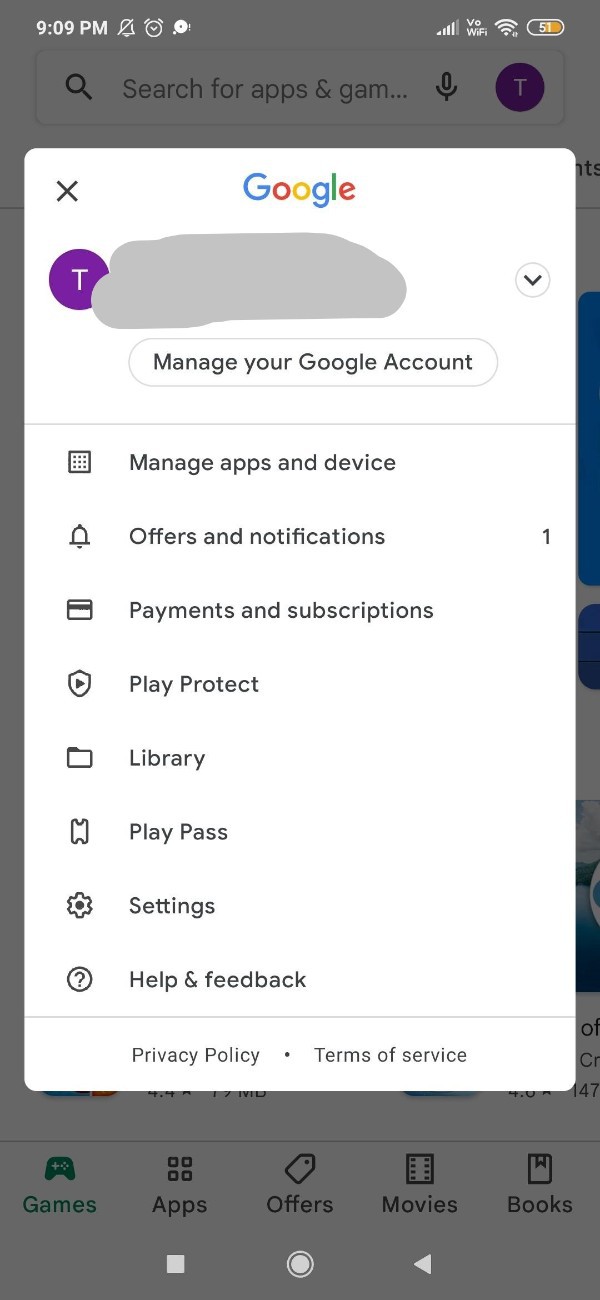
- On the next screen you will see two options named overview and manage.
- The overview section will show various options such as updates available, share apps, rating and reviews.
- Click on the option update available.
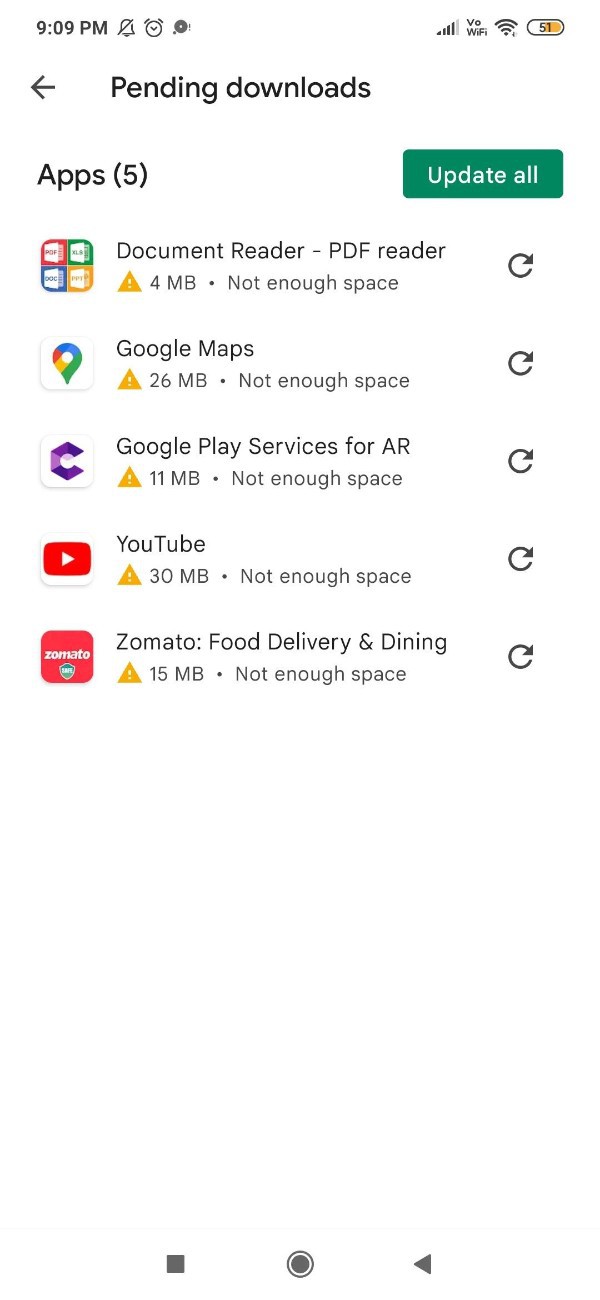
- In case you do not have the updated version of interest application it will come under the option update available.
- In order to update the Pinterest application you can also click the manage section.
- The managed section provide various tab such as installed, updates available and games.
- Under updates available you can easily find the interest if the update is available and simply mark the checkbox next to the Pinterest.
- The updating procedure of interest application will start shortly.
- After it successfully updates the Pinterest application it will come under the installed tab of the manage section.
- It will also display the size and the day of recent update.
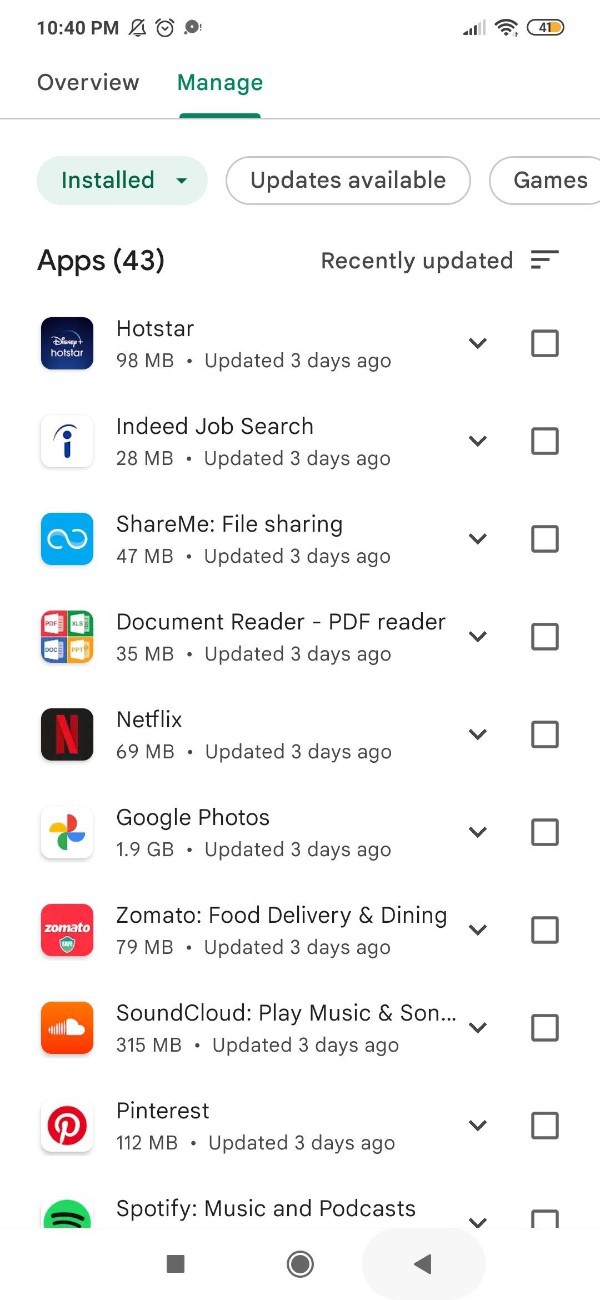
Conclusion :-
In this article we covered an essential guide on how you can update the Pinterest application on Android devices.
I hope this article on how to update Pinterest app helps you and the steps and method mentioned above are easy to follow and implement.













