How To Unsubscribe Gaana
🕐 1 Jul 23

In this article we will show you how to unsubscribe gaana, once you have created your gana account and you are a member of gaana plus subscription, you can easily unsubscribe to gaana plus services.
The gaana Application offers 3 premium plans ranging from one year, six months to 1 month.
For some users the gaana plus services can be not fulfilling or they just want to enjoy the free benefits instead of paying monthly or annually subscription.
In case you also find the gaana plus services not useful or you do not want to pay any subscription cost you can always unsubscribe gaana.
You can easily unsubscribe gaana Plus services with the help of its official website or within the application. In case you are looking for a solution on how to unsubscribe Gaana this is the right article for you just follow the steps given below in order to unsubscribe gaana.
Step By Step Guide On How To Unsubscribe Gaana :-
By Using Gaana Official Website
- Open Google Chrome on your device
- Search for Gaana official website.
- After clicking the link of the official website of gaana, Click the option login/ sign up placed at the top left corner of the screen.
- After clicking this option A popup will appear on your screen which will ask you to enter your details for login into gaana.
- You Can easily login into gaana with the help of mobile number, Facebook or Google.
- After entering your mobile or Email number you need to enter the one time password to proceed further.
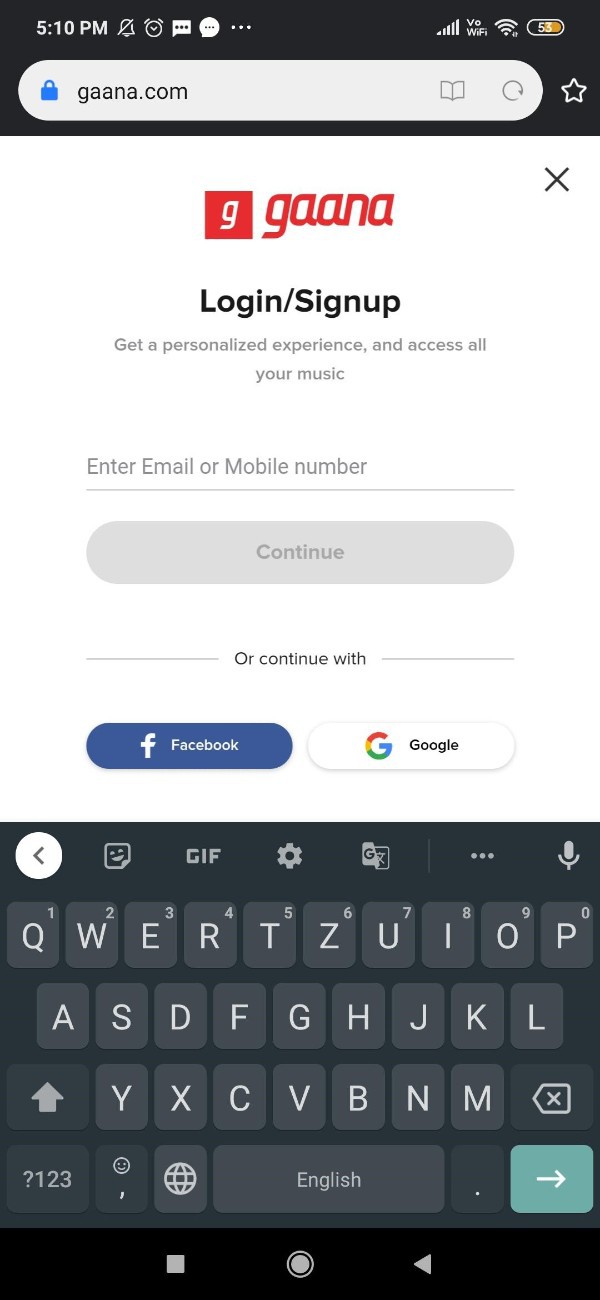
- Now click the three horizontal dots placed at the top left corner of the gaana homepage.
- You will see various options such as home, radio, podcast, my music, language, night mode, go premium, quick access, and account.
- Under account you will see three options named profile, settings and logout.
- Click the option profile under the account tab.
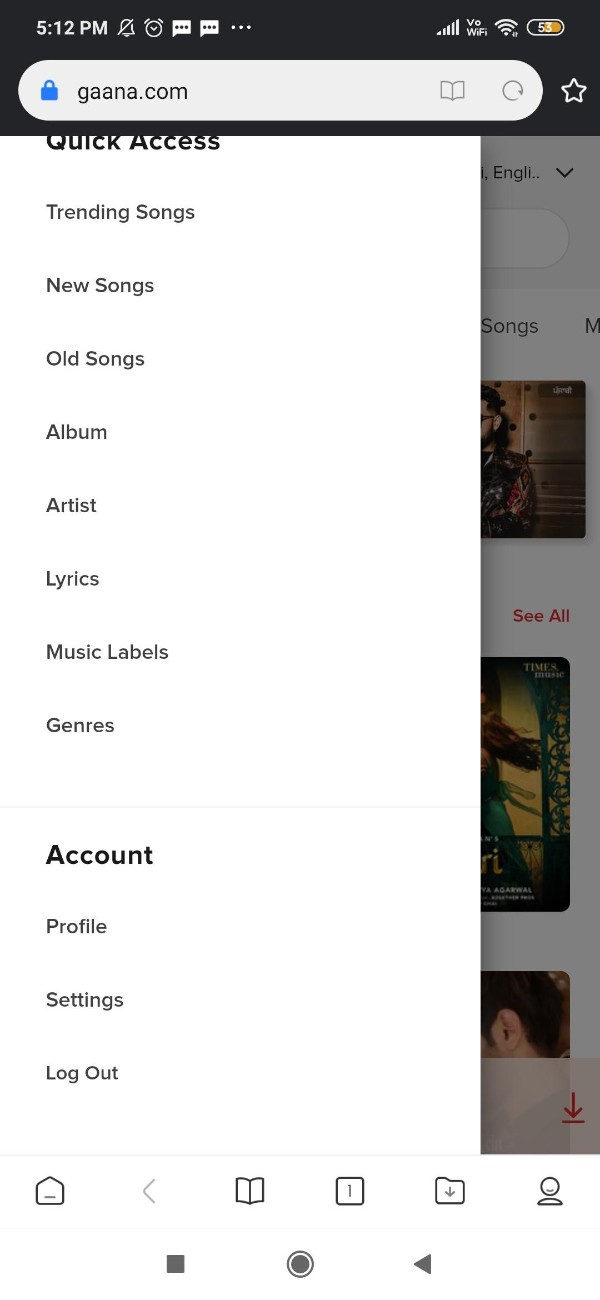
- On the next screen you will see your profile along with the current plan you are using.
- Select the current plan option displayed on the screen.
- Now in order to unsubscribe the gaana plus subscription you need to turn off the auto renewal option placed next to the option- cancel your subscription.
- After turning off the auto renewal option you will no longer be able to use the gaana plus service till the end of your current plan.
Conclusion :-
I hope this article on how to unsubscribe gaana helps you and the steps and method mentioned above are easy to follow and implement.
In this article we covered an essential guide on how you can unsubscribe gaana plus services by using the gun official website on Google Chrome.













