How To Unsubscribe From Emails Without Unsubscribe Link
🕐 1 Jul 23
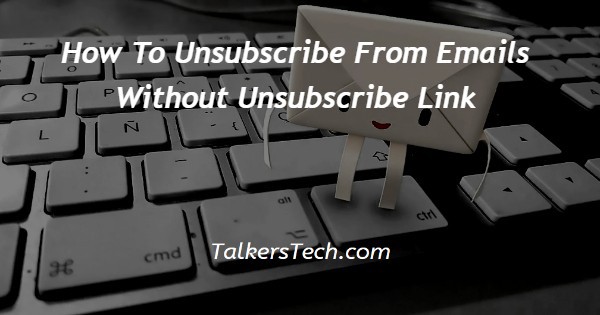
In this article we will show you the solution of how to unsubscribe from emails without unsubscribe link, emails are one of the most popular ways of correspondence between people in the current times.
It is time-effective and through emails, large sizes of files can also be shared quickly from any part of the world, provided there is good connectivity between the regions.
However, when it comes to emails, there are two classifications for it – emails from companies or individuals one is familiar with and emails from companies or individuals someone is not familiar with, also referred to as “spam”.
Spam emails get into our inbox without our permission.
Spam emails can be very frustrating, so keeping them in check is a big necessity.
That being said, keeping a check on emails is a good idea in general, as it helps get rid of those emails that are not relevant to us.
It increases productivity by only bringing forward the emails that could be important and it also helps in detecting and checking malicious content that could be sent through those emails.
Unsubscribing from unwanted emails is a fairly easy task, as most commercial emails are provided with a link that makes it easy for us to unsubscribe from such emails.
When that link is clicked, it takes us to a page where we may be asked to click on the unsubscribe link once again
Once unsubscribed, we will then stop receiving unwanted emails from such organisations.
However, sometimes emails may not come with pre-established unsubscribe links, so it might be a little complicated to stop receiving them.
That being said, there are other ways by which one can stop receiving unwanted emails.
Step By Step Guide On How To Unsubscribe From Emails Without Unsubscribe Link :-
Method 1 - Emailing The Sender and Asking Them To Remove You From Emailing List
Emailing the sender is an appropriate way to unsubscribe from the emailing list, as you are directly confronting them over this issue.
However, this method works with certain types of senders as quite often, the emails sent by those companies block replies from customers.
In that case, finding out the customer service email from the company’s website and explaining the problem is a good way to communicate with them over this issue.
The steps to be followed to email the sender are:
- The user will first need to log in to Gmail.
- Once logged in, the user will then need to open the email that they got from the sender.
- The user will then need to click the "reply" option given below.
- Once they have pressed on the reply option, a blank screen will open.
- The user can the write to sender that they don't want to receive any more emails from them.
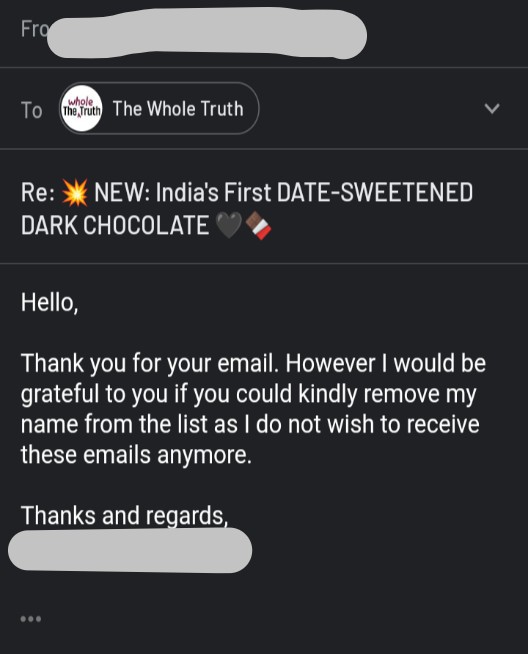
- Then the user will need to press send.
Method 2 - Block the Sender
Another way to stop getting unwanted emails is to block the sender.
- The user will first need to open the email from the sender.
- On the right side, a small row of dots will be present. The user will need to click on that.
- Once clicked, the user will then need to click on the "Block" option.

- Once blocked, the user will not receive any more emails from the sender.
Method 3 - Select Emails to Report as Spam
Another effective way to remove spam emails is to report the unwanted emails as spam.
That way, when emails are sent from those addresses, they are moved to the “Spam” folder and do not interfere with the emails present in the Primary Inbox.
- The user must select the emails they want to report as spam,
- Then they will need to select the “report spam” option from the corner drop-down menu.
- This way, further emails from those organizations will be removed from primary inbox.
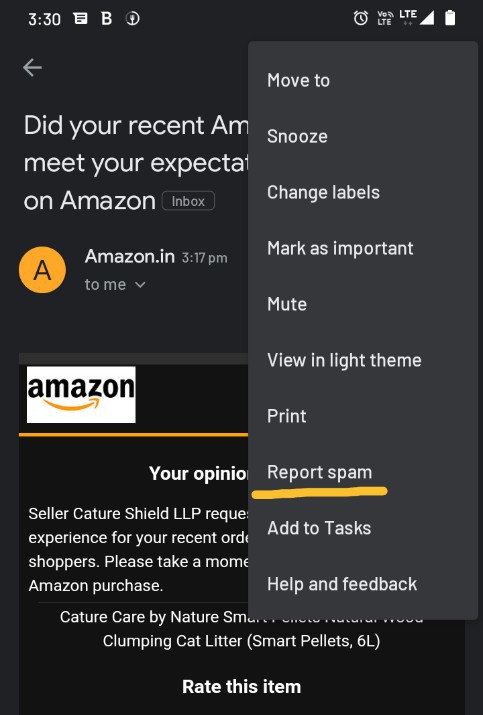
Conclusion :-
Through these ways, one can control the number of unwanted emails that they get.
Although leaving out the “unsubscribe” link is essentially illegal, many companies do not care about that rule.
However, the above listed methods can be equally as helpful.
I hope this article on how to unsubscribe from emails without unsubscribe link helps you and the steps and method mentioned above are easy to follow and implement.













