How To Unlock Home Screen Layout In Redmi
🕐 1 Jul 23

In this article we will show you the solution of how to unlock home screen layout in Redmi, numerous applications, games, and other icons can be found on the home screen of any smartphone. The icons on the home screen can be moved or deleted.
However, these can only be moved if the home screen layout is unlocked, and if the home screen layout is locked, nothing can be moved.
Most smartphones feature an always-unlocked home screen layout, but if yours isn't, you'll need to go to settings > home screen setting > layout on/off to get it unlocked.
Depending on the Android or Apple ios user interface, the screen layout on/off setting for various mobile phones, such as Samsung, Oppo, Vivo, Huawei, Honor, and Apple, may be located elsewhere.
In the search bar, you can quickly find this configuration.
In case you are looking for a solution on how to unlock home screen layout in Redmi this is the right article for you just follow the steps given below in order to unlock home screen layout in Redmi.
Step By Step Guide On How To Unlock Home Screen Layout In Redmi :-
- Open settings on your Redmi device.
- You can easily search the setting application from the home screen icon for using the notification panel.
- Once you open the setting it will show you various options that you can access in the settings such as display, sound and vibration, lock screen, home screen, notifications, wallpaper, themes, password and security, Battery and performance and other.
- Click the option home screen under settings.
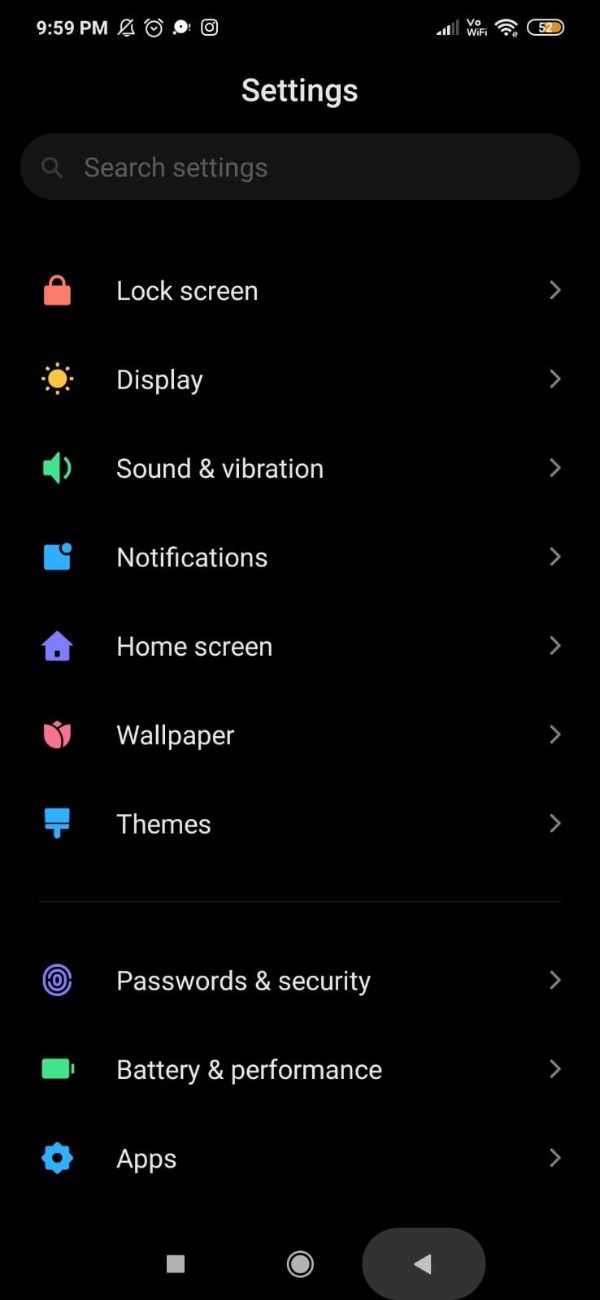
- Now once you click the home screen option it will show you various option for personalization along with additional settings.
- In the home screen setting page you will see various options such as default launcher, home screen, app drawer, app vault, home screen setting, and recent.
- Now under home screen setting you will see 5 more options called fill cells of an installed apps, shake to fill empty cells, lockscreen home layout, home screen layout.
- Now you need to turn off the toggle place next to the option lock home screen layout in order to unlock home screen layout in Redmi device.
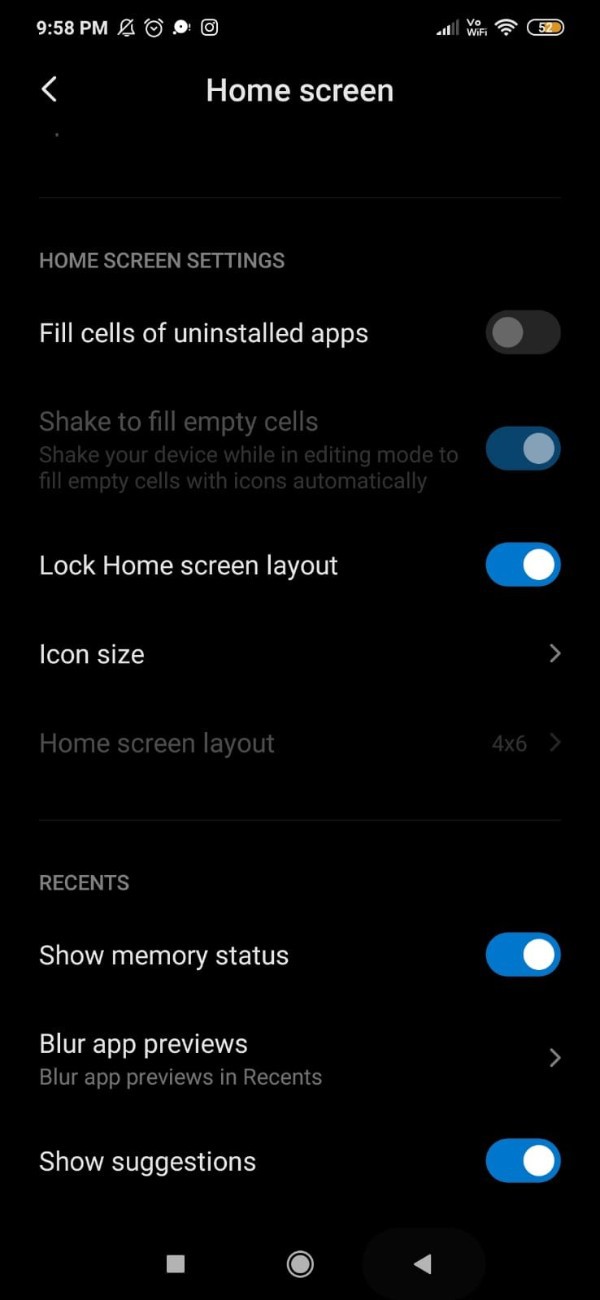
- Once you turn off the toggle it will change its colour from Blue to grey.
Conclusion :-
In this article we covered and essential guide on how you can unlock home screen layout in Redmi device. The layout of the home screen is often a problem for Redmi users.
A locked home screen layout prevents moving, deleting, or uninstalling any apps or home screen icons.
To put it simply, the home screen layout is locked if you are unable to move any things, and you must unlock the home screen layout in order to move any items.
I hope this article on how to unlock home screen layout in Redmi helps you and the steps and method mentioned above are easy to follow and implement.













