How To Unlock Android Phone
🕐 1 Jul 23

In this article we will show you the solution of how to unlock android phone, android users can easily unlock their Android phone with the help of fingerprint, pin, face lock or pattern.
Your Android phone can be lost within seconds with the help of these options. It is one of the simplest way to unlock your Android phone.
In order to unlock your Android phone by this method you need to first add or set these password methods.
In case you are looking for a solution on how to unlock Android phone this is the right article for you just follow the steps given below in order to unlock Android phone
Step By Step Guide On How To Unlock Android Phone :-
- Open settings on your Android device.
- The Android phone setting will show various options for Wi-Fi, Bluetooth, lock screen, display, System app update, password and security, apps and other additional settings.
- click the option Password and security.

- On the Nextscreen you will see your options through which you can easily unlock your Android phone.
- The screen lock option are password, fingerprint unlock, face unlock, unlock with bluetooth device.
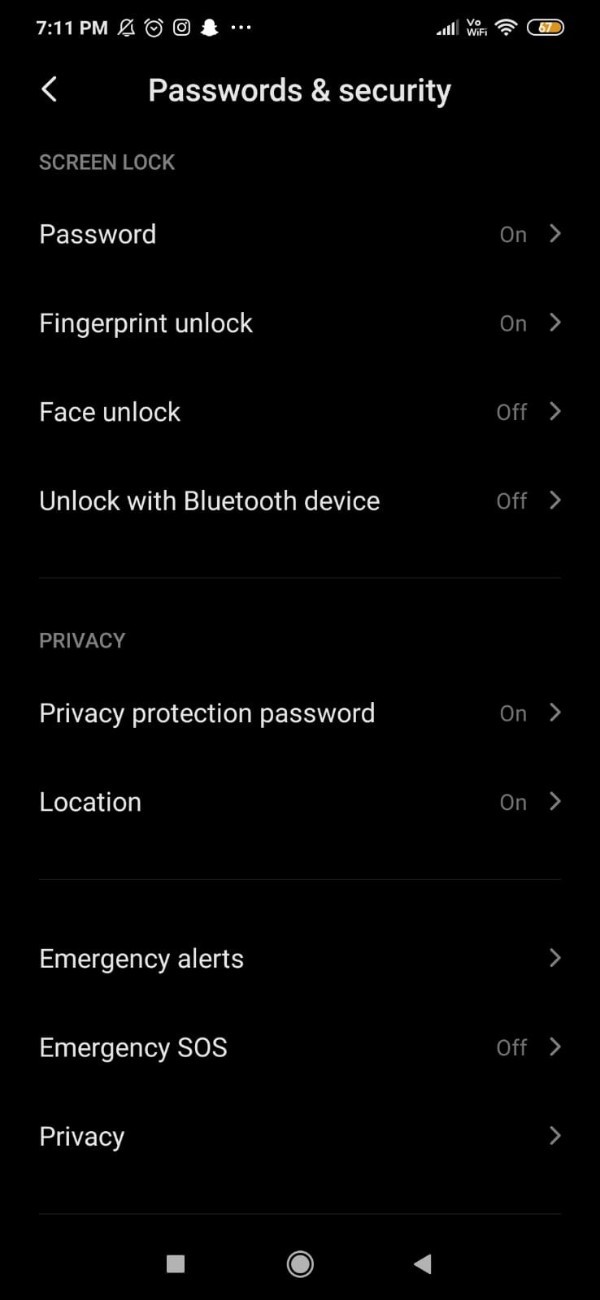
- Along with these option, you will also see privacy policy and other setting for lock screen and second space.
- Now you need to click on the password option to unlock Android phone
- On the next screen it will ask you to confirm your password.
- After confirming the password it will show you two options called turn off lock and change screen lock.
- You can easily choose any of the two option to unlock your Android phone by setting new password are completely removing the password pattern.

- Now in order to use fingerprint unlock you need to first confirm your password.
- On the next screen it will ask you to add your finger print by placing your finger on the sensor.
- Next it will ask you to add fingerprint by putting your finger on the sensor and left after you feel vibration.
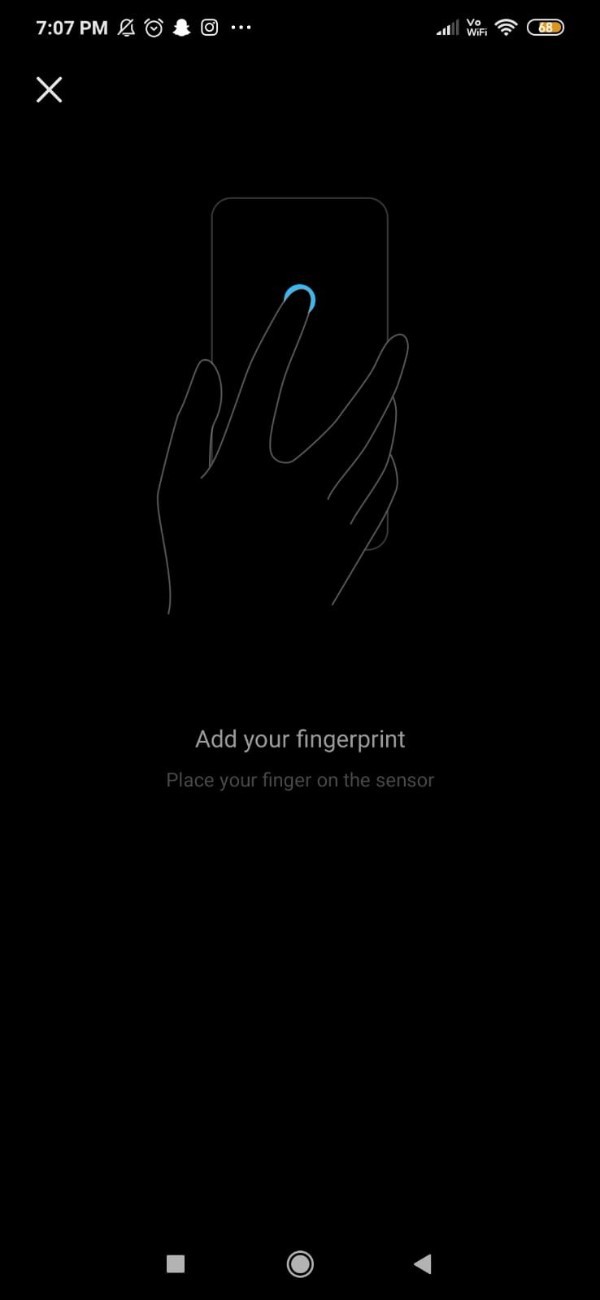
- Once the sensors record the edges of your fingerprint, you need to add name for the fingerprint name.
- Once you have added fingerprint name it will show the option of added successfully at the top of the screen.
- Now click the option done placed at the bottom of the screen.
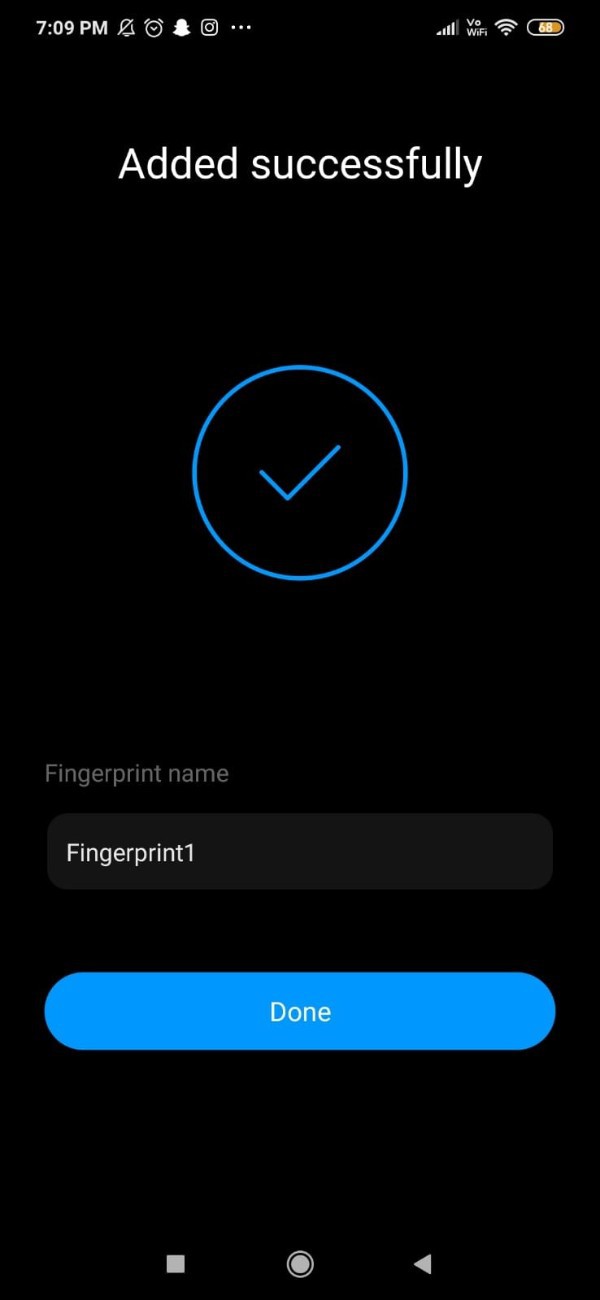
- Now when you lock your Android phone you can easily use your fingerprint or password to unlock your Android phone.
Conclusion :-
In this article we covered an essential guide on how you can unlock Android phone with the help of password or fingerprint.
I hope this article on how to unlock android phone helps you and the steps and method mentioned above are easy to follow and implement.













