How To Unfollow On Facebook
🕐 1 Jul 23

In this article we will show you the solution of how to unfollow on Facebook, to stop receiving updates from that person on Facebook, just stop following them. You will still have a traditional friendship with them on Facebook and be able to connect with them using Messenger even if you won't have to view their updates when you open your News Feed.
You can easily unfollow any person or page on Facebook using its official website and application available for Android and iOS user.
If you are looking for a solution on how To unfollow on Facebook this is the right article for you just follow the steps given below in order to unfollow on Facebook.
Step By Step Guide On How To Unfollow On Facebook :-
- Open Facebook application on your Android device.
- If you haven't already, you may instantly download this application via Play Store.
- Enter your login details, which include your email address, username, mobile number, and password, to proceed.
- Click on the search bar at the top right corner next to the messenger icon.
- Simply enter the person's name into the search field on the Facebook page.
- The corresponding search result will appear at the bottom of the search box as soon as you begin typing the name.
- Once you locate a Facebook profile with a similar name and credentials, click on it.
- You may view a user's information on Facebook, including their number of followers, the type of page they have, and other information.
- Go to the search bar, and enter the username that you want to unfollow on Facebook.
- After this you will see various category below the search bar such as post, people, groups, Photos, video, places, group post and events.
- At the bottom of the search you will see the profile of the user along with the number of followers and type off page.
- Simply click on the option following to unfollow the person or page on the Facebook application on your device.
- Alternatively, you will see the post of the user that you want to unfollow on FB below the following option.
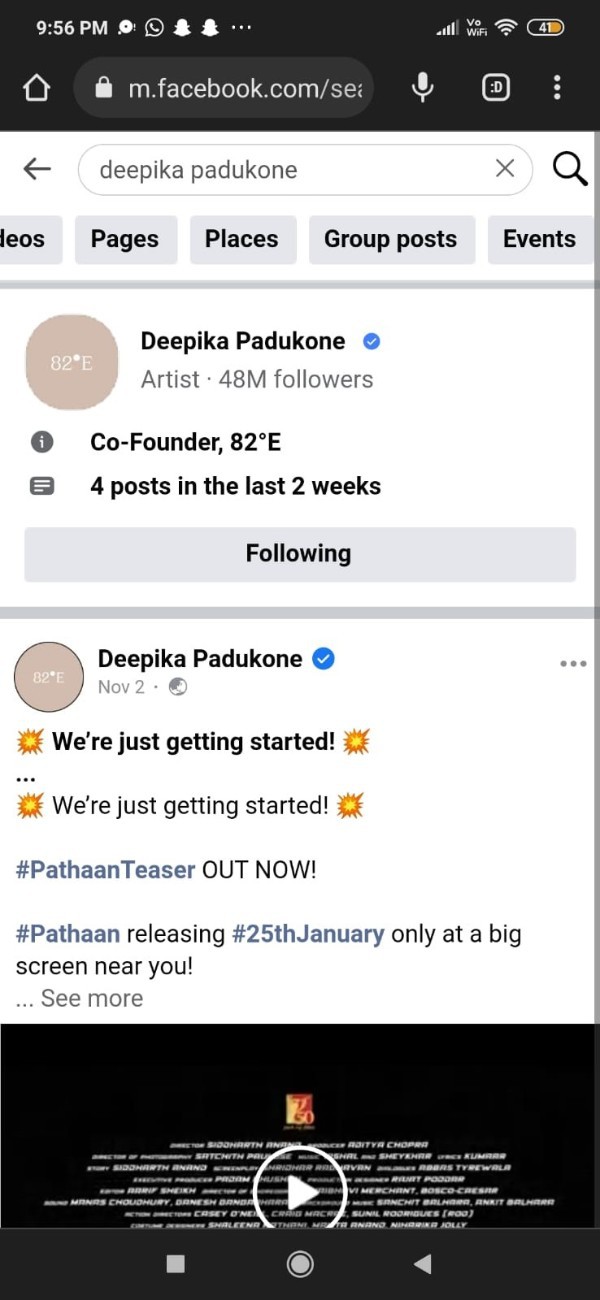
- Now simply click on the three dots placed next to the user name of the person that you want to unfollow on FB.
- After this a drop-down menu will appear with the list of options.
- These options are called Save video, unfollow, share, report post, turn on notifications for this post and copy link.
- Simply click on the option unfollow the username or page.

- After this you will see that you are no longer following the person on Facebook and unfollow pop-up will be placed at the bottom of the screen confirming you have unfollowed on Facebook.
Conclusion :-
In this article we covered an essential guide on how you can unfollow on Facebook.
I hope this article on how to unfollow on Facebook helps you and the steps and method mentioned above are easy to follow and implement.













