How To Unfollow Everyone On Facebook
🕐 1 Jul 23

In this article we will show you the solution of how to unfollow everyone on Facebook, some account holders unfollow others in order to distance themselves from everyone and keep their profiles and personal information private.
Since they don't want additional people to find out about them, just follow the steps given below in order to unfollow everyone on Facebook.
Step By Step Guide On How To Unfollow Everyone On Facebook :-
- On your desktop, launch Google Chrome or another browser.
- Now use the search bar to look up the Facebook official website.
- You might need to use your Facebook login information to access your Facebook account.
- Having successfully logged into your Facebook account, On Facebook's home page, click the profile icon in the top right.
- It will show you various options in the drop-down menu such as setting and privacy, help and support, display and accessibility, and others.
- Click the options setting and privacy.

- Again a drop down menu will appear on your screen with other options such as settings, privacy centre, Privacy checkup, language, activity log and feed.
- Click the option field from the setting and privacy dropdown menu.

- Now on the next screen Pop up box will appear on your screen which will display the contents of your field.
- With the help of this option you can easily manage whose post you see in the field along with several option such as favorites where you can add people and pages to prioritise their post and feed.
- Another option is snooze Where you can snooze people, page, and groups to stop seeing their post temporarily.
- Next option is unfollow where you can unfollow people, pages, groups to stop seeing their posts.
- The last option is to reconnect where you can reconnect with the people pages and Groups you have unfollowed.
- Now in order to follow everyone on Facebook you need to click on the arrow placed next to the option and follow to proceed further.
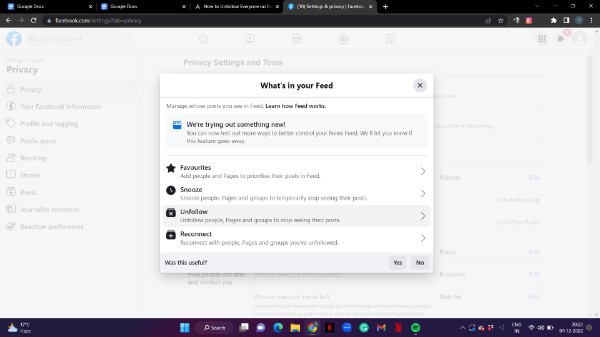
- Once you click this option Another pop up box of and follow will appear on your screen which will show you all the people, groups and pages you are following on Facebook website.
- In order to unfollow everyone on Facebook simply click on the arrow place next to the search bar.
- From the search bar you need to make sure that you select the all option if you want to unfollow everyone on Facebook.
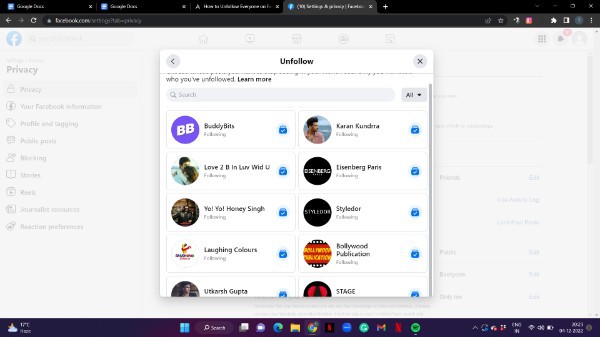
- Then you may unfollow each account with a single click. You would need to click on each account to unfollow since there is no way to choose it all at once.
Conclusion :-
Some people find it difficult and unsettling to interact with others, and they are also disenchanted with social media.
They unfollow people because they are terrified of them and do not want any of their private posts to be read by their family members.
I hope this article on how to unfollow everyone on Facebook helps you and the steps and method mentioned above are easy to follow and implement.













