How To Unblock Someone On Instagram That Blocked You
🕐 1 Jul 23

In this article we will show you how to unblock someone on Instagram that blocked you, In cases where you have blocked someone on Instagram, it is quite easy and basic to unblock them.
All you have to do is visit their profile and make a few clicks. The situation becomes complicated when the other person has also blocked you on Instagram.
Since both have blocked each other, it will be difficult for either of you to find a way to unblock other’s profile by visiting it as you will not be able to access their profile.
In this article, we will explore different ways to overcome this issue.
It is important to note here that even though you might not be able to access the other person’s profile on mobile app, but you might be able to do on the laptop or PC.
Step By Step Guide On How To Unblock Someone On Instagram That Blocked You :-
- Unlock your phone and open the App tray of your device. Now click on the ‘Instagram’ app icon.
- Here, it is important to note that you must log in using a new or different account than the one that has been blocked.
-
Or you can switch the accounts by clicking on the ‘Profile’ icon at the bottom right corner of the feed page. You can also use or request someone else’s account to log in.

-
Now, the next thing you would require to do is open a group consisting of the person concerned. To do this, click on the ‘Direct messages’ icon at the top right corner. Now again, click on the ‘Create group’ icon located in the same location, on this page.

-
Now, add both the accounts to the group, that is, your account that was blocked and the person you wish to unblock.

- Once this is done, go back to the original account (that has been blocked) and access your direct messages. Here, you will be able to see the group created.
- Click on the top panel where the name and other details of the chat are mentioned.
- This will open before you a new page containing all the media shared and just basic information related to the group. You will be able to see the names of all the members of the group.
- Now, you have to click on the three vertical dots placed at the right side of the name of each member. You will do so against the person you wish to unblock.
-
Finally, a pop-up list will appear on the screen, next to the icon. Click on the ‘Unblock’ option from this list.
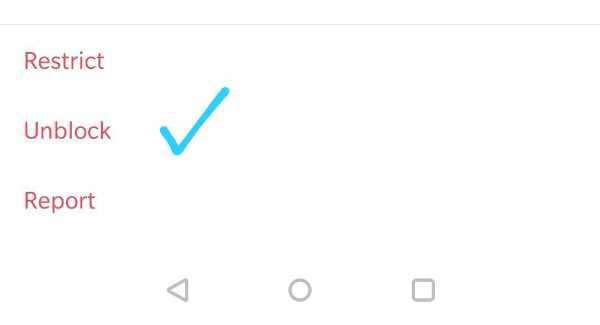
Voila! You are done. This is how you can successfully unblock someone who has blocked you too.
Conclusion :-
I hope this article on how to unblock someone on Instagram that blocked you helps you and you found the answer to your question with the information provided to you in this article!













