How To Unblock On Instagram When Both Have Blocked
🕐 1 Jul 23

In this article we will show you how to unblock on Instagram when both have blocked, Instagram offers a great platform for sharing your photos and daily activities and make connections with other people.
But sometimes, some persons may be giving you a hard time and blocking them on Instagram is the best thing to do. By blocking someone on Instagram, that Instagram user will no longer be able to find your account, see your profile and check out your posts and stories.
So, when you want to unblock someone on Instagram, then you probably do two things either you go to Blocked user page in setting menu and simply you just find that person in your search bar.
But what if another person also blocked you and that individual user not found with your Instagram account.
Now how will you find that user and unblock him/her, so here I’ll give you step by step tips how to perform.
Step By Step Guide On How To Unblock On Instagram When Both Have Blocked :-
- Sign in to another/new account either you can use your friend account.
-
What you need to do next is go to the Dm’s (Direct message page) and you actually have to create a new group chat so, click right there
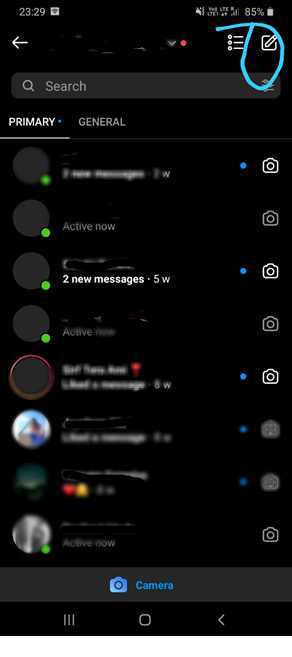
-
Now after clicking the next step is you have to add both of the account who have blocked each other. So, add both the account.
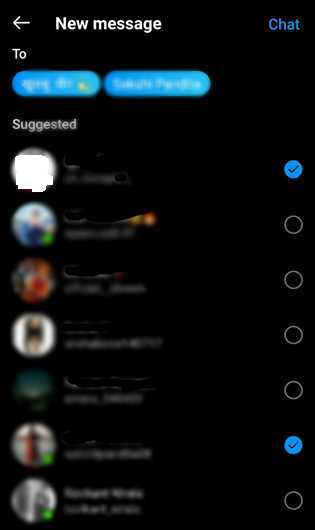
-
Next up click on chat and you can just write whatever you want on the chat box


- So now in group chat both of the pages that blocked each other
- So now you have to go back and sign in with your account which could be either of those account open your Instagram account
-
And then you actually need to go to your Dm’s and the you’ll find a new group chat
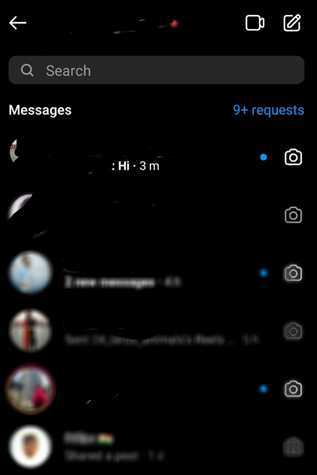
-
So now if you click on that group chat you can actually choose to stay in the group or click leave group. Now you need to click on stay in group of course.
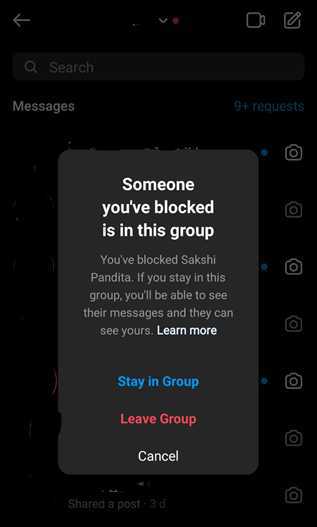
- And now in if you click right up on info symbol then there you see that you have blocked one of your friend Instagram account.
- So just click on three little dots beside the name. and you will see a popup reflect asking for Unblock or cancel so just click on Unblock and there you go.
Conclusion :-
By following the steps above, you will be able to successfully unblock someone on Instagram when both have blocked.
Here’s the catch though, blocking someone will also mean that you have automatically un-followed the account. It removes the account from your list of followers, in the same way that you will be removed from theirs.
You won’t be able to see their new posts or get update about their Instagram stories on your news feed.
In other words, merely unblocking someone does not mean that you are already ‘friends’ again.
Hence, you will need to follow the account again (and wait for them to follow you back) before you can start to see their posts or stories in your Instagram feed. I hope this article on how to unblock on Instagram when both have blocked helps you.













