How To Unblock Email Address In Gmail App
🕐 1 Jul 23

In this article we will show you how to unblock email address in Gmail app, Gmail is a free email service provider by Google. A user can access Gmail in a web browser or the official mobile app in Playstore or App Store.
There can be various reasons by a specific person want to unblock or block a sender in Gmail. In case you change your mind and you wish to unlock a specific email address, This article will surely help to solve your query.
Knowing the proper method to block and unblock a specific user on Gmail can help you secure your inbox. Some users prefer to block a specific sender for a while and later Unblock them as per their own convenience.
In such matters, it is essential to know the right way to unlock an email address.
Step By Step Guide On How To Unblock Email Address In Gmail App :-
- First, you need to open the Gmail application on your smartphone. in case you do not have this application on your smartphone, you Can simply install it from Play Store. this app is absolutely free.
- After installing it successfully on your smartphone, you need to enter your valid email id along with a password for logging in.
-
After logging in, click the three horizontal lines placed at the top left corner of the screen just beside the search field.
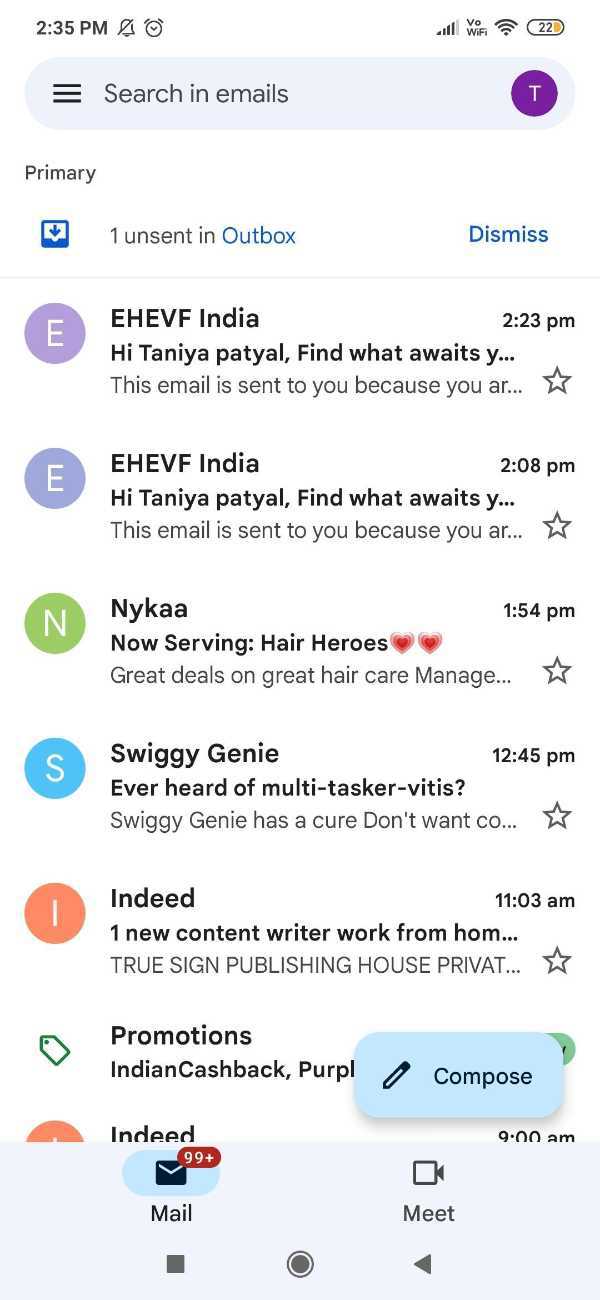
- Gmail will provide you with various options named primary, social, promotions, unpaid, all the labels, Google apps comprising calendar, contact, settings, help, and feedback.
-
Among all these options, look for the inbox spam folder.

- In this step, you need to choose the email address that you wish to unblock.
- You can also type the name, keyword, or Email address of the blocked center in the search field placed at the top of the screen.
- After successfully locating the email address in the Gmail app, you will see a notification placed at the top of the mail.
- Gmail inform you that be careful with this message.
- Below this information, there are two options named- unblock sender, report spam.
-
Click the option- unblock the sender.
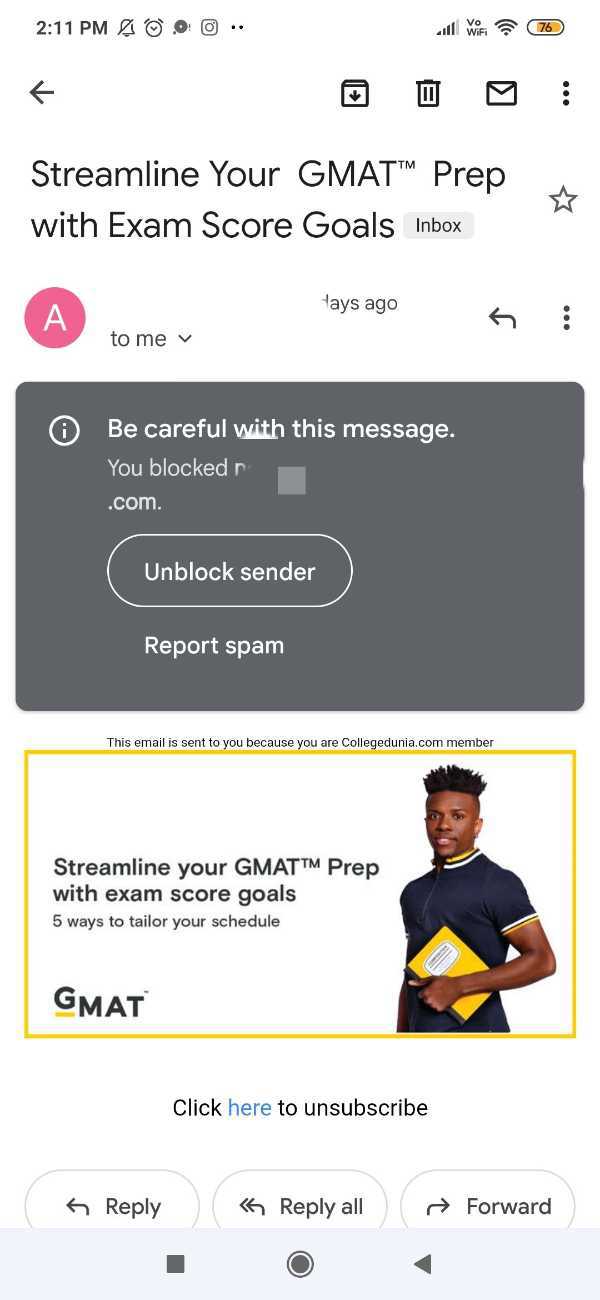
- Now you need to refresh your inbox after successfully completing all the steps mentioned above.
- Now the specific contact is unblocked from your Gmail application on your Android smartphone.
Conclusion :-
I hope this article on how to unblock email address in Gmail app helps you in this article, we covered an essential guide.
This article specifically focuses on the steps to unblock an email address on your Android smartphone the steps mentioned above are quite detailed and easy to follow.













