How To Unbanned From WhatsApp Quickly
🕐 1 Jul 23

In this article we will show you how to unbanned from WhatsApp quickly, WhatsApp is one of the best instant messaging applications and most downloaded applications on android and IOS.
You can do chatting, calling, video calling to an individual or a group. Many WhatsApp accounts have been banned these days, it may be a temporary ban or it may be permanent. In this article we will show you how to get unbanned from WhatsApp quickly.
WhatsApp is an instant messaging application protected with end-to-end encryption. We can do group chats, calls and video calls on WhatsApp through the internet.
You can take your business online through WhatsApp. You can send your current location to anyone through WhatsApp.
In the new WhatsApp update you will be able to transfer money to anyone.
There are several reasons for an account to get banned from using WhatsApp, several reasons listed below.
- Using modified versions of WhatsApp like WhatsApp GB or WhatsApp Plus.
- Doing Spam on WhatsApp (Sending Bulk Messages).
- Getting reported by anyone WhatsApp user.
- Dealing in child exploitation over the internet.
- Selling illegal products or services in business accounts.
- Sending malware or virus files to anyone or in any groups.
- Impersonating other users.
- Sending fake news.
- Spreading hatred, gore, racial comments etc.
Step By Step Guide On How To Unbanned From WhatsApp Quickly :-
First Method
Temporary Ban due to fake WhatsApp application. If you are banned temporarily for using modified WhatsApp application like WhatsApp Plus, GBWhatsApp or etc, Then simply follow this step to get unbanned.
-
Firstly, uninstall the modded WhatsApp as shown in the screenshot below.
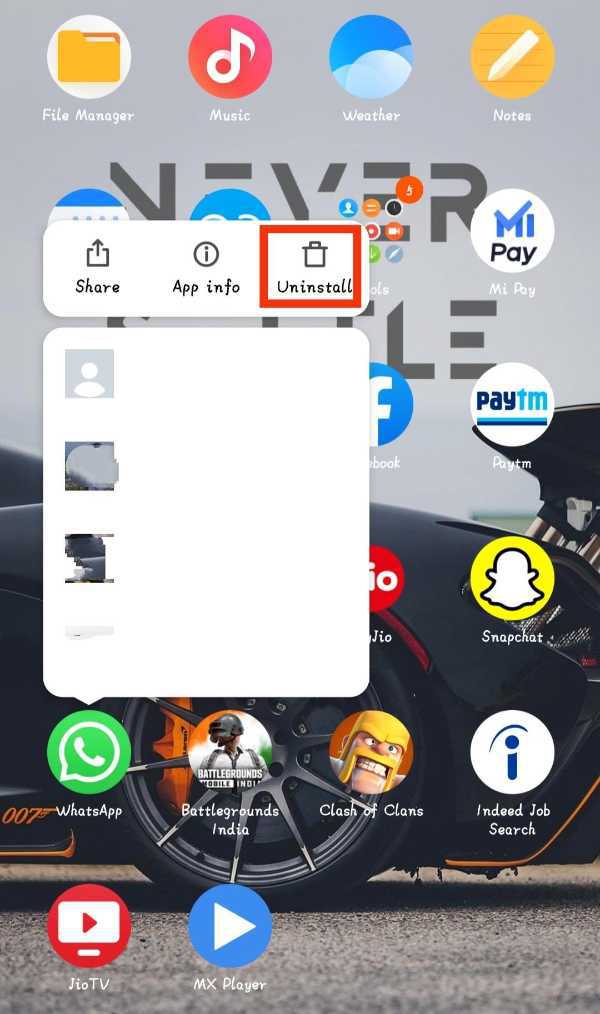
-
Now open the Play Store application. It is like a multi-colored triangle in white background.

-
Click on the search button present on the top of the application page.

- Search 'WhatsApp application' and click on 'Install' button.
- Open the application and register with a banned number.
- You will see that there is a temporary ban present with a constantly decreasing timer. Once the timer is up, you can start using your WhatsApp.
Second Method
(When you're banned directly by WhatsApp without any reason).
In some cases you can be banned from WhatsApp for violating WhatsApp rules. In this case follow the steps given below to unbanned quickly.
-
When you will open your WhatsApp you will see a message written (Your phone number 933*****5* is banned from using WhatsApp. Contact support for help) as you can see in the screenshot given below.

-
Now, click on the support button as shown in the screenshot given below.

- A box will appear, here you will find a number of options. Just click the last one “Your question isn’t mentioned here” and press on the next button.
- You see a mail compose page to write mail to WhatsApp support.
- Write 'My account has been banned, please turn it on again'.
- It will take 48 working hours to open your WhatsApp account again.
Conclusion :-
So, guys these were some steps by which you can unbanned from WhatsApp quickly.
If it will be a permanent ban you will not be able to remove it, you can only unban your account if it's a temporary ban. I hope this article on how to unbanned from WhatsApp quickly helps you.













