How To Unarchive Photos On Instagram
🕐 1 Jul 23

In this article we will show you how to unarchive photos on Instagram, so we see that you want to know about how to unarchive photos on Instagram. So, this article will guide you through each step, and we will try to solve your problem in the easiest way possible.
Now, you didn't like one picture or video in your feed, so you archived it. Or you wanted to hide a picture from your feed, so you archived it. But now, you want it back on your Instagram feed, and you have no idea how to bring it back.
Don't worry! Here we have brought you an article regarding the same. Read the article till the end to know the procedure thoroughly.
Step By Step Guide On How To Unarchive Photos On Instagram :-
So, let's jump on the main solution to solve your issue regarding how to unarchive photos on Instagram! We will be able to do it by just a few clicks, so let's check out the steps to unarchive your Instagram post:
- Open your Instagram app.
-
Click on your profile icon, which is located in the bottom right corner.
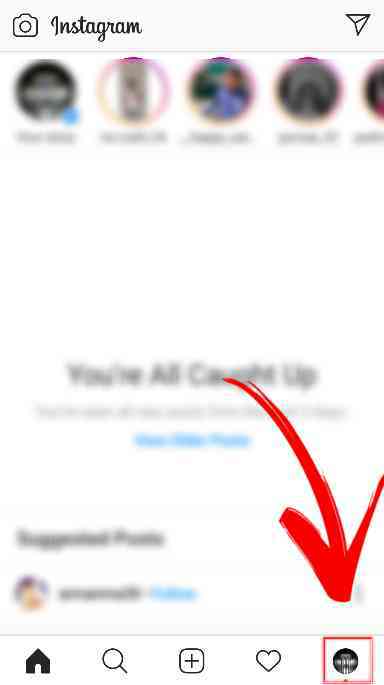
-
Now, click on the 'three lines icon' (also known as 'hamburger icon'), which is present on the top right corner.
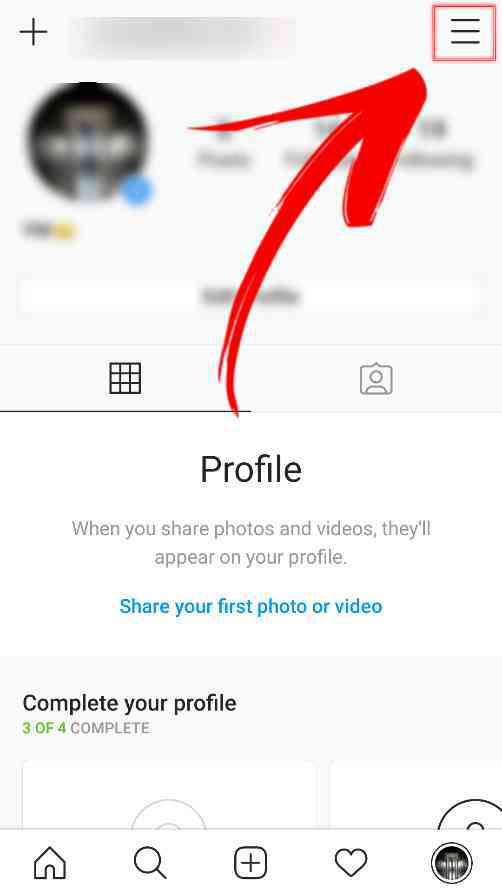
-
Here, you have to click an option named 'Archive'.
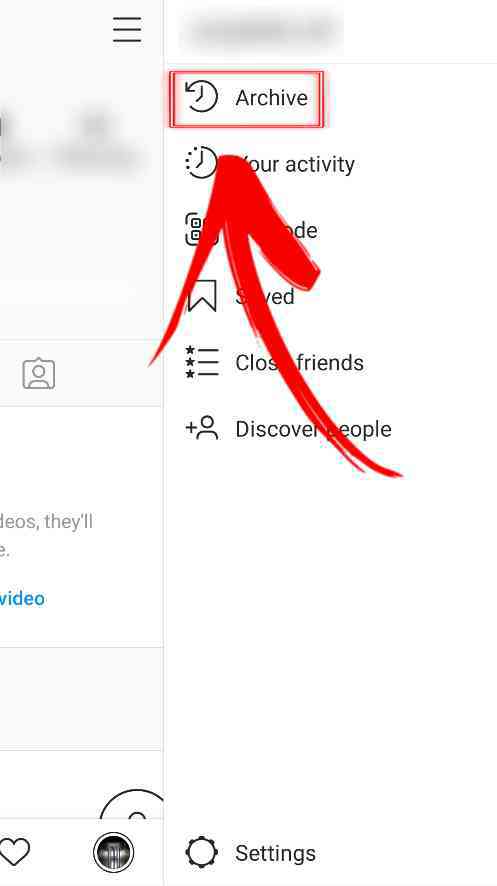
-
Now, you will have to click on the "Stories archived" tab. a drop-down menu will appear.
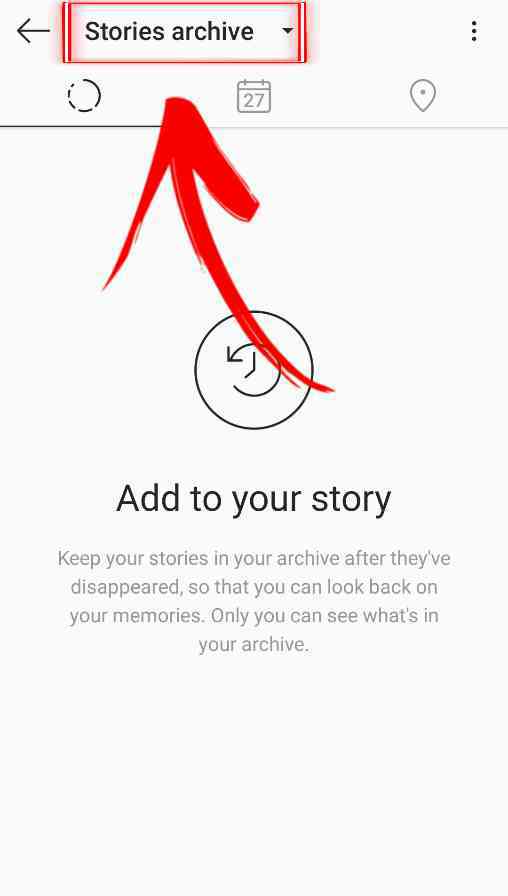
-
Now, you will find an option named 'Posts archived', click it.

- Now, you will be shown all the posts that you have archived till now.
-
Select the post you want to unarchive.

-
Now, click on the icon with three dots.

-
And finally, click on the option named 'Show on profile".
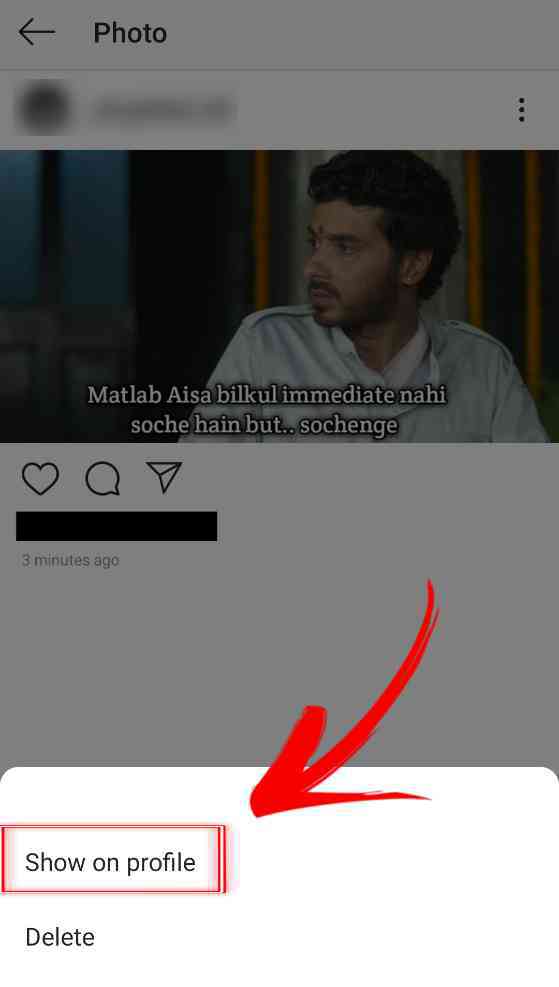
And here you go! You have successfully unarchived a photo on Instagram. Now with this method and steps, you can simply unarchive as many posts as you want.
Now, you don't know how to archive a post? Don't even worry about that! We also have the article on the topic, "How to archive photos on Instagram". You can find it below or on the website.
Conclusion :-
You might be wondering a lot of times about a website with all the solutions about Instagram issues. So, here we are with all the solutions to your Instagram issues in very simplified and detailed steps.
In this article, we have tried our best to include all the steps in the simplest and detailed way possible. We have solved the issue regarding how to unarchive photos on Instagram.
Now, you can easily archive and unarchive your Instagram posts whenever you want.
Now, if you want to know more solutions about Instagram problems, check out this website. And that is it for this article. I hope this article on how to unarchive photos on Instagram helps you.













