How To Turn On Subtitles On Amazon Prime
🕐 1 Jul 23

In this article we will show you how to turn on subtitles on amazon prime, Amazon Prime also provides subtitles that help the users to understand and enjoy the content of the show.
It is also beneficial for the users who are hearing impaired or who want to see a foreign language show. in case you are looking for a solution on how to turn on subtitles on Amazon Prime this is a write article for you.
Step By Step Guide On How To Turn On Subtitles On Amazon Prime :-
- Open Prime video application on your PC.
- In case you are not logged in to your account you need to enter your Amazon Prime credentials to proceed further.
- Now select the specific movie or show that you want to see with subtitles.
- Make sure you select the video that includes subtitles. However, most of the videos on Amazon Prime include subtitle
-
Once you start streaming your favorite show tap the speech bubble icon placed at the top right corner of the screen.

- A popup box will appear on your screen which will show menus for subtitles and audio.
- In order to turn on the subtitles on Amazon Prime you need to click the language which is available for the subtitles to turn it on.
-
As shown in the picture given below English subtitle is selected to both the content of the show.

- With the help of an audio menu you can also choose the language in which you want to watch your show.
- It also provides a subtitle setting option in the popup window.
- With the help of subtitle settings you can Alter The size and the color appearance of the subtitle text.
-
It provide various options for the color appearance and size of the font.
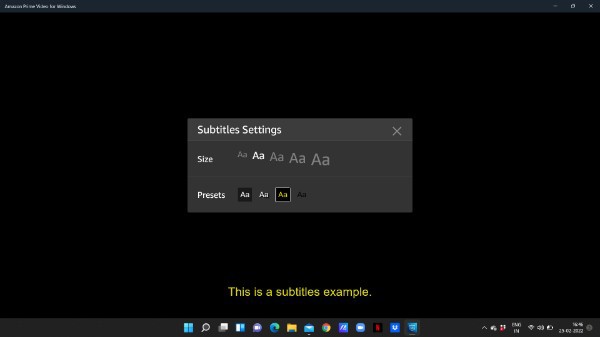
- It also provides the subtitle preview for your selected modifications.
- In case you do not see any of the options in the popup box it means that the selected video does not include any subtitles.
Conclusion :-
I hope this article on how to turn on subtitles on amazon prime helps you and in this article we covered an essential guide and the steps mentioned above are called detailed and easy to follow.













