How To Turn Off Parental Controls On Android
🕐 1 Jul 23

In this article we will show you the solution of how to turn off parental controls on android, there can be various regions where you a student might need to improve some application to help with their exploration or school work without restriction.
In such cases you need to turn off or disable Parental Control on your Android device.
If you can Remember the pin or password you have set for Parental Control on Android you can easily turn it off.
In case you are looking for a solution on how to turn off Parental Control on Android this is the right article for you just follow the steps given below in order to turn off Parental Control on Android.
Step By Step Guide On How To Turn Off Parental Controls On Android :-
- On your Android phone open your Google Play Store.
- Once you open the Google Play Store you need to click Your profile icon placed at the top right corner next to the search bar.
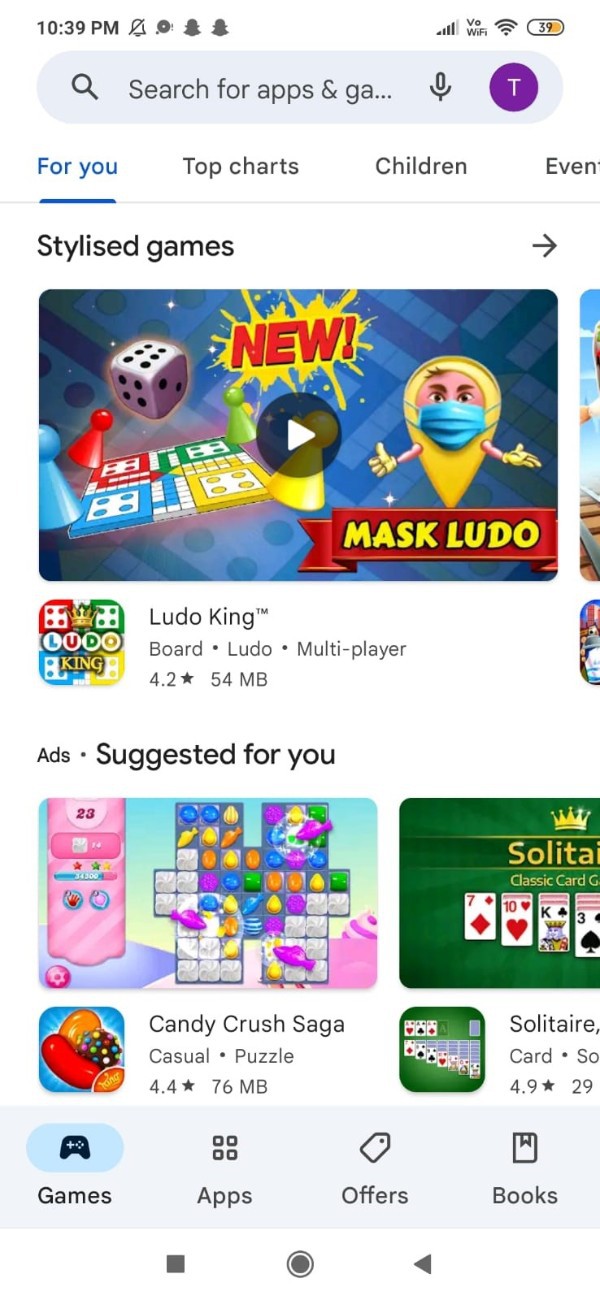
- Once you click your profile icon pop up box will appear on your screen which will show you various options under manage your Google account.
- These options are manage apps And device, offer and notification, payment and and subscription, library, Setting help and feedback.
- Click the options settings.
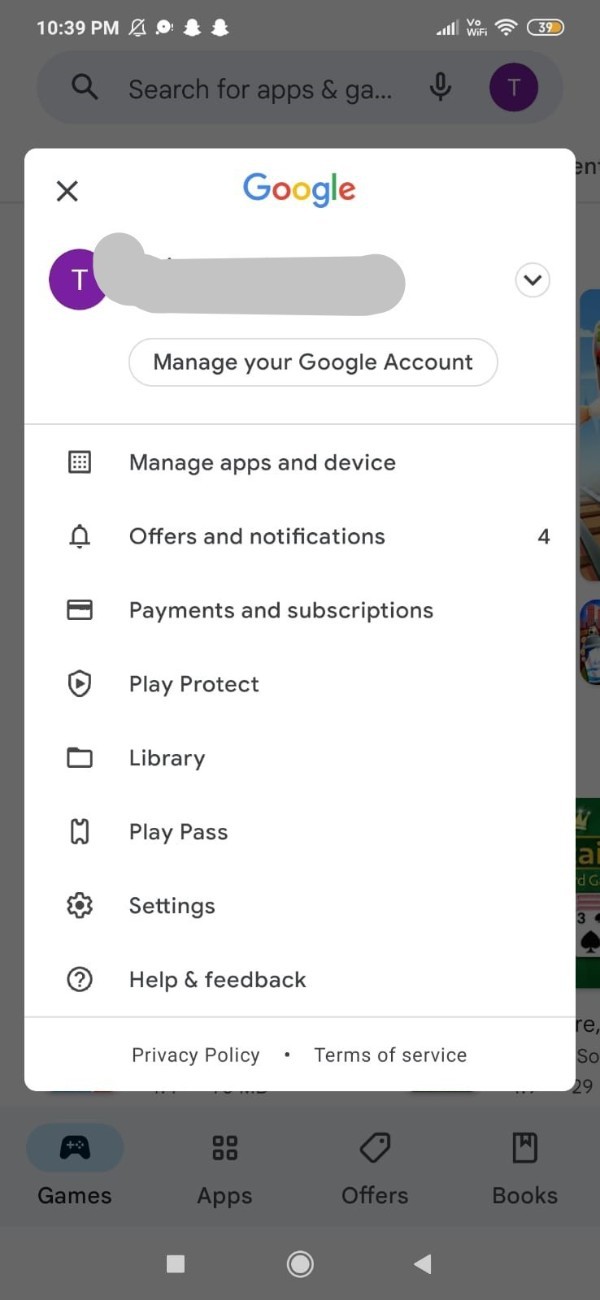
- Under settings You will see various headings such as General, network reference, authentication, family and about.
- Under family you will see three options called sign up for family library, parental controls, and parental guide.
- Now click the option Parental Control under family tab of setting page.
- In order to turn off Parental Control on Android you just need to turn off of the toggle switch place next to this option.
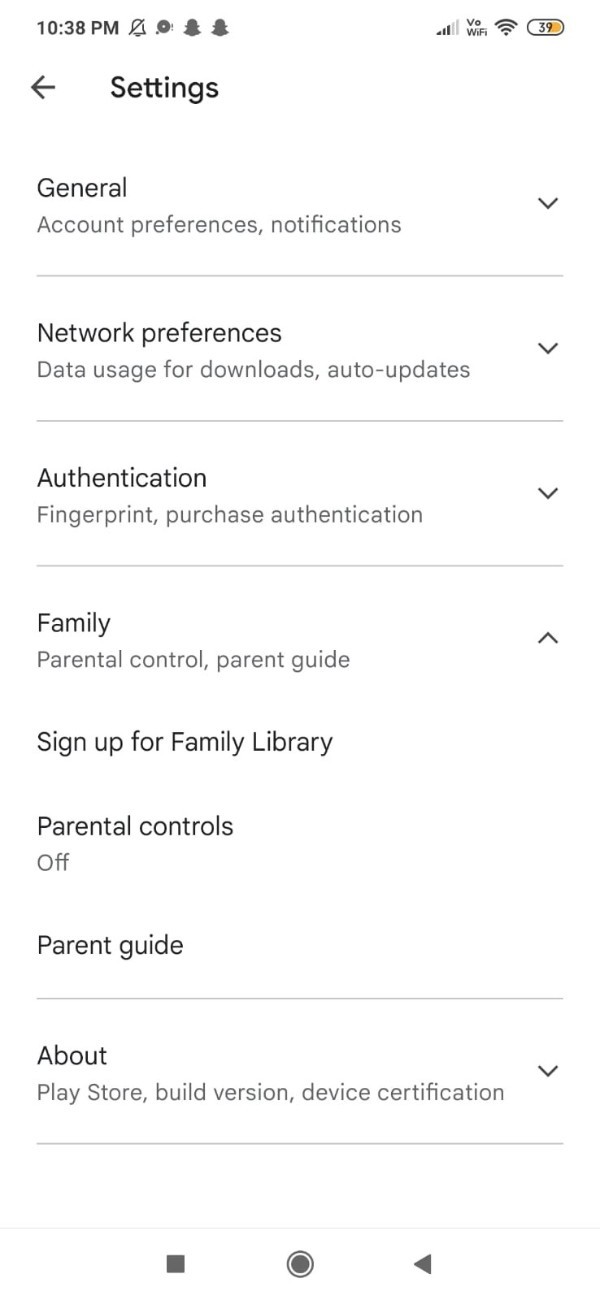
- When you turn off the toggle switch it will change its colour from Blue to Grey which indicate that the Parental Control are off on your Android device.
- When you turn off the toggle for Parental Control it also ask you to enter the parental pin to change the setting for parental controls.

- Depending on the device you use you can easily select the right way to turn off the Parental Control on your Android device.
- Once you turn off the Parental Control on Android you can easily remove all the traces of your search history and any parental controls you may have.
- You can easily change your Parental Control setting with the help of the Google Play application.
Conclusion :-
In this article we covered an essential guide on how you can turn off Parental Control on Android device with the help of Google Play Store.
I hope this article on how to turn off parental controls on android helps you and the steps and method mentioned above are easy to follow and implement.













