How To Turn Off Parental Controls On Android Without Pin
🕐 1 Jul 23

In this article we will show you the solution of how to turn off parental controls on android without pin, there can be various reasons where you a student might need to improve some application to help with their exploration or school work without restriction.
In such cases you need to turn off or disable Parental Control on your Android device. If you can Remember the pin or password you have set for Parental Control on Android you can easily turn it off.
In case you do not remember the pain of the Parental Control in the Play Store you can still turn off the Parental Control on Android with the help of settings.
In case you are looking for a solution on how to turn off Parental Control on Android without pin This is the right article for you just follow the steps Given below in order to turn off Parental Control on Android without pin.
Step By Step Guide On How To Turn Off Parental Controls On Android Without Pin :-
- First you need to open your Android setting.
- You can easily search the setting option from the notification panel from the top of the home screen.
- Once you open the settings on your Android, you will see various options Battery and performance, wallpaper, home screen, notification, sound and Vibration, apps, additional settings, services and additional settings services and feedback and others.
- Click The option app to proceed further.

- Now you will see 5 options under apps.
- These options are System app setting, Manage app, dual app, permission and applock.
- Click the option Manage app.
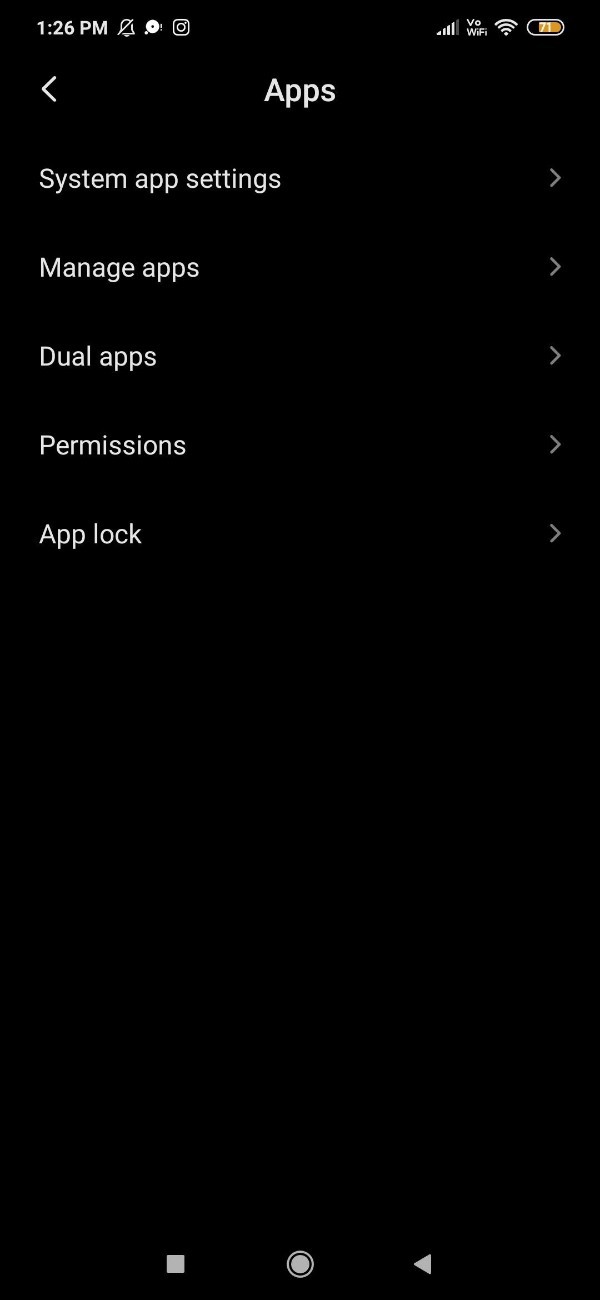
- On the next screen it will show you all the applications that You can easily sort by status, App name, usage frequency, used Storage and installation time.
- In the search bar type Play Store.
- On the next screen you will see the information of the Google Play Store such as storage, data Usage and battery, permissions, notifications, advanced setting and other options.
- At The bottom of the app info you will see three options called force stop, Uninstall update and clear data.
- Click the option clear data.

- After a popup box will appear on your screen which will show two options called clear all data and clear cache.
- Click clear all data from the pop up box.
- After Just another popup box will appear on your screen which informs that all app data including file setting account database and cache will be permanently deleted.
- Press ok and then you will be able to turn off Parental Control on Android without pin.
Conclusion :-
I hope this article on how to turn off parental controls on android without pin helps you and the steps and method mentioned above are easy to follow and implement.













