How To Turn Off Glance In Redmi
🕐 1 Jul 23

In this article we will show you the solution of how to turn off glance in Redmi, when you lock or unlock your Android device, Glance Screen, an overlay that sits on top of the lock screen, offers you a new dynamic wallpaper.
In spite of the fact that this function may seem appealing, the majority of smartphone makers use it to deliver customized promotional adverts right to your lock screen.
On several smartphones, including Xiaomi/Redmi/POCO models running MIUI, this function is referred to as Glance Screen. In case you are looking for a solution on how to turn off glance in Redmi this is the right article for you.
Why is it important to turn off glance in Redmi
- Data Usage: The frequently changing lock screen wallpapers use a substantial amount of internet data.
- Glance Screen's considerable RAM space use frequently causes lags and stutters, which is why they occur.
- Offer Irrelevant Content: These dynamic lock screens' advertisements occasionally feature irrelevant or obtrusive content.
- Crucial device storage is taken up by the device cache files and the continuously changing lock screen images.
Step By Step Guide On How To Turn Off Glance In Redmi :-
- On your Android device, go to settings.
- You can choose from a number of options under settings, including those relating to the phone's sim card and mobile network, portable hotspot, Wi-Fi, lock screen, display, sound, and vibration, among others.
- You must now click the arrow located next to the option lock screen.
- As soon as you select this option, a list of options for password security, lock screen settings, and other options will appear.
- You will see three additional settings under lock screen, namely glimpse for mi, lockscreen owner info, and lock screen clock format.
- You must now select the MI Glance option.
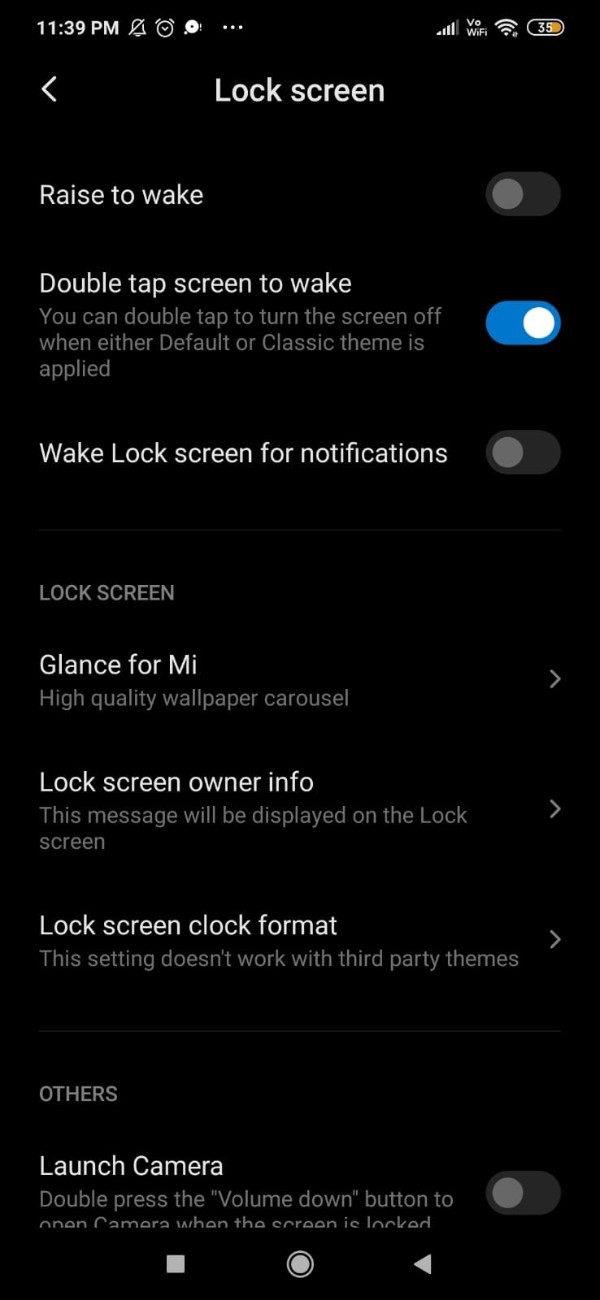
- As soon as you select this option, a menu of choices including a turn-on toggle will appear at the top of the screen.
- If the Redmi lock screen's glances option is already active, you will find additional options for glances image categories, wallpaper mixes, advanced, privacy policies, terms of service, and feedback.
- At the top of the screen, next to the option to turn it on, there is a toggle switch that needs to be turned off.
- You must disable the Toggle in order to remove the Glance from the lock screen.
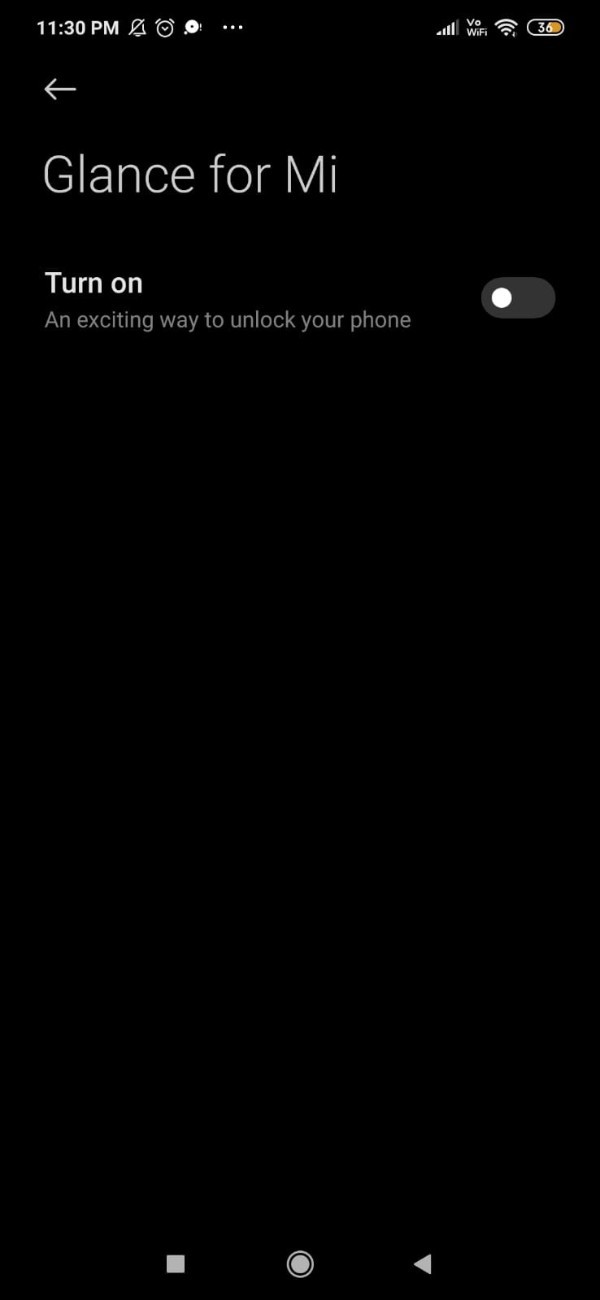
Conclusion :-
In this article we covered an essential guide on how you can turn off glance in Redmi using glance screen.
We have also discuss the possible reason why you need to turn off or disable the option of glance in Redmi device.
I hope this article on how to turn off glance in Redmi helps you and the steps and method mentioned above are easy to follow and implement.













