How To Transfer YouTube Offline Videos To Pendrive
🕐 1 Jul 23

In this article we will show you the solution of how to transfer YouTube offline videos to pendrive, online video watching is made simple by the free video sharing platform YouTube.
In order to share your movies with others, you can even make them and post them.
YouTube is a service that is available for free, and it may be a great place for youngsters to find interests.
Many young people use YouTube to watch comedy shows, how-to videos, recipes, hacks, and music videos, you can watch music videos, gameplays, live broadcasts, vlogs, tutorials, and more.
But what if your internet access suddenly became poor or was completely lost? A fast fix is to download YouTube videos to a USB drive so you can connect it in anyplace and play them.
Here are some easy steps on How to transfer YouTube offline videos to pendrive
Step By Step Guide On How To Transfer YouTube Offline Videos To Pendrive :-
- At first open YouTube application (app) on your smart phone

- Log in to your YouTube account using your mail and password. If you do not have account, you can create a new account on YouTube.
- Once you open the YouTube, click on the search bar to search the video you want to download.
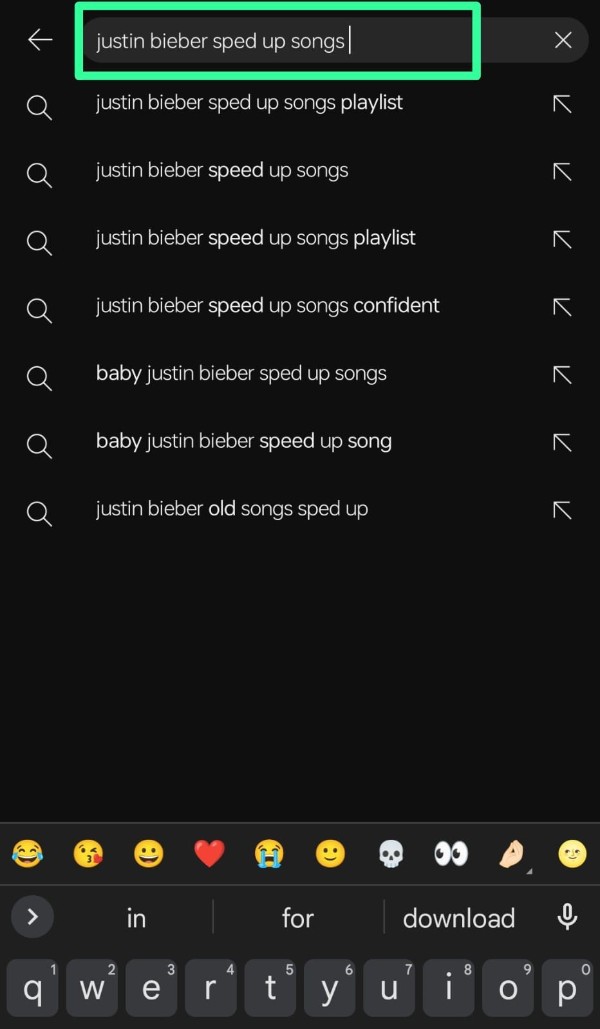
- Search the song or any video that you want to download, with the key words of that video.
- There you can see the matching videos that will appear on the screen based on your searched content.
- Clinc on the video that you want to download.
- Once you clicked on the video of your interest that video will start to play.
- There are some options named share, download, like, etc on the bottom of that video that you have chosen
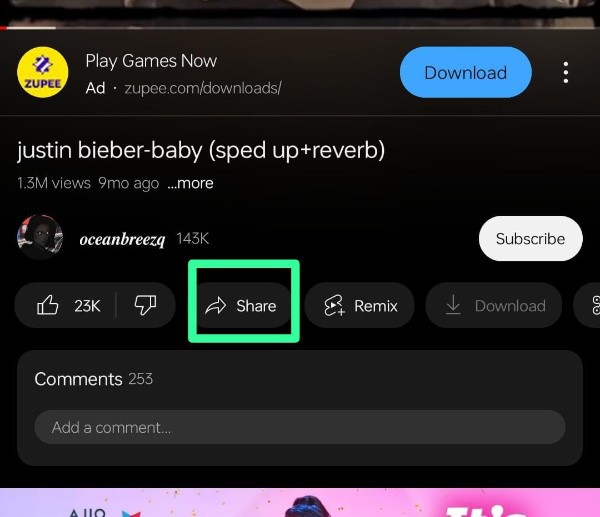
- Click on the share option that is present below the video which was playing.
- You can copy the video link by clicking on the copy link icon in the menu.
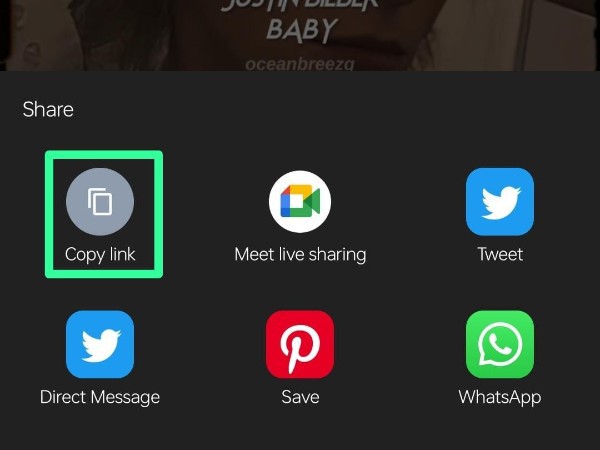
- Use VidMate app to download the video with the link
- VidMate app is available on the playstore on android mobile you can download it from there.
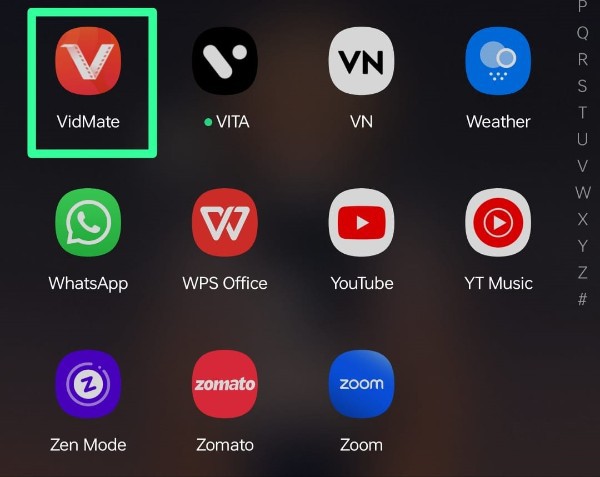
- Open the VidMate app and past the copied video link in the search bar of VidMate app.
- Then you can see the download option on the screen
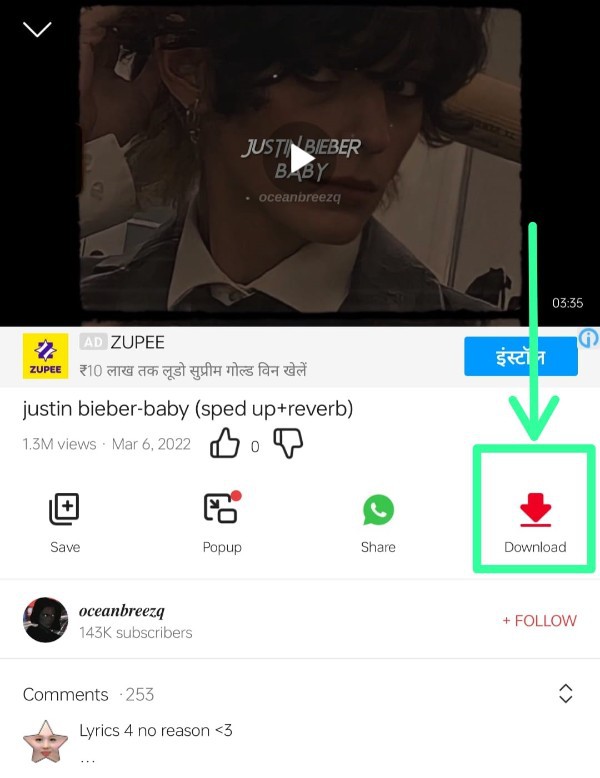
- Click on the download option that is visible on the screen
- When you tap on the download button you can choose in which format you want to download the video.
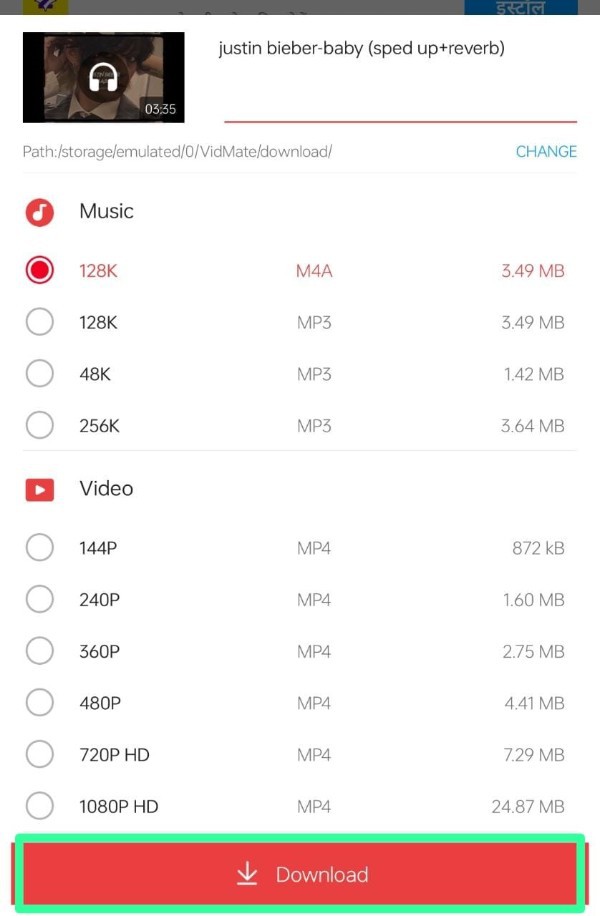
- You can also pick the video's quality before downloading it.
- Once you have done with every step click on download option then your video will be downloaded
- You can view the downloaded video in the device
- Now you can connect your device to the pendrive and you can copy the downloaded video into the pendrive.
Conclusion :-
Just behind Google and Facebook, YouTube is the second-largest search engine and the third-most viewed website globally.
Many people want to watch their videos of interest when they don’t have access internet.
So, the given information from the article makes it easy to download videos from you tube.
I hope this article on how to transfer YouTube offline videos to pendrive helps you and the steps and method mentioned above are easy to follow and implement.













