How To Transfer Songs From Gaana App To SD Card
🕐 1 Jul 23

In this article we will show you how to transfer songs from gaana app to sd card, this is very simple and easy to follow, but there are just a few things that you should remember.
The content is downloaded by the Gaana App to your Smartphone we are just sharing the trick which will enable you to play the songs downloaded using the Gaana app on any other music player in your Smartphone by transferring the song to SD cards.
Here are the steps by which you can download the songs from Gaana App to the SD card.
Step By Step Guide On How To Transfer Songs From Gaana App To SD Card :-
- Insert the SD card on your phone first.
- Download the Gaana App on your smartphone.
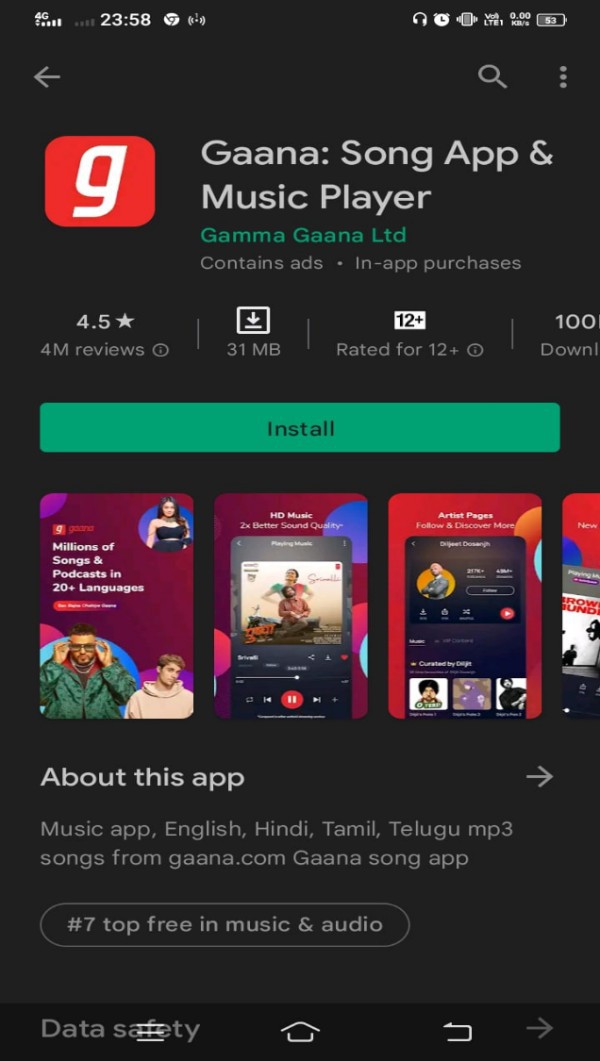
- Log into your gaana app or register your name if you are using the app for the first time.
- Take a subscription of Gaana PLUS as you want as the gaana app will not allow you to download the song without taking a membership.
- After taking a subscription, now download the song which you want to your smartphone.
- After downloading the song, you will see that on your GAANA APP’S download list.
- Now open file explorer in your mobile.
- And turn on the show hidden file option of the file explorer.
- This ES File Explorer shows all the hidden files, which are not visible.
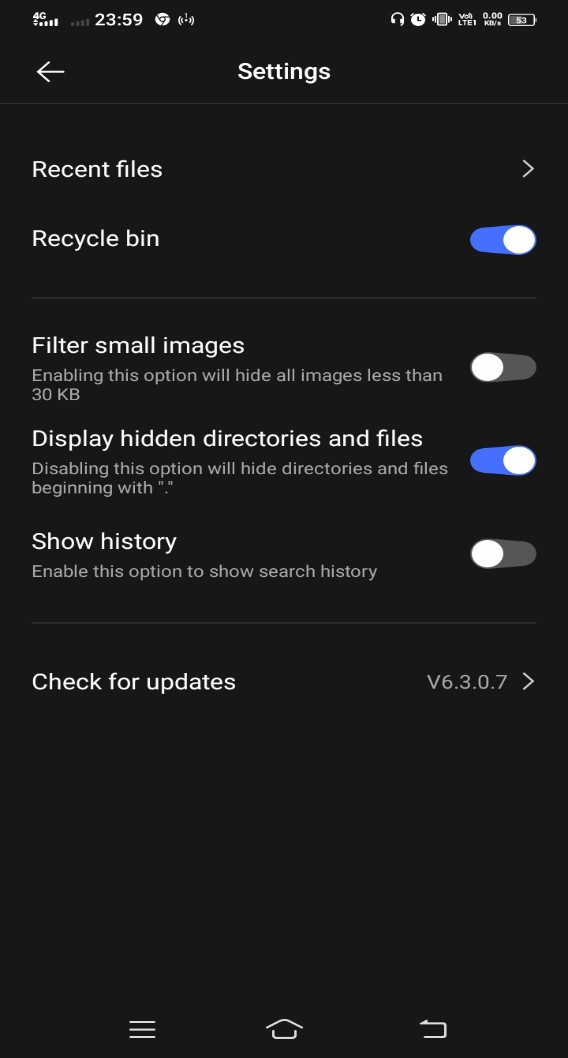
- Start the ES File Explorer.
- And click on a button that has 3 horizontal lines in the left-hand corner.
- Then scroll down and turn on the “show hidden files” feature by this File explorer show all the hidden files on your Android Phone.
- As you are having an External SD card inserted, open the SD Card in ES File Explorer.
- And navigate to: “Android à Data à com. Gaana à Files à. Gaana” and you will see Files with Unknown Format there.
- As Gaana creates a hidden folder and stores the songs in an unknown format.
- But if you’ve not downloaded any song in the Gaana app, you won’t see any file,
- Now select all the files.
- And copy or move them to another location on SD Card.
- But Outermost directory is recommended.
- Now Create a folder in the outermost directory.
- And move those files to that folder.
- If once you move the unknown files to a new location, then select all the files and click on Rename files.
- Then a pop-up would appear asking you to give a name to the files and if you’ve selected multiple files, it would also ask you to enter the start number.
- Enter any number and write “mp3” in the Rename Extension name field.
- Finally click on OK.
Conclusion :-
By following the steps that are above mentioned you can easily save any song downloaded from Gaana to your SD card and play it on other devices too.
I hope this article on how to transfer songs from Gaana app to SD card helps you and the steps and method mentioned above are easy to follow and implement.













