How To Transfer Money From BigBasket Wallet To Paytm
🕐 1 Jul 23

In this article we will show you how to transfer money from BigBasket wallet to Paytm, BigBasket is an app where we can buy fruits, vegetables, groceries and other daily life necessities. You can easily pay with BigBasket.
It does not matter whether you have selected the cash and delivery option or the online payment option because Big basket provides you with various payment methods within the app.
BigBasket also provides you an amazing facility which is you can be able to transfer money from Big basket wallet to your Paytm account securely.
Step By Step Guide On How To Transfer Money From BigBasket Wallet To Paytm :-
If you also want to transfer money from a Big basket wallet to your Paytm account, however, you do not know how to perform.
Then welcome to this article because this article will help you to learn how you will be able to transfer money from a BigBasket wallet to PayTM without any problem.
All the steps are mentioned below which will help you further.
- Launch the big basket app from your Android device.
- Then, click on the 3 lines on the top right hand side corner of your screen.
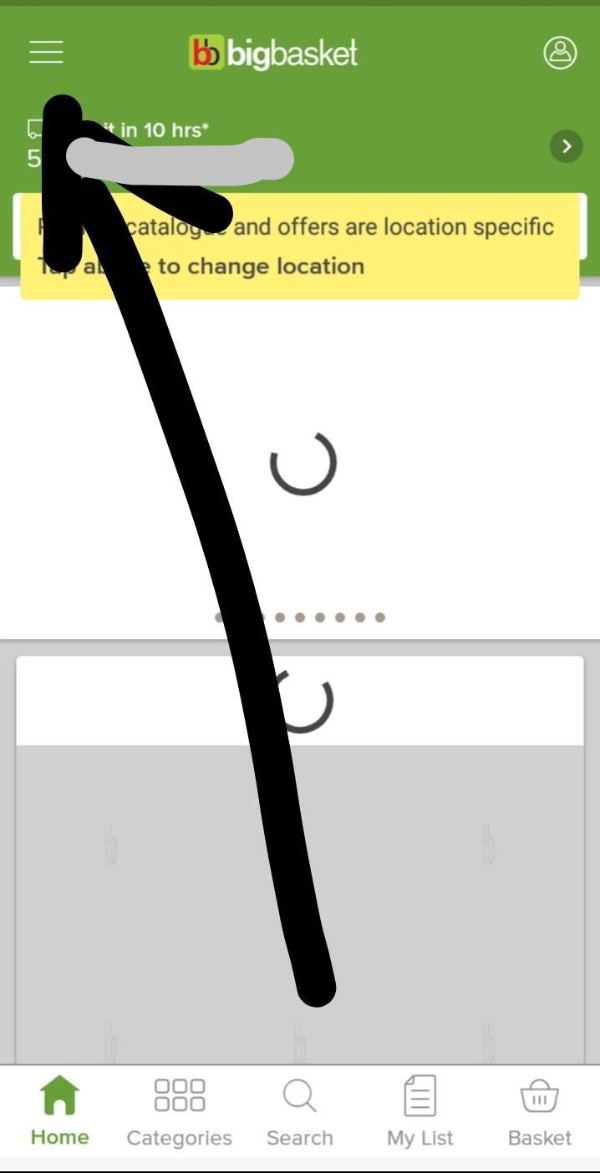
- A list of options will be shown on your screen.
- On that page you will be able to see the 'My Account' option.
- Tap on the 'My Account' option.
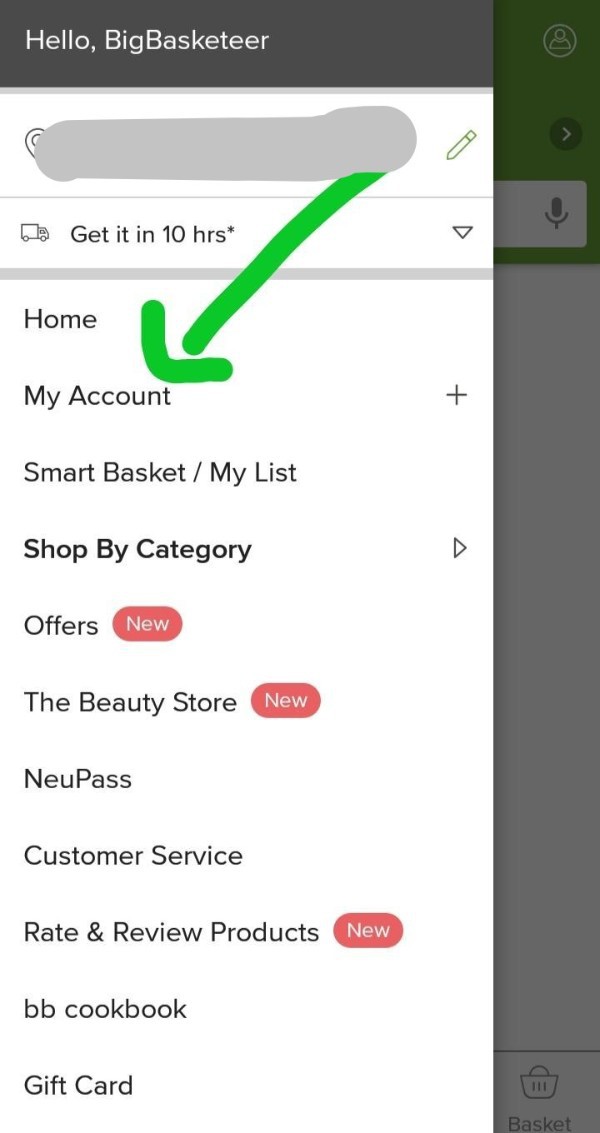
- Instantly, other options will also be shown as a drop down list on your screen.
- From those options you will have to tap on the 'My Profile' option.
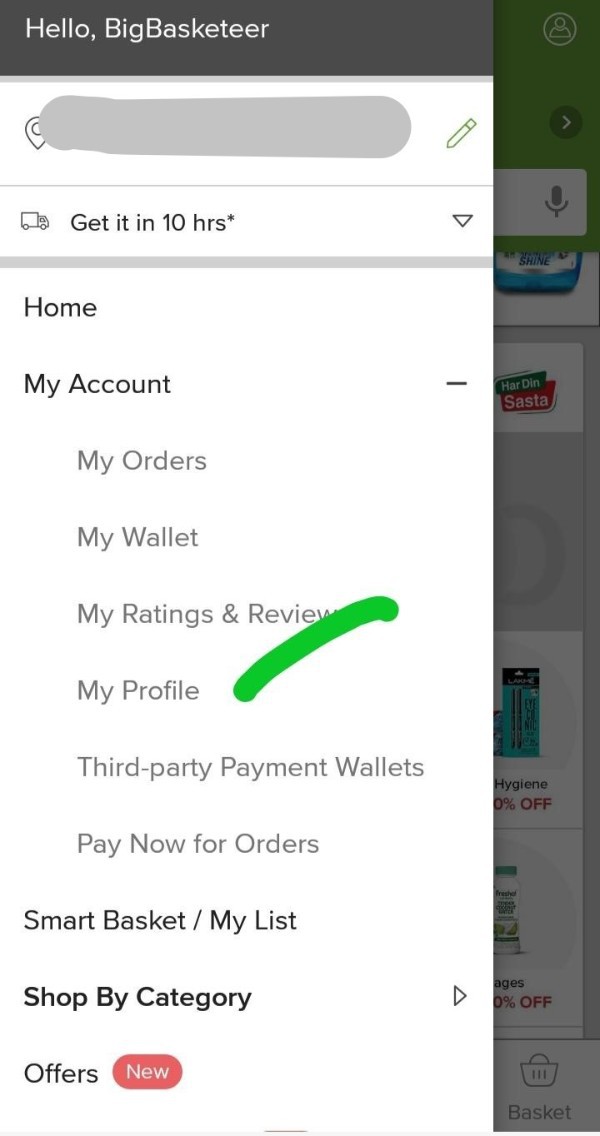
- Immediately, you will be directed to another page.
- From this page you will get to see an option on the top left hand side on your screen.
- Click on the empty dialogue box like icon which is on the upper left hand side on your screen.

- Again, you will be redirected to another page.
- Then, you will have to tap on the body where you will type or launch your request.
- On the body you will have to type - 'please transfer my money from my big basket wallet to my Paytm'.
- Then, click on the 'Send' button which will show on your screen as a paper plane like icon.
- Then instantly from that page you will be connected to an agent of Big basket.
- After that you will have to do whatever they will ask you to do.
- When you have finished doing all the things which they have asked you to do, all your money from BigBasket violet will be transferred to your Paytm account securely.
Conclusion :-
This is how you will be able to transfer money from BigBasket wallet to your Paytm without any issue.
I hope this article on how to transfer money from BigBasket wallet to Paytm helps you and the steps and method mentioned above are easy to follow and implement.













