How To Track Lost Redmi Phone
🕐 1 Jul 23

In this article we will show you the solution of how to track lost Redmi phone, there are numerous methods you can use to locate a lost or stolen Xiaomi Redmi in order to find it or get it back.
As is customary and necessary for an Android-powered device, the first choice necessitates that you have connected your Xiaomi Redmi with a Google account.
In this article, we'll talk specifically about utilising your Google account to track a Redmi Android phone.
In case you are looking for a solution on how to track lost Redmi phone this is the right article for you just follow the steps given below in order to track lost Redmi phone.
Step By Step Guide On How To Track Lost Redmi Phone :-
- First, we must have access to a computer, tablet, or smartphone with an internet connection in order to find or locate a lost or stolen Xiaomi Redmi and determine its general location. We navigate to https://www.google.com/android/find.
- We can use a Google LLC app called "Google Find my device" to locate your other Android device if it is associated with the same account. Not any other app on Google Play, but the official Google app, is what we advise using.
- You must now log in using the Gmail account that you used to set up your Redmi Android smartphone.
- To sign into your Google account successfully, you must provide your email address and password.
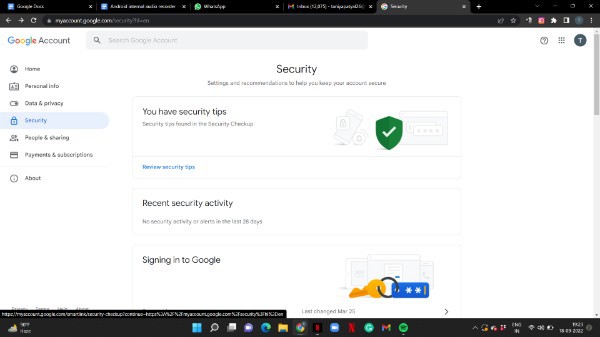
- Following a successful login, you will see a number of options on the left side of the page.
- Home, personal information, data and privacy, people and sharing, payment and subscription, and about are the available options.
- Your screen will then display the Android Device Manager page, which has a list of all the devices linked to your Google account.
- You can see where your Android phone is logged in by scrolling down and looking for the "your device" area.
- You must select the option to "find a lost device" by clicking at the bottom of this section.
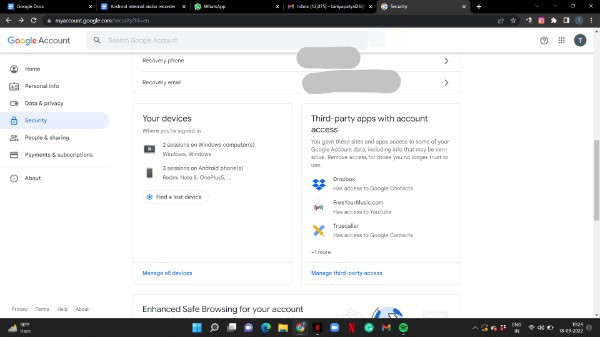
- You will be prompted to choose the phone you wish to use your Google account to track on the next screen.
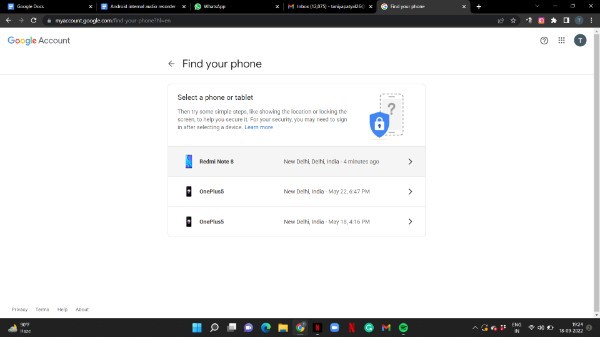
- After that, you might be prompted to sign in to your Google account one more for verification.
- You must enter your Google account information, including your email address and password, in order to proceed.
- Following this, you will notice three options on the left side of the menu on the Google find my device page.
- Play sound, secure device, and erase device are the names of these options.
- Select Secure Device from the menu.
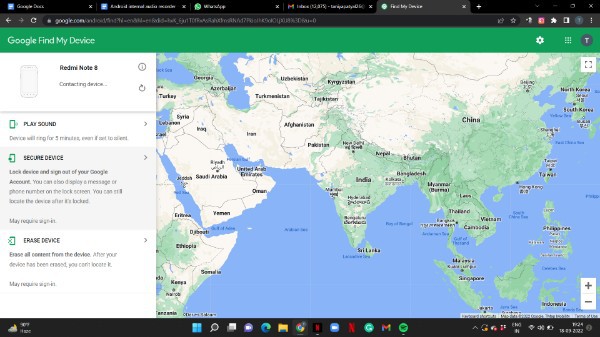
Conclusion :-
In this article we covered an essential guide on how you can track lost Redmi phone using Google account.
In order to protect their Android devices in the event of loss or theft, Google accounts assist Android users in adding an extra layer of security.
I hope this article on how to track lost Redmi phone helps you and the steps and method mentioned above are easy to follow and implement.













