How To Track An Android Phone
🕐 1 Jul 23

In this article we will show you the solution of how to track an android phone, you can easily track Android phone with the help of inbuilt features that help you to track Android devices.
In This article we will specifically talk about how you can track your xiaomi redmi phone from your MI account.
Before tracking Android phone first you need to make sure that you have enabled the Find device option in your xiaomi cloud.
In case you are looking for a solution on how to track Android phone this is the right article for you just follow the steps given below in order to track Android phone
Step By Step Guide On How To Track An Android Phone :-
- First, you need to enable the MI account on your phone.
- Open settings on your Android device.
- Under settings you need to click on the option MI account.
- After this you will see various options such as account security, device, help, xiaomi cloud, terms and conditions.
- On the next screen you will see various special features such as home screen, find device, deleted items and others.
- Click the option find device.
- Now you need to make sure that you have enabled the option of find device so that you can easily locate and lock your device.

- It is advisable to activate this option in case you have lost your phone and want to track it down.
- When this option is enabled you can easily tractor the last location of your Android device before the battery runs out.
- If this option is enabled you can easily track your Android phone.
- After this, you need to go to i.mi.com.
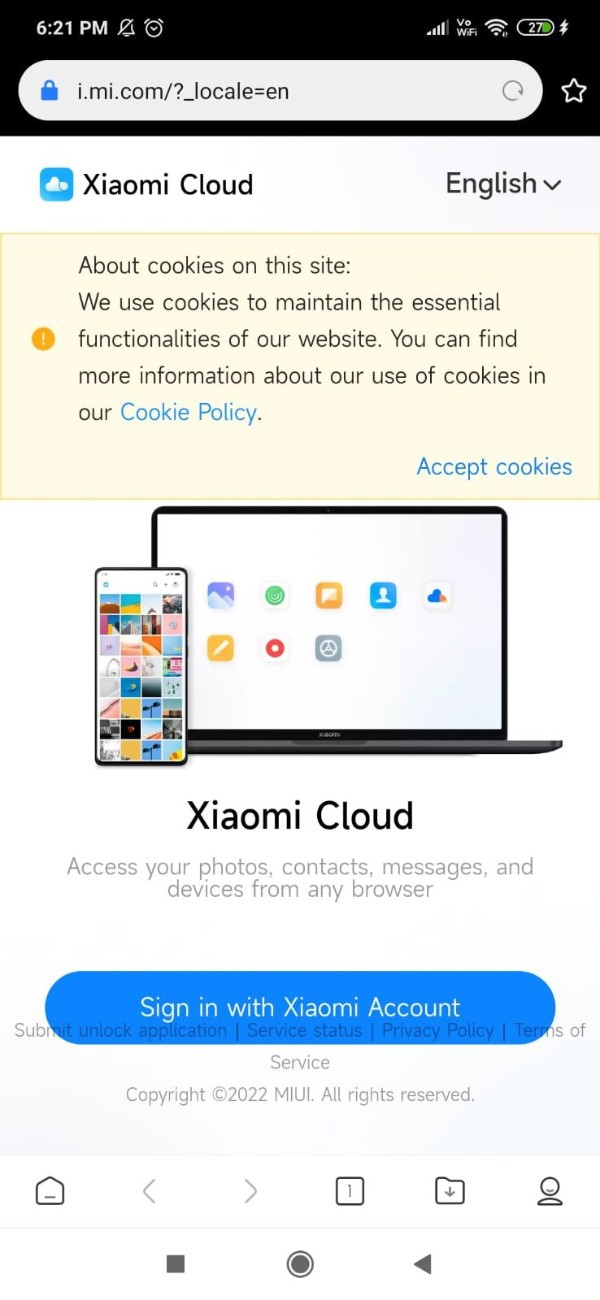
- Log in with your MI account by entering your number, email address and password.
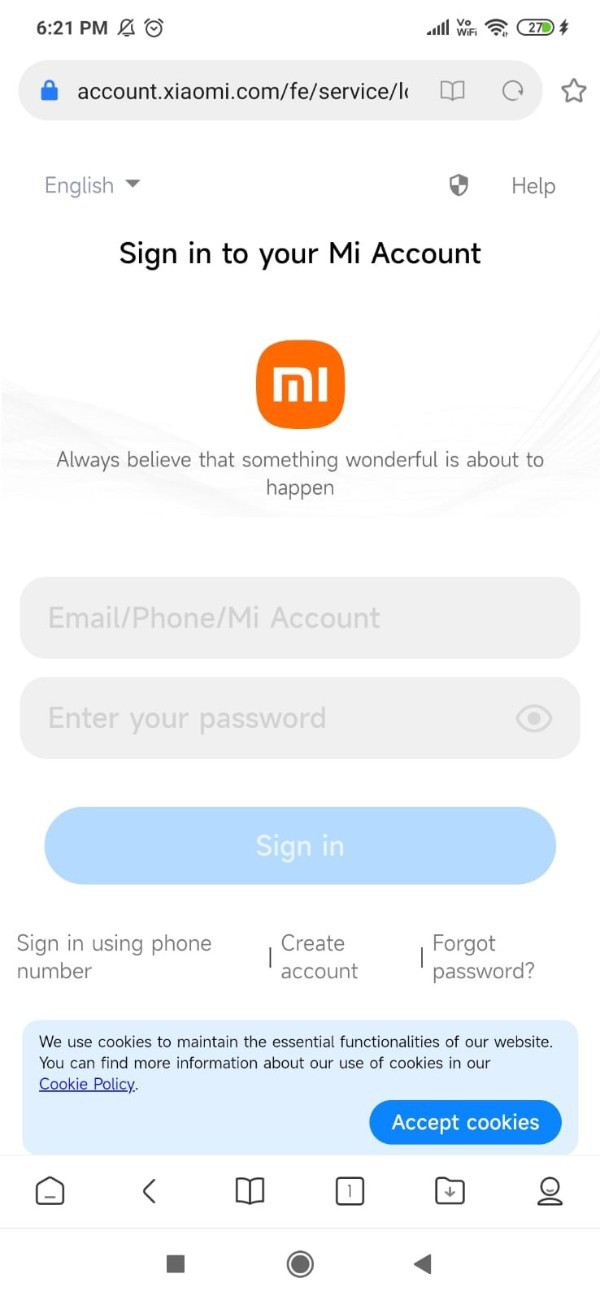
- After successfully logged in with your MI account on the next screen you will see various options such as contacts, messages, gallery, notes, recordings, find device, settings and Trash,
- Now click the option find device to track your Android phone.
- Now on the next screen, you will see a map on which it will display the exact location of your Android device.
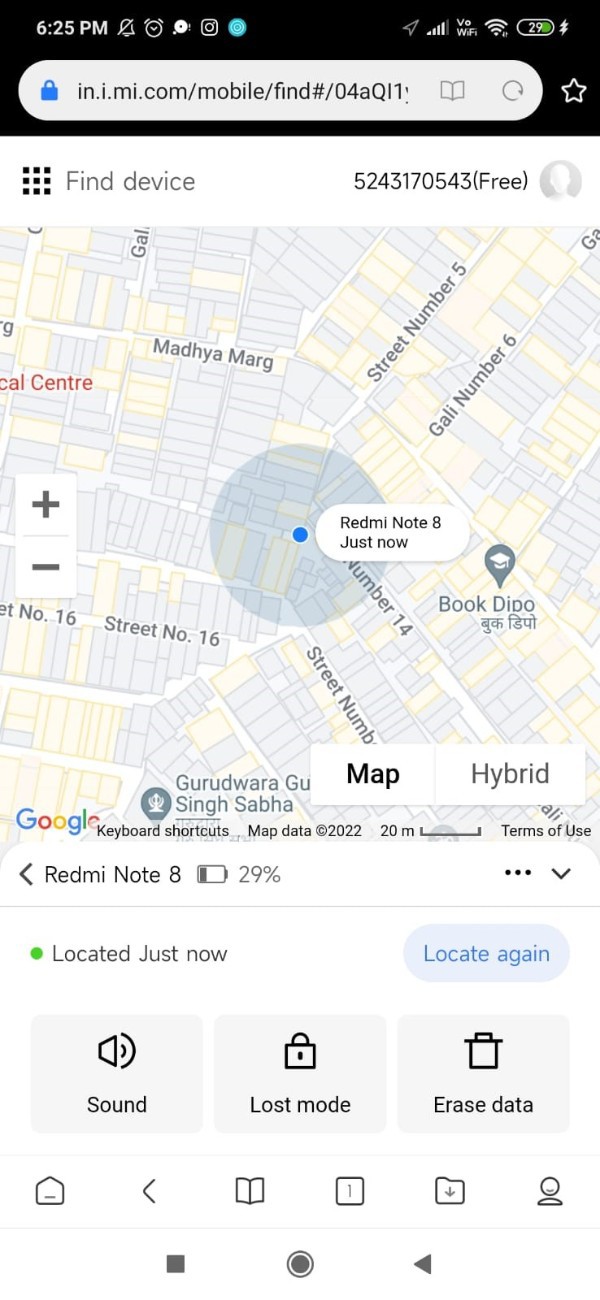
- Along with the exact location that will help you to track your Android device it also provides other options.
- These options include whether you want your Android device to make it ring, lock it or put in In The Lost mode.
- It also provides you with the option to erase all the information of your Android phone along with tracking to protect your privacy.
Conclusion :-
In this article we covered an essential guide on how you can track an Android phone.
I hope this article on how to track an android phone helps you and the steps and method mentioned above are easy to follow and implement.













